Acer Aspire 5534 Support Question
Find answers below for this question about Acer Aspire 5534.Need a Acer Aspire 5534 manual? We have 2 online manuals for this item!
Question posted by lchan49289 on November 30th, 2011
I Want To Burn A Cd Recovery Disk
The person who posted this question about this Acer product did not include a detailed explanation. Please use the "Request More Information" button to the right if more details would help you to answer this question.
Current Answers
There are currently no answers that have been posted for this question.
Be the first to post an answer! Remember that you can earn up to 1,100 points for every answer you submit. The better the quality of your answer, the better chance it has to be accepted.
Be the first to post an answer! Remember that you can earn up to 1,100 points for every answer you submit. The better the quality of your answer, the better chance it has to be accepted.
Related Acer Aspire 5534 Manual Pages
Acer Aspire 5534 Notebook Series Start Guide - Page 2


All Rights Reserved. Aspire 5534 Series Quick Guide Original Issue: 08/2009
Aspire 5534 Series Notebook PC Model number Serial number Date of purchase Place of purchase Acer Incorporated. Copyright © 2009.
Acer Aspire 5534 Notebook Series Start Guide - Page 3


...Reader setup program first. This guide contains detailed information on AcerSystem User Guide. The Aspire Generic User Guide contains useful information applying to use your Acer notebook, we have ...to the AcerSystem User Guide. It covers basic topics such as system utilities, data recovery, expansion options and troubleshooting. poster helps you get started with language such as "only...
Acer Aspire 5534 Notebook Series Start Guide - Page 5
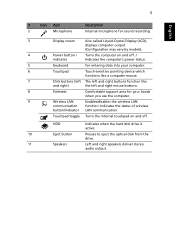
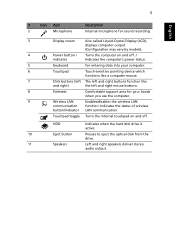
...
when you use the computer.
9
Wireless LAN
Enables/disables the wireless LAN
communication function.
HDD
Indicates when the hard disk drive is active.
10
Eject button
Presses to eject the optical disk from the
drive.
11
Speakers
Left and right speakers deliver stereo
audio output. Touchpad toggle Turns the internal touchpad on...
Acer Aspire 5534 Notebook Series Start Guide - Page 9
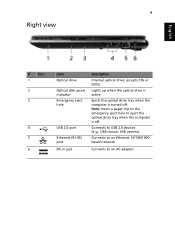
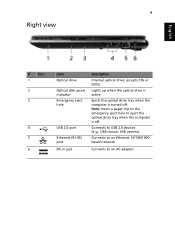
... the optical drive is turned off .
Connects to an Ethernet 10/100/1000based network.
accepts CDs or DVDs. Note: Insert a paper clip to the emergency eject hole to USB 2.0 devices... is active. 9
Right view
English
# Icon 1 2 3
4 5 6
Item Optical drive
Optical disk access indicator Emergency eject hole
USB 2.0 port
Ethernet (RJ-45) port DC-in jack
Description
Internal optical drive;
Aspire 5534 Service Guide - Page 1


for more information,
please refer to http://csd.acer.com.tw
PRINTED IN TAIWAN Aspire 5534 Series Service Guide
Service guide files and updates are available on the ACER/CSD web;
Aspire 5534 Service Guide - Page 9


... Locations
173
Top View 173 Bottom View 174 Clearing Password Check and BIOS Recovery 175
Clearing Password Check 175 BIOS Recovery by Crisis Disk 176
FRU (Field Replaceable Unit) List
177
Aspire 5534 Exploded Diagrams 178 Main Assembly 178 LCD Assembly 179
Aspire 5534 FRU List 180 Screw List 186
Model Definition and Configuration
188
Test Compatible...
Aspire 5534 Service Guide - Page 16
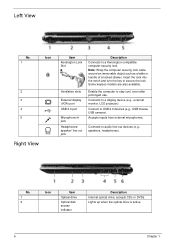
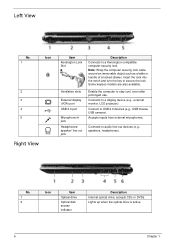
...
Optical drive
Optical disk access indicator
Description Internal optical drive; Lights up when the optical drive is active.
6
Chapter 1 Some keyless models are also available. Accepts inputs from external microphones.
Enable the computer to a display device (e.g., external monitor, LCD projector). Connects to stay cool, even after prolonged use. accepts CDs or DVDs...
Aspire 5534 Service Guide - Page 20


... a normal manner. It is on, all alphabetic characters typed are not printed on the upper right corner of numeric data entry.
Using the Keyboard
Your Aspire 5534 notebook has a close-to connect an external keypad.
Aspire 5534 Service Guide - Page 28


...: 10,800 KB/sec
Buffer Memory
2 MB
Interface
SATA
Applicable disc formats •
•
CD R/RW DVD R/RW
Loading mechanism
Emergency Release (draw open hole)
Power Requirement
Input Voltage
DC 5...ROM 1MB • Support ISIPP • Support multi-boot • Suspend to RAM (S3) / Disk (S4) • Various hot-keys for system control • Support SMBUS 2.0, PCI2.3 • ACPI...
Aspire 5534 Service Guide - Page 34
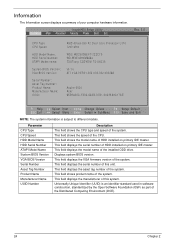
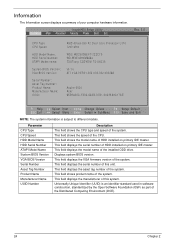
...) X2 Dual Core Processor L310 1200 MHz
WDC WD2500BEVT-22ZCT0 WD-WXE409NM6664 TSSTcorp CDDVDW TS-U633A
v0.14 ATI VGA VER01.022.002.002.033268
Aspire 5534 Acer 65E9A02C-F302-62AB-07B1-00235A9C17AE
F1 Help ESC Exit
Select Item F5/F6 Change Values
F9 Setup Default
Select Menu Enter Select SubMenu F10...
Aspire 5534 Service Guide - Page 50
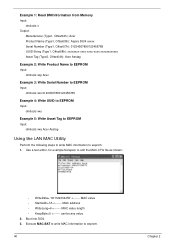
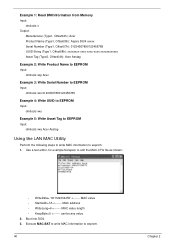
... text editor, for example Notepad, to eeprom: 1. Example 1: Read DMI Information from Memory Input:
dmitools /r Output:
Manufacturer (Type1, Offset04h): Acer Product Name (Type1, Offset05h): Aspire 5534 xxxxx Serial Number (Type1, Offset07h): 01234567890123456789 UUID String (Type1, Offset08h): xxxxxxxx-xxxx-xxxx-xxxx-xxxxxxxxxxxx Asset Tag (Type3, Offset04h): Acer Asstag
Example 2: Write Product...
Aspire 5534 Service Guide - Page 166
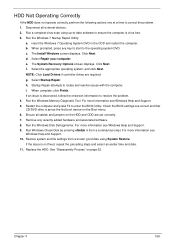
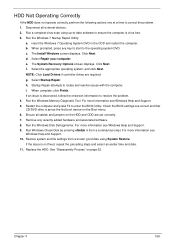
... the ODD and restart the computer. Click Next. e. The System Recovery Options screen displays. If an issue is virus free. 3. Restart the...i. Check the BIOS settings are correct and that CD/DVD drive is not fixed, repeat the preceding steps...information see Windows Help and Support. 9. Run the Windows Disk Defragmenter. h. Startup Repair attempts to the operating system DVD....
Aspire 5534 Service Guide - Page 167
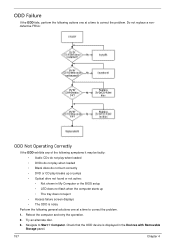
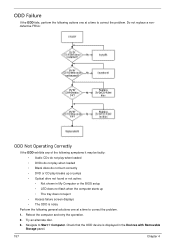
...
If the ODD exhibits any of the following symptoms it may be faulty: • Audio CDs do not play when loaded • DVDs do not play when loaded • Blank discs do not burn correctly • DVD or CD play breaks up or jumps • Optical drive not found or not active: •...
Aspire 5534 Service Guide - Page 168


... exclamation marks against the items in DVD/CD-ROM drives.
Check that there are not running low:
a. Ensure that the Regional Code is correct for burning discs is choppy or jumps, perform the...the lists, try the operation again. 2. After Changes remaining reaches zero, the region cannot be burned, perform the following actions one at a time to Start´ Control Panel´ System and...
Aspire 5534 Service Guide - Page 175
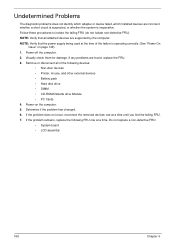
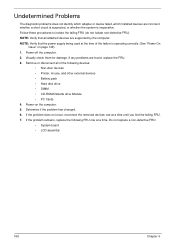
... the problem remains, replace the following devices:
• Non-Acer devices • Printer, mouse, and other external devices • Battery pack • Hard disk drive • DIMM • CD-ROM/Diskette drive Module • PC Cards 4. If the problem does not recur, reconnect the removed devices one at a time until you find...
Aspire 5534 Service Guide - Page 185
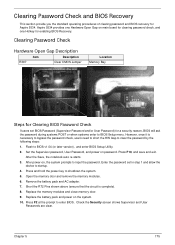
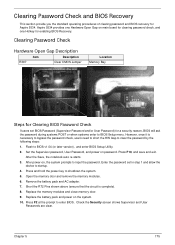
... of clearing password and BIOS recovery for a security reason, BIOS will ask the password during systems POST or when systems enter to enter BIOS. Flash to startup. 4. Remove the battery pack and AC adapter. 7. Enter the password set BIOS Password (Supervisor Password and/or User Password) for Aspire 5534.
Replace the memory modules...
Aspire 5534 Service Guide - Page 186


... will force the BIOS to a successful one once the previous BIOS flashing process failed. The Crisis USB key could be made by Crisis Disk
BIOS Recovery Boot Block:
BIOS Recovery Boot Block is complete, the system auto restarts with minimum BIOS initialization. Follow the steps below: 1.
When CRISIS is a special block of USB...
Aspire 5534 Service Guide - Page 188
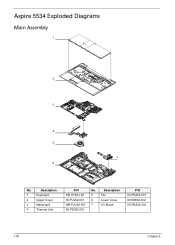
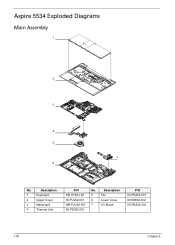
Description
5
Fan
6
Lower Cover
7
I/O Board
P/N 23.PEA02.001 60.N6802.002 55.PEA02.004
178
Chapter 6
Aspire 5534 Exploded Diagrams
Main Assembly
1
2
3
4 5
7 6
No. Description
1
Keyboard
2
Upper Cover
3
Mainboard
4
Thermal Unit
P/N KB.I170A.128 60.PJV02.001 MB.PJU02.001 60.PE902.001
No.
Aspire 5534 Service Guide - Page 190
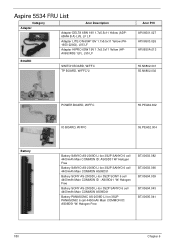
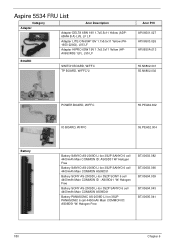
Aspire 5534 FRU List
Category Adapter
Acer Description
Adapter DELTA 65W 19V 1.7x5.5x11 Yellow (ADP65MH B A) LV5, LF LF Adapter LITE-ON 65W 19V 1.7x5.5x11 Yellow (...
Aspire 5534 Service Guide - Page 216
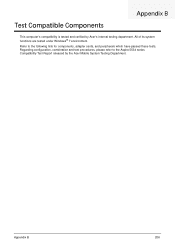
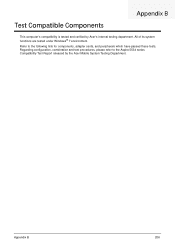
...174; 7 environment. Test Compatible Components
Appendix B
This computer's compatibility is tested and verified by the Acer Mobile System Testing Department.
Appendix B
206
Refer to the Aspire 5534 series Compatibility Test Report released by Acer's internal testing department. Regarding configuration, combination and test procedures, please refer to the following lists for components...
Similar Questions
Can I Burn A Music Cd From My Aspire 5534 Series Laptop
(Posted by ANGjonna 9 years ago)
How Can Create Windows Recovery Disk From Aspire 5250
(Posted by yhwroke 10 years ago)

