Acer Aspire 5534 Support Question
Find answers below for this question about Acer Aspire 5534.Need a Acer Aspire 5534 manual? We have 2 online manuals for this item!
Question posted by Patggslgre on March 1st, 2014
5534 Acer Will Not Boot Fn Esc
The person who posted this question about this Acer product did not include a detailed explanation. Please use the "Request More Information" button to the right if more details would help you to answer this question.
Current Answers
There are currently no answers that have been posted for this question.
Be the first to post an answer! Remember that you can earn up to 1,100 points for every answer you submit. The better the quality of your answer, the better chance it has to be accepted.
Be the first to post an answer! Remember that you can earn up to 1,100 points for every answer you submit. The better the quality of your answer, the better chance it has to be accepted.
Related Acer Aspire 5534 Manual Pages
Acer Aspire 5534 Notebook Series Start Guide - Page 2


Copyright © 2009. Aspire 5534 Series Quick Guide Original Issue: 08/2009
Aspire 5534 Series Notebook PC Model number Serial number Date of purchase Place of purchase Acer Incorporated. All Rights Reserved.
Acer Aspire 5534 Notebook Series Start Guide - Page 3


... functions or features which are marked in the text with setting up your computer. The Aspire Generic User Guide contains useful information applying to complete the installation. It covers basic topics ...Support menu. 3
First things first
We would like to thank you for making an acer notebook your choice for certain models".
This guide contains detailed information on your notebook....
Aspire 5534 Service Guide - Page 1


for more information,
please refer to http://csd.acer.com.tw
PRINTED IN TAIWAN Aspire 5534 Series Service Guide
Service guide files and updates are available on the ACER/CSD web;
Aspire 5534 Service Guide - Page 9


... Check and BIOS Recovery 175
Clearing Password Check 175 BIOS Recovery by Crisis Disk 176
FRU (Field Replaceable Unit) List
177
Aspire 5534 Exploded Diagrams 178 Main Assembly 178 LCD Assembly 179
Aspire 5534 FRU List 180 Screw List 186
Model Definition and Configuration
188
Test Compatible Components
206
Windows 7 Environment Test 207
Online...
Aspire 5534 Service Guide - Page 20


.... Lock key Caps Lock Num Lock +
Scroll Lock +
Description
When Caps Lock is indicated by small characters located on embedded keypad.
Using the Keyboard
Your Aspire 5534 notebook has a close-to-full-sized keyboard and an embedded numeric keypad, separate cursor, lock, function and special keys.
Aspire 5534 Service Guide - Page 33
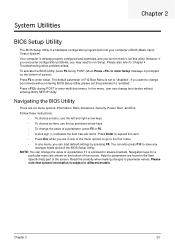
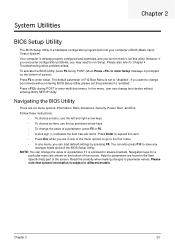
... plus sign (+) indicates the item has sub-items. Press Enter to expand this item. • Press Esc while you are shown on the bottom of screen). Follow these instructions: • To choose a menu...enabled".
Navigation keys for parameters are six menu options: Information, Main, Advanced, Security, Power, Boot, and Exit. Chapter 2
23 Please also refer to save any menu, you can change ...
Aspire 5534 Service Guide - Page 34
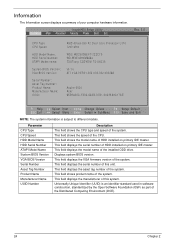
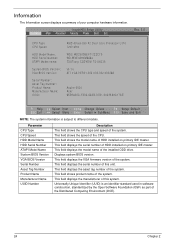
InsydeH20 Setup Utility Information Main Advanced Security Power Boot Exit
Rev. 3.5
CPU Type CPU Speed
HDD Model Name: HDD Serial Number: ATAPI Model name... WD-WXE409NM6664 TSSTcorp CDDVDW TS-U633A
v0.14 ATI VGA VER01.022.002.002.033268
Aspire 5534 Acer 65E9A02C-F302-62AB-07B1-00235A9C17AE
F1 Help ESC Exit
Select Item F5/F6 Change Values
F9 Setup Default
Select Menu Enter Select SubMenu F10...
Aspire 5534 Service Guide - Page 35
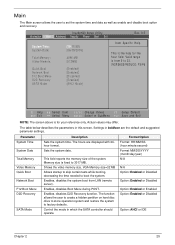
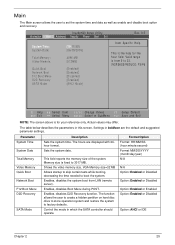
... or Disabled
Option: AHCI or IDE
Chapter 2
25 Enables, disables the system boot from 0 to factory defaults. Main
The Main screen allows the user to 3017...Boot Network Boot F12 Boot Menu D2D Recovery SATA Mode
[19:10:59] [06/09/2009]
4096 MB [512MB]
[Enabled] [Enabled] [Disabled] [Enabled] [AHCI Mode]
Item Specific Help
This is for the hour field. INCREASE/REDUCE: F5/F6
F1 Help ESC...
Aspire 5534 Service Guide - Page 36


... at the default values. InsydeH20 Setup Utility Information Main Advanced Security Power Boot Exit
Rev. 3.5
XPCI Configuration XBoot Configuration XPeripheral Configuration XIDE Configuration XVideo Configuration... Control XCPU Related Setting XASF Configuration
Item Specific Help PCI Configuration. F1 Help ESC Exit
Select Item F5/F6 Change Values
F9 Setup Default
Select Menu Enter Select...
Aspire 5534 Service Guide - Page 38


InsydeH20 Setup Utility Information Main Advanced Security Power Boot Exit
Rev. 3.5
Supervisor Password Is: Clear
User Password Is:
Clear
HDD Password Is:
...Is User Password Is Set Supervisor Password
Set User Password
Set Hdd Password Power on password
[Disabled]
F1 Help ESC Exit
Select Item F5/F6 Change Values
F9 Setup Default
Select Menu Enter Select SubMenu F10 Save and Exit
The ...
Aspire 5534 Service Guide - Page 41
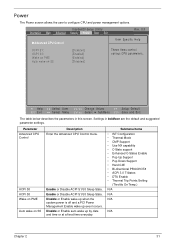
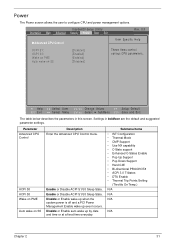
... Management Enable wake up by date and time or at a fixed time everyday. F1 Help ESC Exit
Select Item F5/F6 Change Values
F9 Setup Default
Select Menu Enter Select SubMenu F10 Save...the user to configure CPU and power management options. InsydeH20 Setup Utility Information Main Advanced Security Power Boot Exit
Rev. 3.5
XAdvanced CPU Control
Item Specific Help
ACPI S1: ACPI S3: Wake on PME ...
Aspire 5534 Service Guide - Page 42


...-U633A 3. InsydeH20 Setup Utility Information Main Advanced Security Power Boot Exit
Rev. 3.5
Boot priority order:
Item Specific Help
1. Network Boot : Realtek Boot Agent 5. USB CDROM :
Use < > or < > to select a device, then press to move it down the list, or to escape the menu
F1 Help ESC Exit
Select Item F5/F6 Change Values
F9 Setup...
Aspire 5534 Service Guide - Page 43
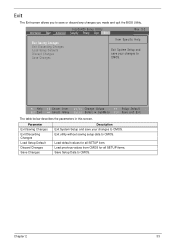
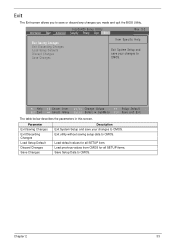
...Save Setup Data to CMOS. Chapter 2
33 InsydeH20 Setup Utility Information Main Advanced Security Power Boot Exit
Rev. 3.5
Exit Saving Changes Exit Discarding Changes Load Setup Defaults Discard Changes Save ....
Exit utility without saving setup data to save your changes to CMOS. F1 Help ESC Exit
Select Item F5/F6 Change Values
F9 Setup Default
Select Menu Enter Select SubMenu...
Aspire 5534 Service Guide - Page 45


... HDD to position 1. IDE0 : WDC WD2500BEVT-22ZCT0 2. IDE1 : TSSTcorp CDDVDW TS-U633A 3. Network Boot : Realtek Boot Agent 5. Press to continue. 5.
DOS Flash Utility
Perform the following message displays. In flash BIOS,... Boot Menu to modify the boot priority order, for example, if using USB HDD to use the DOS Flash Utility: 1. Plug in the AC power to escape the menu
F1 Help ESC Exit...
Aspire 5534 Service Guide - Page 50
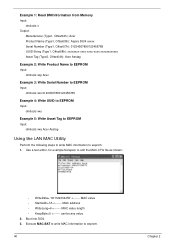
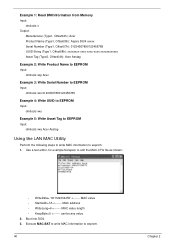
...Memory Input:
dmitools /r Output:
Manufacturer (Type1, Offset04h): Acer Product Name (Type1, Offset05h): Aspire 5534 xxxxx Serial Number (Type1, Offset07h): 01234567890123456789 UUID String (Type1, Offset08h): xxxxxxxx-xxxx-xxxx-xxxx-xxxxxxxxxxxx Asset Tag (Type3, Offset04h): Acer Asstag
Example 2: Write Product Name to EEPROM Input:
dmitools /wp Acer
Example 3: Write Serial Number to EEPROM Input...
Aspire 5534 Service Guide - Page 185
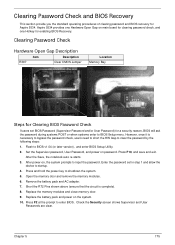
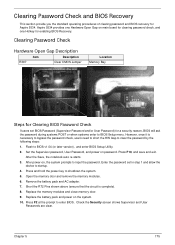
... that the circuit is necessary to bypass the password check, users need to short the HW Gap to BIOS Setup menu. Chapter 5
175 Aspire 5534 provides one Hotkey for Aspire 5534. Set the Supervisor password, User Password, and power on , the system prompts to shutdown the system. 5. Replace the memory modules and close memory...
Aspire 5534 Service Guide - Page 186


... used to have the AC adapter and Battery present.
BIOS Recovery Hotkey:
The system provides a function hotkey: Fn+Esc, for this feature to restore the BIOS firmware to enter a special BIOS block, called Boot Block. Press Fn + ESC button then plug in another system with minimum BIOS initialization. It is a special block of USB storage...
Aspire 5534 Service Guide - Page 188
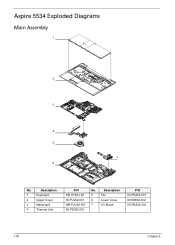
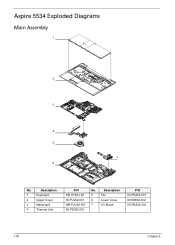
Description
5
Fan
6
Lower Cover
7
I/O Board
P/N 23.PEA02.001 60.N6802.002 55.PEA02.004
178
Chapter 6
Aspire 5534 Exploded Diagrams
Main Assembly
1
2
3
4 5
7 6
No.
Description
1
Keyboard
2
Upper Cover
3
Mainboard
4
Thermal Unit
P/N KB.I170A.128 60.PJV02.001 MB.PJU02.001 60.PE902.001
No.
Aspire 5534 Service Guide - Page 190
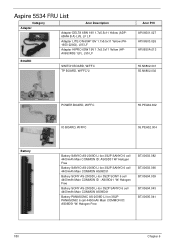
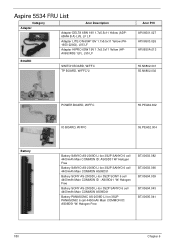
Aspire 5534 FRU List
Category Adapter
Acer Description
Adapter DELTA 65W 19V 1.7x5.5x11 Yellow (ADP65MH B A) LV5, LF LF Adapter LITE-ON 65W 19V 1.7x5.5x11 Yellow (PA1650-22AG), LV5 LF Adapter HIPRO 65W 19V 1.7x5.5x11 Yellow (HPA0653R3B 1LF), LV5 LF
BOARD
SWITCH BOARD, W/FFC TP BOARD, W/FFC*2
Acer P/N AP.06501.027 AP.06503...
Aspire 5534 Service Guide - Page 216
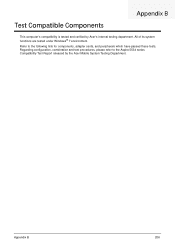
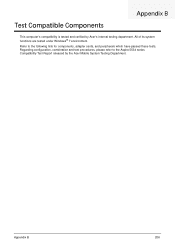
..., adapter cards, and peripherals which have passed these tests. All of its system functions are tested under Windows® 7 environment. Appendix B
206 Refer to the Aspire 5534 series Compatibility Test Report released by Acer's internal testing department.
Test Compatible Components
Appendix B
This computer's compatibility is tested and verified by the...
Similar Questions
How To Get To The Boot Menu Options On A Acer Aspire 5534
(Posted by gkDak 9 years ago)
Where Can I Buy A Acer Charger For My Laptop Aspire 5250-0810
(Posted by Banjtrance 10 years ago)
Acer's Best Gaming Laptop.
What is Acer's best gaming laptop for high end games.
What is Acer's best gaming laptop for high end games.
(Posted by imcurious 11 years ago)

