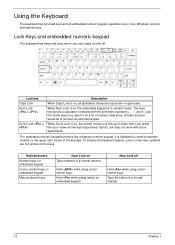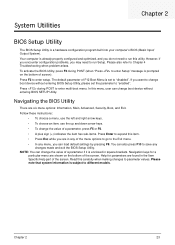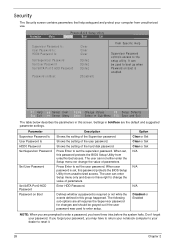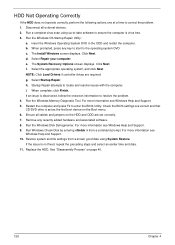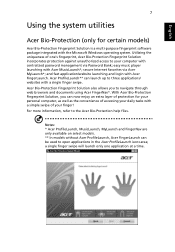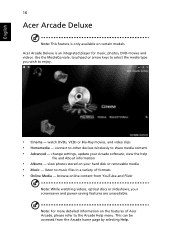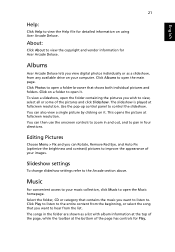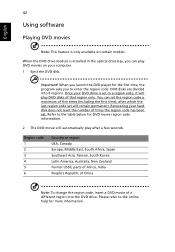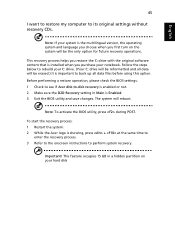Acer Aspire 5532 Support Question
Find answers below for this question about Acer Aspire 5532.Need a Acer Aspire 5532 manual? We have 2 online manuals for this item!
Question posted by PADDYMCMILLEN on December 6th, 2012
Need Help Cant Use Cd Player On My Aspire5532
HOW TO USE CD PLAYER
Current Answers
Answer #1: Posted by gluoogletech on December 6th, 2012 10:13 AM
Go to Device Manager and check that it is installed there with no yellow exclimation symbol next to it. If it is there and nothing seems wrong, uninstall it by right clicking the device in the device manager and remove it from there, reboot your machine, it will reinstall automatically, if your cd drive works - great, if not, than it may be your Windows drivers are corrupt or more likely the sata or eide cables or your cd drive needs to be replaced.
Hope this helps.
Related Acer Aspire 5532 Manual Pages
Similar Questions
Acer Laptop Aspire 5532 Where Is The Wireless Button
(Posted by webvljjoy 9 years ago)
How To Remove The Motherboard From A Laptop Aspire 5532
(Posted by duanepcornish 10 years ago)
I Need Help With Battery Charging Failure On Acer 5755g Laptop
Have tried replacing battery but still no help. Laptop will only run with power connected. Solid ch...
Have tried replacing battery but still no help. Laptop will only run with power connected. Solid ch...
(Posted by Rusty123 11 years ago)
I Need Help
ok now i have acer aspireWIRELESS5720Z-4353 15 inch laptop and i jus bought a brand new 750gb har dr...
ok now i have acer aspireWIRELESS5720Z-4353 15 inch laptop and i jus bought a brand new 750gb har dr...
(Posted by timbreza6 12 years ago)