Acer Aspire 5349 Support Question
Find answers below for this question about Acer Aspire 5349.Need a Acer Aspire 5349 manual? We have 1 online manual for this item!
Question posted by ketah on October 5th, 2013
I Cant Find Aspire 5349 Wireless Driver
The person who posted this question about this Acer product did not include a detailed explanation. Please use the "Request More Information" button to the right if more details would help you to answer this question.
Current Answers
There are currently no answers that have been posted for this question.
Be the first to post an answer! Remember that you can earn up to 1,100 points for every answer you submit. The better the quality of your answer, the better chance it has to be accepted.
Be the first to post an answer! Remember that you can earn up to 1,100 points for every answer you submit. The better the quality of your answer, the better chance it has to be accepted.
Related Acer Aspire 5349 Manual Pages
Aspire 5349, 5749, 5749Z Service Guide - Page 5


...
Features 1-5 Operating System 1-5 Platform 1-5 System Memory 1-5 Display 1-5 Audio Subsystem 1-5 Graphics 1-6 Storage Subsystem 1-6 Optical Media Drive 1-6 Privacy Control 1-6 Webcam 1-6 Wireless and networking 1-7 Dimension and Weight 1-7 Power Adapter and Battery 1-7 Input and Controls 1-8 I/O Ports 1-8 Optional Items 1-8 Warranty 1-8 Eco-compliance 1-8 Environment...
Aspire 5349, 5749, 5749Z Service Guide - Page 7


... Installation 3-17 HDD (Hard Disk Drive) Removal 3-18 Hard Disk Drive Installation 3-19 RTC (Real Time Clock) Battery Removal 3-20 RTC Battery Installation 3-20 WLAN (Wireless Local Area Network) Module Removal . . . 3-21 WLAN Module Installation 3-23 Bluetooth Module Removal 3-24 Bluetooth Module Installation 3-25 Thermal Module Removal 3-26 Thermal Module Installation...
Aspire 5349, 5749, 5749Z Service Guide - Page 9


... CMOS Jumper 5-6 BIOS Recovery by Crisis Disk 5-6
CHAPTER 6 FRU (Field Replaceable Unit) List
Exploded Diagrams 6-4 FRU List 6-7 Screw List 6-16
CHAPTER 7 Model Definition and Configuration
Aspire 5349 7-1 Aspire 5749Z 7-3 Aspire 5749 7-5
CHAPTER 8 Test Compatible Components
Microsoft® Windows® 7 Environment Test 8-4
CHAPTER 9 Online Support Information
Introduction 9-3
ix
Aspire 5349, 5749, 5749Z Service Guide - Page 12


Features 1-5 Operating System 1-5 Platform 1-5 System Memory 1-5 Display 1-5 Audio Subsystem 1-5 Graphics 1-6 Storage Subsystem 1-6 Optical Media Drive 1-6 Privacy Control 1-6 Webcam 1-6 Wireless and networking 1-7 Dimension and Weight 1-7 Power Adapter and Battery 1-7 Input and Controls 1-8 I/O Ports 1-8 Optional Items 1-8 Warranty 1-8 Eco-compliance 1-8 Environment 1-9 ...
Aspire 5349, 5749, 5749Z Service Guide - Page 15


...174; 7 Home Basic 64-bit Genuine Windows® 7 Home Premium 64-bit
Platform 0
Aspire 5349
0
Intel® Celeron® processor B710/B800 (1 MB/2 MB L3 cache, 1.6 ...; 64 architecture, Intel® Smart Cache
Mobile Intel® HM65 Express Chipset
Aspire 5749Z
0
Intel® Pentium® processor B940/B950/B960 (2 MB L3 cache...
Aspire 5349, 5749, 5749Z Service Guide - Page 17


... 0
WLAN: Acer InviLink™ Nplify™ 802.11b/g/n Wi-Fi CERTIFIED™ Supporting Acer SignalUp™ wireless technology
WPAN: Bluetooth® 3.0+HS Bluetooth® 2.0/2.1+EDR
LAN: Fast Ethernet, Wake-on-LAN ready
Dimension and Weight 0
Dimensions: &#...
Aspire 5349, 5749, 5749Z Service Guide - Page 32


.... Stop playing the selected media file. Jump to enable Wi-Fi/Bluetooth connection. Using the communication key* 0
Here you can enable and disable the various wireless connectivity devices on your computer.
Click On to the next media file.
A red toggle indicates the device is off. Play or pause a selected media file...
Aspire 5349, 5749, 5749Z Service Guide - Page 33
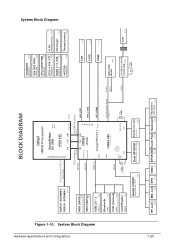
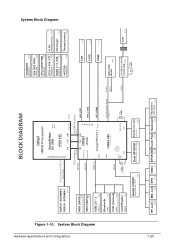
... AR8158 10/100 LAN P18
X'TAL 25MHz
P16 P16 P17
RJ45
P18
1-23
HP Jack MIC Jack SPK DMIC SPI ROM Touch Pad Keyboard Fan Driver
P22
P22
P21
P21
P26
P25
P25 (DA Type) P25 System Block Diagram Hardware Specifications and Configurations
BLOCK DIAGRAM
intel
DDR SYSTEM MEMORY iGFX Interfaces...
Aspire 5349, 5749, 5749Z Service Guide - Page 35
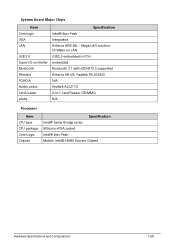
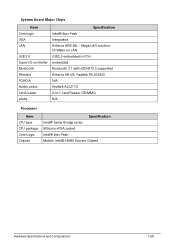
USB 2.0
USB2.0 embedded in PCH
Super I/O controller embedded
Bluetooth
Bluetooth 2.1 with EDR/BT3.0 supported
Wireless
Atheros HB125, Realtek RTL8188CE
PCMCIA
N/A
Audio codec
Realtek ALC271X
Card reader
2-in-1 Card Reader (SD/MMC)
eSata
N/A
Processor
Item CPU type CPU package Core Logic ...
Aspire 5349, 5749, 5749Z Service Guide - Page 46
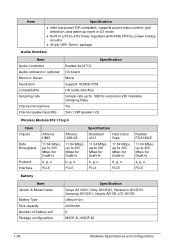
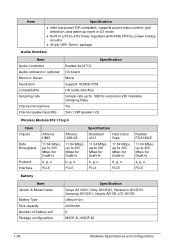
... On board Mono Support 16/24bit PCM HD audio Interface Sample rate up to 192Khz resolution VSR (Variable Sampling Rate) Yes Yes/(1.2W speakers x2)
Wireless Module 802.11b/g/n
Item Chipset
Data throughput
Protocol Interface
Atheros HB95
11-54 Mbps, up to 300 Mbps for Draft-N
b, g, n
PCI-E
Atheros HGB125
11-54...
Aspire 5349, 5749, 5749Z Service Guide - Page 49
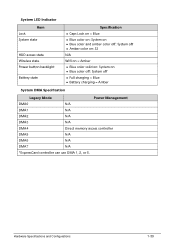
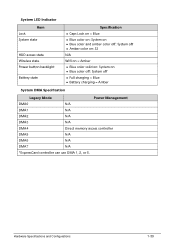
System LED Indicator
Item Lock System state
HDD access state Wireless state Power button backlight
Battery state
Specification Caps Lock on = Blue Blue color on: System on Blue color and amber color off: ...
Aspire 5349, 5749, 5749Z Service Guide - Page 72
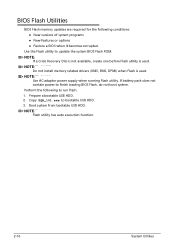
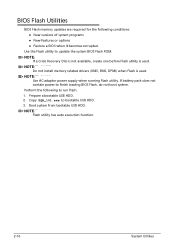
... pack does not contain power to update the system BIOS Flash ROM. Boot system from bootable USB HDD. NOTE: NOTE:
Do not install memory related drivers (XMS, EMS, DPMI) when Flash is used . Prepare a bootable USB HDD. 2.
NOTE: NOTE:
Flash utility has auto execution function.
2-16
System Utilities NOTE: NOTE:
If...
Aspire 5349, 5749, 5749Z Service Guide - Page 86
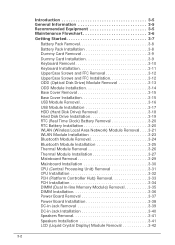
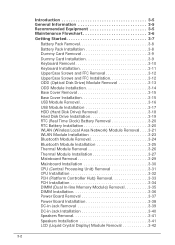
... Installation 3-17 HDD (Hard Disk Drive) Removal 3-18 Hard Disk Drive Installation 3-19 RTC (Real Time Clock) Battery Removal 3-20 RTC Battery Installation 3-20 WLAN (Wireless Local Area Network) Module Removal . . . .3-21 WLAN Module Installation 3-23 Bluetooth Module Removal 3-24 Bluetooth Module Installation 3-25 Thermal Module Removal 3-26 Thermal Module Installation...
Aspire 5349, 5749, 5749Z Service Guide - Page 105
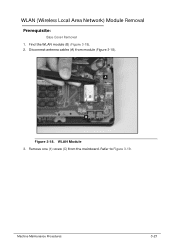
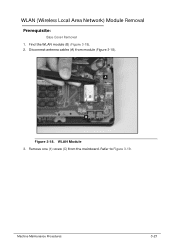
Refer to Figure 3-19. WLAN (Wireless Local Area Network) Module Removal 0 Prerequisite: Base Cover Removal 1. A
B
Figure 3-18. Disconnect antenna cables (A) from the mainboard.
WLAN Module 3. Remove one (1) screw (C) from module (Figure 3-18). Machine Maintenance Procedures
3-21 Find the WLAN module (B) (Figure 3-18). 2.
Aspire 5349, 5749, 5749Z Service Guide - Page 115
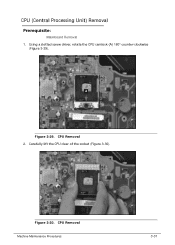
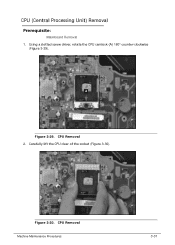
A
Figure 3-29.
Using a slotted screw driver, rotate the CPU camlock (A) 180° counter-clockwise (Figure 3-29). CPU Removal 2. Carefully lift the CPU clear of the socket (Figure 3-30). CPU (Central Processing Unit) Removal 0 Prerequisite: Mainboard Removal 1. CPU Removal Machine Maintenance Procedures
3-31 Figure 3-30.
Aspire 5349, 5749, 5749Z Service Guide - Page 116
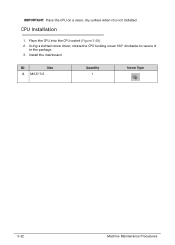
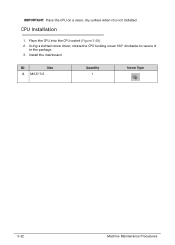
Install the mainboard. ID
Size
A M2.5*3.5
Quantity 1
Screw Type
3-32
Machine Maintenance Procedures
Using a slotted screw driver, rotate the CPU locking screw 180° clockwise to secure it is not installed. CPU Installation 0
1. Place the CPU into the CPU socket (Figure 3-29). 2.
IMPORTANT: Place the CPU on a clean, dry surface when it
in the package. 3.
Aspire 5349, 5749, 5749Z Service Guide - Page 142


... devices one by one until
the failure point is by pressing Fn+F5. 6. Refer to Maintenance Flowchart. Roll back the video driver to Maintenance Flowchart). 11. Remove and reinstall the video driver. 6. There are no red Xs or yellow exclamation marks
There are no device conflicts
No hardware...
Aspire 5349, 5749, 5749Z Service Guide - Page 165


Restart the system. The machine provides one Hardware Open Gap on main board for clearing password check, and one hot key for the Aspire 5349/5749/5749Z. Remove power from the CMOS jumper. 9. Clearing Password Check and BIOS Recovery 0
This section provides users with the standard operating procedures of the ...
Aspire 5349, 5749, 5749Z Service Guide - Page 171


... Replaceable Unit) List
6-3 For ACER AUTHORIZED SERVICE PROVIDERS, the Acer office may have a DIFFERENT part number code from those given in global configurations for the Aspire 5349/5749/5749Z. Refer to this printed Service Guide. Part number changes will not be noted on how to dispose it .
NOTE: NOTE:
WHEN ORDERING FRU...
Similar Questions
Acer Aspire 4250 Wireless Driver
Dear administrator, i got problem with my acer aspire 4250 wireless driver, i already download and ...
Dear administrator, i got problem with my acer aspire 4250 wireless driver, i already download and ...
(Posted by mrmattz93 11 years ago)


