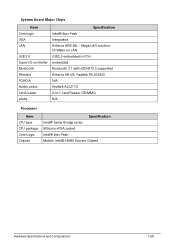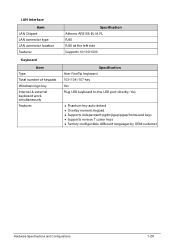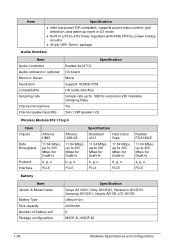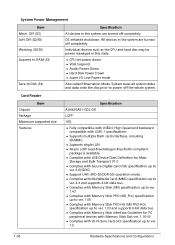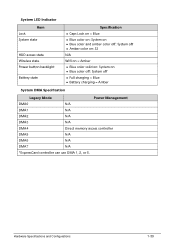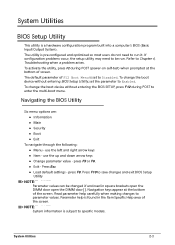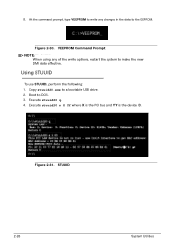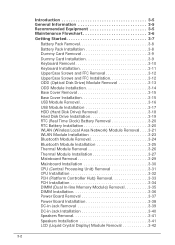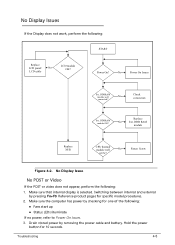Acer Aspire 5349 Support Question
Find answers below for this question about Acer Aspire 5349.Need a Acer Aspire 5349 manual? We have 1 online manual for this item!
Question posted by crazibeac on January 13th, 2014
How Do I Make Aspire 5349 Wireless Work
The person who posted this question about this Acer product did not include a detailed explanation. Please use the "Request More Information" button to the right if more details would help you to answer this question.
Current Answers
Answer #1: Posted by TechSupport101 on January 18th, 2014 12:13 AM
Hi, Please tap down FN + F2 together; does this turn the WIFI function on.
Related Acer Aspire 5349 Manual Pages
Similar Questions
I Cannot Make An External Microphone Work On My Acer Aspire 5745g.
The Microphone works just fine on other equipments. But the only microphone input I can make is from...
The Microphone works just fine on other equipments. But the only microphone input I can make is from...
(Posted by stesuswede 11 years ago)
Will My Acer Aspire 5349-2899 Work On The Current In Israel?
(Posted by schaken 12 years ago)