Acer Aspire 5349 Support Question
Find answers below for this question about Acer Aspire 5349.Need a Acer Aspire 5349 manual? We have 1 online manual for this item!
Question posted by foxylady1999 on August 9th, 2012
How To Turn Off Scroll Lock
Some how my scoll lock turned on so now I cant scoll on my key pad. How do I turn it off so I can scoll?
Current Answers
There are currently no answers that have been posted for this question.
Be the first to post an answer! Remember that you can earn up to 1,100 points for every answer you submit. The better the quality of your answer, the better chance it has to be accepted.
Be the first to post an answer! Remember that you can earn up to 1,100 points for every answer you submit. The better the quality of your answer, the better chance it has to be accepted.
Related Acer Aspire 5349 Manual Pages
Aspire 5349, 5749, 5749Z Service Guide - Page 9


... CMOS Jumper 5-6 BIOS Recovery by Crisis Disk 5-6
CHAPTER 6 FRU (Field Replaceable Unit) List
Exploded Diagrams 6-4 FRU List 6-7 Screw List 6-16
CHAPTER 7 Model Definition and Configuration
Aspire 5349 7-1 Aspire 5749Z 7-3 Aspire 5749 7-5
CHAPTER 8 Test Compatible Components
Microsoft® Windows® 7 Environment Test 8-4
CHAPTER 9 Online Support Information
Introduction 9-3
ix
Aspire 5349, 5749, 5749Z Service Guide - Page 15


...174; 7 Home Basic 64-bit Genuine Windows® 7 Home Premium 64-bit
Platform 0
Aspire 5349
0
Intel® Celeron® processor B710/B800 (1 MB/2 MB L3 cache, 1.6 ...; 64 architecture, Intel® Smart Cache
Mobile Intel® HM65 Express Chipset
Aspire 5749Z
0
Intel® Pentium® processor B940/B950/B960 (2 MB L3 cache...
Aspire 5349, 5749, 5749Z Service Guide - Page 16


...-R DL, 4X DVD+R DL, 6X DVD-RW, 8X DVD+RW, 5X DVD-RAM
Privacy Control 0
BIOS user, supervisor, HDD passwords Kensington lock slot
Webcam 0
Acer Video Conference, featuring: Acer Crystal Eye webcam
1-6
Hardware Specifications and Configurations
Aspire 5349, 5749, 5749Z Service Guide - Page 18


... FineTip keyboard with independent standard numeric keypad, international language support
Touchpad Multi-gesture touchpad, supporting two-finger scroll, pinch, rotate, flip
Media keys Media control keys (printed on keyboard): play/pause, stop, previous, next, volume up, volume down
I/O Ports 0
2-in-1 card reader (SD™, MMC) ...
Aspire 5349, 5749, 5749Z Service Guide - Page 21
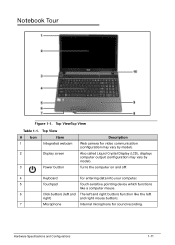
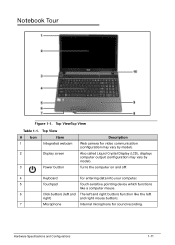
... video communication
(configuration may vary by model).
2
Display screen
Also called Liquid-Crystal Display (LCD), displays
computer output (configuration may vary by
model).
3
Power button
Turns the computer on and off.
4
Keyboard
For entering data into your computer.
5
Touchpad
Touch-sensitive pointing device which functions like a computer mouse.
6
Click buttons (left...
Aspire 5349, 5749, 5749Z Service Guide - Page 26
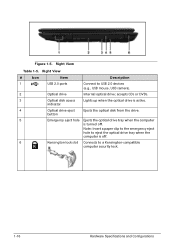
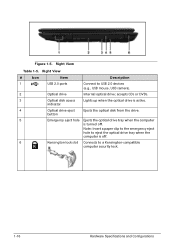
...emergency eject
hole to eject the optical drive tray when the computer is turned off .
6
Kensington lock slot Connects to USB 2.0 devices
(e.g., USB mouse, USB camera).
...
#
Icon
Item
Description
1
USB 2.0 ports
Connect to a Kensington-compatible
computer security lock.
1-16
Hardware Specifications and Configurations
indicator
4
Optical drive eject
Ejects the optical disk ...
Aspire 5349, 5749, 5749Z Service Guide - Page 27
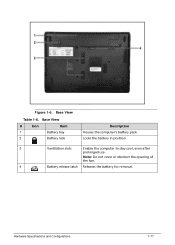
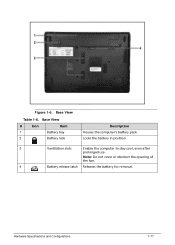
...
Table 1-6. Note: Do not cover or obstruct the opening of
the fan.
4
Battery release latch Releases the battery for removal. Hardware Specifications and Configurations
1-17 Locks the battery in position.
3
Ventilation slots
Enable the computer to stay cool, even after
prolonged use. Base View
#
Icon
Item
1
Battery bay
2
Battery...
Aspire 5349, 5749, 5749Z Service Guide - Page 29


... numeric keypad, separate cursor, lock, function and special keys. Keyboard Lock Keys
Lock Keys
0
The keyboard has three lock keys which can be toggled on , the screen moves one line up or down when the up or down arrow keys are in uppercase.
When Scroll Lock is on and off. Lock key Caps Lock Num Lock Scroll Lock +
Description
When Caps Lock is activated. Scroll Lock does not work with...
Aspire 5349, 5749, 5749Z Service Guide - Page 30


...Show the desktop + < > + : Search for computers (if you are on a network)
< > + : Lock your computer (if you are connected to a network domain), or switch users (if you're not connected to a ...Keys 0
The keyboard has two keys that perform Windows-specific functions. Windows Logo key Application key
Key
Description
Windows Logo key
Pressed alone, this key...
Aspire 5349, 5749, 5749Z Service Guide - Page 31


... of the computer's controls like screen brightness and volume output. Turns the touchpad on and off.
+
+
Speaker toggle Brightness up
Turns the speakers on and off Touchpad toggle
Switches display output between the display screen, external monitor (if connected) and both. Hot key +
+
Icon
Function Communication
Sleep
Description
Enables/disables the computer's communication...
Aspire 5349, 5749, 5749Z Service Guide - Page 48
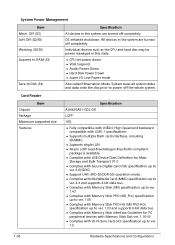
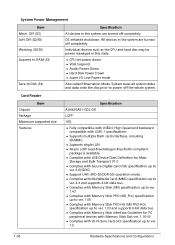
...Slot ver. 1.16-00 Complies with xD-Picture Card (xD) specification up to Disk (S4)
Specification
Al devices in the system are turned off completely. Off (G3) Soft Off (G2/S5) Working (G0/S0) Suspend to RAM (S3)
Save to ver.
1.2
1-38
Hardware ...
Item Mech. Individual devices such as the CPU and hard disc may be power managed in the system are turned off the whole system.
Aspire 5349, 5749, 5749Z Service Guide - Page 49
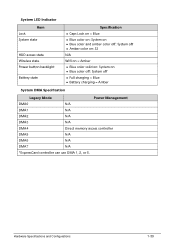
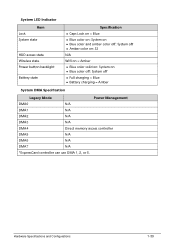
... state
HDD access state Wireless state Power button backlight
Battery state
Specification Caps Lock on = Blue Blue color on: System on Blue color and amber color off: System off Amber color on: S3 N/A Wifi on = Amber &#...
Aspire 5349, 5749, 5749Z Service Guide - Page 84


... in the USB flash disk. 2. NOTE: NOTE:
Do not place any other *.fd files to complete the operation. 4. Press Fn + Esc keys and hold them down utnil the power led turns offs (about 1-2
seconds). 7. Press Power button and the system will enter crisis mode to BIOS.fd. Copy the ZQR.fd file...
Aspire 5349, 5749, 5749Z Service Guide - Page 92
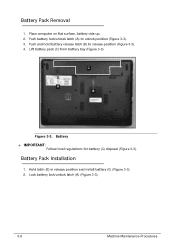
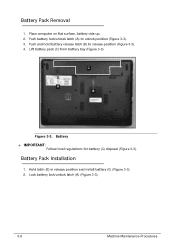
... (Figure 3-3). Push and hold battery release latch (B) to unlock position (Figure 3-3). 3.
Battery Pack Removal 0 1. Place computer on flat surface, battery side up. 2. Push battery lock/unlock latch (A) to release position (Figure 3-3). 4. Lift battery pack (C) from battery bay (Figure 3-3). Hold latch (B) in release position and install battery (C) (Figure 3-3). 2. C
A B
Figure...
Aspire 5349, 5749, 5749Z Service Guide - Page 93


Insert the dummy card (A) (Figure 3-4). 2. A
Figure 3-4.
Dummy Card
Dummy Card Installation 0 1. Push the dummy card (A) in to release it from the spring latch (Figure 3-4). 2. Dummy Card Removal 0 1. Remove the dummy card (A) (Figure 3-4). Machine Maintenance Procedures
3-9 Push the card until the spring latch locks.
Aspire 5349, 5749, 5749Z Service Guide - Page 94
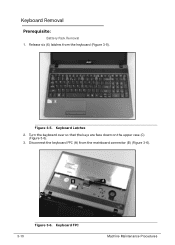
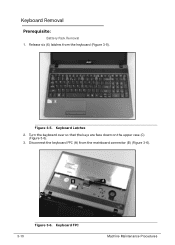
Disconnect the keyboard FPC (A) from the keyboard (Figure 3-5). Keyboard Latches
2. Turn the keyboard over so that the keys are face down on the upper case (C) (Figure 3-6).
3. B
A
C
3-10
Figure 3-6. Figure 3-5.
Keyboard Removal 0
Prerequisite:
Battery Pack Removal 1. Keyboard FPC
Machine Maintenance Procedures Release six (6) latches ...
Aspire 5349, 5749, 5749Z Service Guide - Page 95
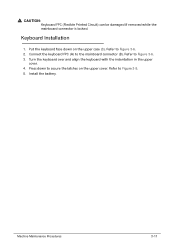
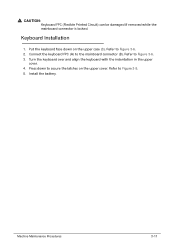
... the upper cover. Install the battery. CAUTION:
Keyboard FPC (Flexible Printed Circuit) can be damaged if removed while the mainboard connector is locked. Connect the keyboard FPC (A) to Figure 3-6. 2. Turn the keyboard over and align the keyboard with the indentation in the upper
cover. 4. Refer to the mainboard connector (B). Refer to Figure...
Aspire 5349, 5749, 5749Z Service Guide - Page 165


...
0
If users set BIOS Password (Supervisor Password and/or User Password) for the Aspire 5349/5749/5749Z. Remove power from the CMOS jumper. 9. Disconnect the RTC battery 5.... The machine provides one Hardware Open Gap on main board for clearing password check, and one hot key for clearing BIOS Password (Supervisor Password and User Password).
Remove lower cover. 4. Press F2 to BIOS...
Aspire 5349, 5749, 5749Z Service Guide - Page 171


... parts to -date information available on the printed Service Guide. NOTE: NOTE:
WHEN ORDERING FRU PARTS, check the most up-to repair or for the Aspire 5349/5749/5749Z. FRU (Field Replaceable Unit) List
6-3
For ACER AUTHORIZED SERVICE PROVIDERS, the Acer office may have a DIFFERENT part number code from those given in...
Similar Questions
How To Turn On The Scroll Lock On Acer Aspire 5534
(Posted by brianSuuny 9 years ago)
How Do You Recover An Acer Laptop Aspire 5349-2592 Without The Disk
(Posted by areellen 10 years ago)
Nulocks And Scroll Locks
i need to find out how I can get the nulocks and scroll locks to work. the mouse works. thank you
i need to find out how I can get the nulocks and scroll locks to work. the mouse works. thank you
(Posted by patrich2 11 years ago)


