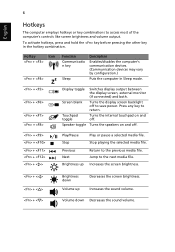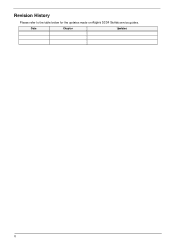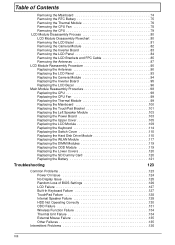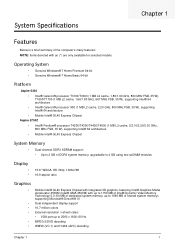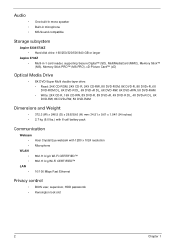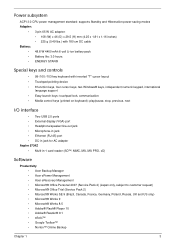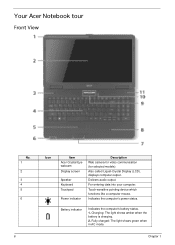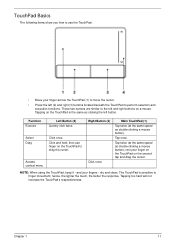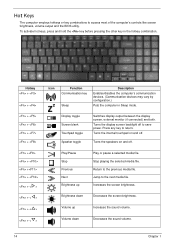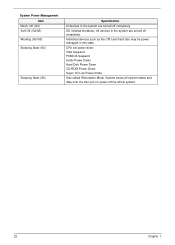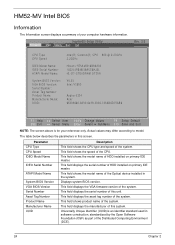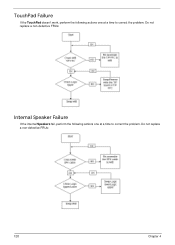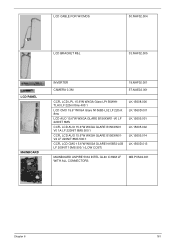Acer Aspire 5334 Support Question
Find answers below for this question about Acer Aspire 5334.Need a Acer Aspire 5334 manual? We have 2 online manuals for this item!
Question posted by csusanmarie on September 6th, 2012
Laptop Touchpad Doesn't Work
touchpad mouse is frozen
Current Answers
Related Acer Aspire 5334 Manual Pages
Similar Questions
How To Replace Laptop Keyboard In Acer Aspire 5334-2581
(Posted by bespurdo 10 years ago)
My Laptops Mouse Pad Stopped Working Acer Aspire Icl50,5715z Series
(Posted by ali152 11 years ago)
My Acer Aspire 4830t-6841 Mouse Touchpad Is Not Working
hey! i m having problem in my laptop,in my laptop my mouse touchpad is not working properly but the ...
hey! i m having problem in my laptop,in my laptop my mouse touchpad is not working properly but the ...
(Posted by amandadarya09 11 years ago)
My Acer Aspire 5334 Laptop Has Stopped Working. It Turns On But That's It.
I was watching the second round of th n.f.l. draft on my laptop and i got up and left the room for 5...
I was watching the second round of th n.f.l. draft on my laptop and i got up and left the room for 5...
(Posted by kamanawanaleiu 12 years ago)