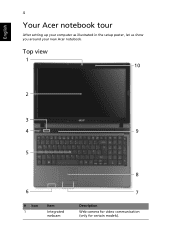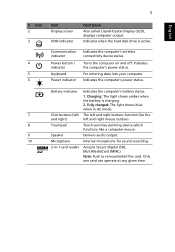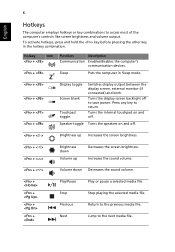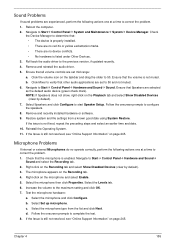Acer Aspire 5252 Support Question
Find answers below for this question about Acer Aspire 5252.Need a Acer Aspire 5252 manual? We have 2 online manuals for this item!
Question posted by padhu05 on June 16th, 2012
When I Switch On The Display Shows Setup Is Starting Services
The person who posted this question about this Acer product did not include a detailed explanation. Please use the "Request More Information" button to the right if more details would help you to answer this question.
Current Answers
Related Acer Aspire 5252 Manual Pages
Similar Questions
My Acer Aspire 5349-2592 Screen Stuck On Setup Starting Services With Pop Up Re
(Posted by Faithlina 10 years ago)
How To Reset Acer Aspire Series 5250 States Setup Starting Service
(Posted by eddySeike 10 years ago)
Hi, I Have A Acer Aspire 5252 Laptop, I Am Using My Web Cam For Online Chat
my web cam not connected from 2 days
my web cam not connected from 2 days
(Posted by sudheer1886 10 years ago)
I Forgot My Admin. Password?
Ive Forgotten My Password That Gets Me Into My laptop Acer 5252-v440. How Can I Get Back Into It , I...
Ive Forgotten My Password That Gets Me Into My laptop Acer 5252-v440. How Can I Get Back Into It , I...
(Posted by towtrucks4life 11 years ago)