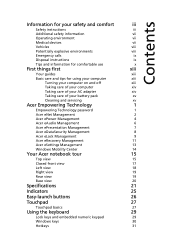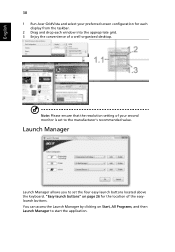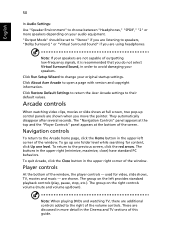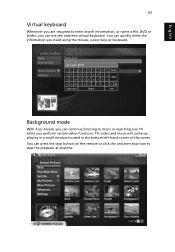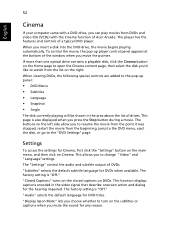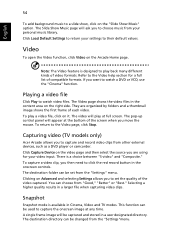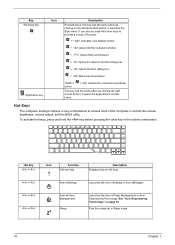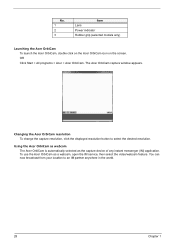Acer Aspire 5220 Support Question
Find answers below for this question about Acer Aspire 5220.Need a Acer Aspire 5220 manual? We have 2 online manuals for this item!
Question posted by cmsimoes on March 16th, 2014
Hello Mij Acer 5220g Stop Met Draiend Windows En Dan Start Moelijk.
de laptop acer 5220g stop met draiende windows,en dan moelijk te starten.ik heb de windows op niuw instaleerd maar help niet.kan immand mij helpen?
Current Answers
Related Acer Aspire 5220 Manual Pages
Similar Questions
Hello, My Acer Extensa 4120 Did Not Work Anymore.
When switching on, display is dark but for a half minute you can hear the cooler and the hdd working...
When switching on, display is dark but for a half minute you can hear the cooler and the hdd working...
(Posted by wmuli 10 years ago)
My Laptop Is An Acer And It Said Windows Failed To Start
it said windows failed to start a recent hardware or sofware change might be the cause and insert th...
it said windows failed to start a recent hardware or sofware change might be the cause and insert th...
(Posted by shenialie30 11 years ago)
Windows Failed To Start
Im guessing my computer crashed and it has a message saying windows failed to start. its asking for ...
Im guessing my computer crashed and it has a message saying windows failed to start. its asking for ...
(Posted by lovell86 11 years ago)
Hello To All
My Lap Top Is Acer Aspire 4560 After Change Windows I Have Error
(Posted by shahinnike 12 years ago)
Acer Extensa 5220 Open Windows Flashing In Vista Ultimate
when opening a folder or other windows screen keeps flashing
when opening a folder or other windows screen keeps flashing
(Posted by merlin5010 12 years ago)