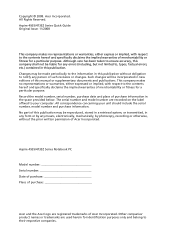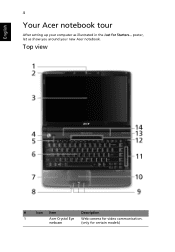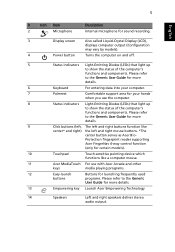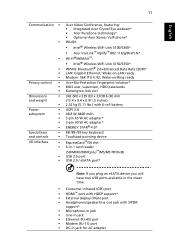Acer Aspire 4937 Support Question
Find answers below for this question about Acer Aspire 4937.Need a Acer Aspire 4937 manual? We have 2 online manuals for this item!
Question posted by theheartknowsonly2pumpblood on February 9th, 2012
Acer Aspire 4937. When I Switch It On, There Is Acer Logo
and when i press f2, a grey blank screen appears.
need help :(
Current Answers
Related Acer Aspire 4937 Manual Pages
Similar Questions
My Aspire Will Not Boot Up. After The Acer Logo The Screen
The screen remains black after the Acer logo and only the mouse pointer is visible. Was shutdown and...
The screen remains black after the Acer logo and only the mouse pointer is visible. Was shutdown and...
(Posted by Ryanmcfall 10 years ago)
My Acer Aspire 5250-bz808 Wont Boot. The Acer Logo Pops Up Then Blinking Cursor
(Posted by tonyandlisa23 10 years ago)
Turn On Laptop N Get Acer Logo Screen Then Blinking Cursor In Left Corner Of Scr
(Posted by zaylan10 10 years ago)
My Laptop Acer Cannot Open Windows.after I Press Power Button Acer Logo Show In
(Posted by Abidnit 11 years ago)
How To Reformat My Laptop Acer Aspire 4937g W/out Cd
(Posted by arielenriquez2000 12 years ago)