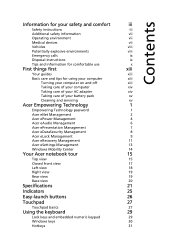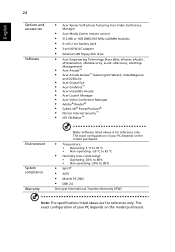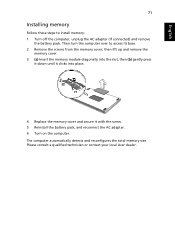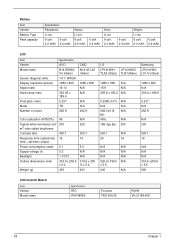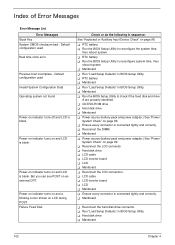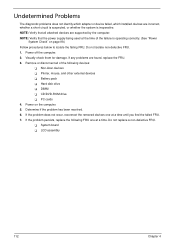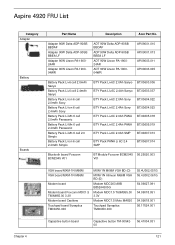Acer Aspire 4920 Support Question
Find answers below for this question about Acer Aspire 4920.Need a Acer Aspire 4920 manual? We have 2 online manuals for this item!
Question posted by cpc572000 on September 27th, 2014
Where Can I Buy A Cmos Battery For Acer 4920g In Greenhills Shops?
The person who posted this question about this Acer product did not include a detailed explanation. Please use the "Request More Information" button to the right if more details would help you to answer this question.
Current Answers
Related Acer Aspire 4920 Manual Pages
Similar Questions
Broken Our Lapto Acer Aspire 4920
i want message to acer aspire 4920 1.sound speaker2.tombol inside toucpad any there have that devic...
i want message to acer aspire 4920 1.sound speaker2.tombol inside toucpad any there have that devic...
(Posted by muttaqinnad 10 years ago)
My Acer Aspire4920 Keyboard Not Working
All keys are not working
All keys are not working
(Posted by archiepuerto 11 years ago)
Acer Aspire 4920g-301g16mi
Fix problems that are preventing windows from starting
Fix problems that are preventing windows from starting
(Posted by Mariafebek 12 years ago)