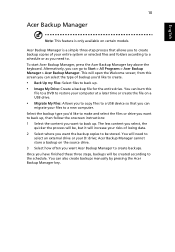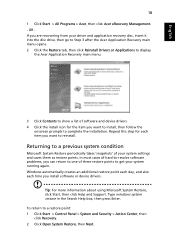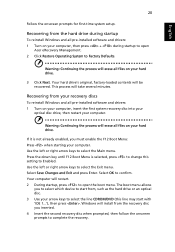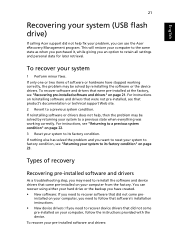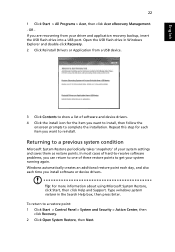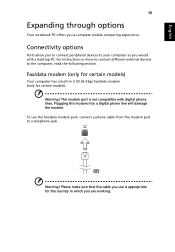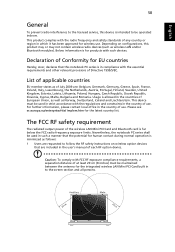Acer Aspire 4830T Support Question
Find answers below for this question about Acer Aspire 4830T.Need a Acer Aspire 4830T manual? We have 1 online manual for this item!
Question posted by kambojmanish1 on December 3rd, 2012
My Acer Aspire 4830t Notebook Bluetooth Not Add Any Device (mobile Bluetooth)
The person who posted this question about this Acer product did not include a detailed explanation. Please use the "Request More Information" button to the right if more details would help you to answer this question.
Current Answers
Related Acer Aspire 4830T Manual Pages
Similar Questions
Bluetooth On Acer Aspire V5 - How To Enable Device To Connect
(Posted by yrasiri 11 years ago)
My Acer Aspire 4830t-6841 Mouse Touchpad Is Not Working
hey! i m having problem in my laptop,in my laptop my mouse touchpad is not working properly but the ...
hey! i m having problem in my laptop,in my laptop my mouse touchpad is not working properly but the ...
(Posted by amandadarya09 11 years ago)
I Have Acer Aspire 4830t-6841. In My Laptop Scrolling Of Mouse Pad Is Not
working, I need your help.
working, I need your help.
(Posted by bindurajadhikari 11 years ago)