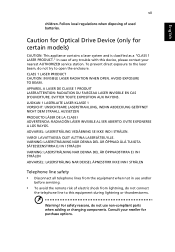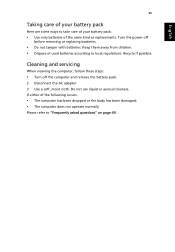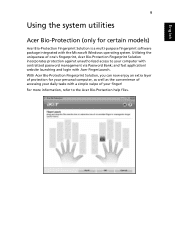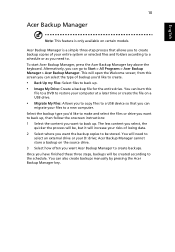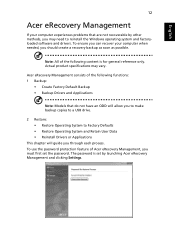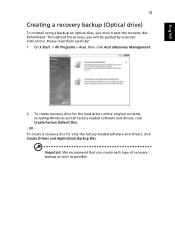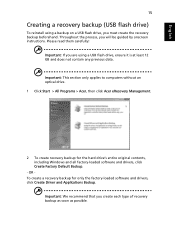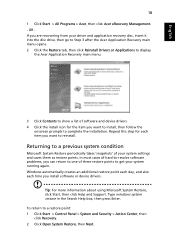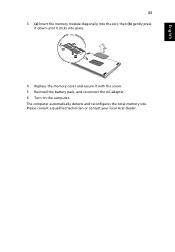Acer Aspire 4830 Support Question
Find answers below for this question about Acer Aspire 4830.Need a Acer Aspire 4830 manual? We have 1 online manual for this item!
Question posted by billbwolf on August 1st, 2014
Where Is The Battery On An Acer Aspire 4830t
Current Answers
Answer #1: Posted by waelsaidani1 on August 1st, 2014 9:11 PM
1.) Take out all the screws on the back and pry-up the track pad panel by using a flathead screw driver along it’s front and side edges. There are plastic clips around the front edge and both sides. It also has a hinge clip on the edge closest to the keyboard, so it has to rotate up and out that direction after you free it from the front and side clips.
2.) Unclip the 3 trackpad and keyboard ribbon cables. The ribbon cable connectors are fold up connectors, so just gently flip them up to release the cable.
I figured this out after snapping one off and had to fix it – thankfully it snapped right back together.
3.) Unscrew the 3 screws that attach the front edge of the keyboard panel and gently pry up the keyboard panel by working your way around the sides with a flat head screw driver. There are plastic clips on both sides and it rotates off towards the screen.
More information here: http://www.insidemylaptop.com/taking-apart-acer-aspire-4830t-to-replace-fan/