Acer Aspire 4830T Support Question
Find answers below for this question about Acer Aspire 4830T.Need a Acer Aspire 4830T manual? We have 1 online manual for this item!
Question posted by sldunrza on December 15th, 2013
How To Access Battery Acer Aspire 4830t Battery
The person who posted this question about this Acer product did not include a detailed explanation. Please use the "Request More Information" button to the right if more details would help you to answer this question.
Current Answers
There are currently no answers that have been posted for this question.
Be the first to post an answer! Remember that you can earn up to 1,100 points for every answer you submit. The better the quality of your answer, the better chance it has to be accepted.
Be the first to post an answer! Remember that you can earn up to 1,100 points for every answer you submit. The better the quality of your answer, the better chance it has to be accepted.
Related Acer Aspire 4830T Manual Pages
User Manual - Page 4


Aspire Series Generic User Guide Original Issue: 02/2011
Changes may be incorporated in the space provided below. ... 2010 All Rights Reserved. Record the model number, serial number, purchase date and place of purchase information in new editions of Acer Incorporated. The serial number and model number are recorded on the label affixed to notify any person of such revisions or changes. ...
User Manual - Page 6


...kind onto or into the product.
• To avoid damage of internal components and to prevent battery leakage,
do not place the product on a vibrating surface.
• Never use this product near...8226; Your device and its enhancements may get hot.
If the product
falls, it from lithium battery pack.
• The bottom surface, areas around ventilation openings and AC adapter
may contain small ...
User Manual - Page 8


..., in a high temperature location, in strong direct sunlight, in a microwave oven or in a pressurized container, and do not expose it in fire. Dispose of the battery, charging will eventually wear out. A device with water and seek medical attention immediately. Do not put, store or leave your product...
User Manual - Page 9
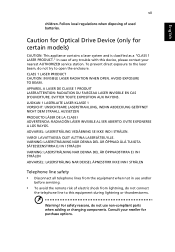
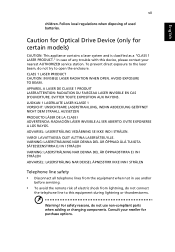
... VEDÅBNING SE IKKE IND I ADVERTENCIA: RADIACIÓN LÁSER INVISIBLE AL SER ABIERTO. Consult your nearest AUTHORIZED service station. In case of used batteries. APPAREIL A LASER DE CLASSE 1 PRODUIT LASERATTENTION: RADIATION DU FAISCEAU LASER INVISIBLE EN CAS D'OUVERTURE. VARO! English
vii
children.
EVITE EXPONERSE A LOS RAYOS.
User Manual - Page 15


...such subjects as "only for using the keyboard and audio, etc. Follow the instructions on Aspire Generic User Guide will occasionally refer to all models in Portable Document Format (PDF) and... you for making an Acer notebook your choice for meeting your mobile computing needs. It is not installed on your computer, clicking on the screen to access it contains warranty information ...
User Manual - Page 17
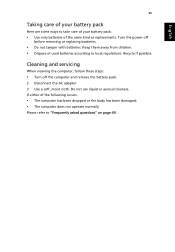
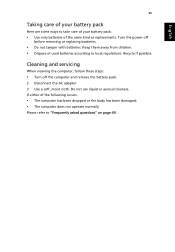
... not operate normally
Please refer to local regulations. Cleaning and servicing
When cleaning the computer, follow these steps: 1 Turn off
before removing or replacing batteries.
• Do not tamper with batteries. Turn the power off the computer and remove the battery pack. 2 Disconnect the AC adapter. 3 Use a soft, moist cloth. Recycle if possible.
User Manual - Page 18


...your computer
xiv
Taking care of your AC adapter
xiv
Taking care of your battery pack
xv
Cleaning and servicing
xv
Touchpad
3
Touchpad basics (with two buttons)
...*
5
Hotkeys
6
Windows keys
8
Using the system utilities
9
Acer Bio-Protection (only for certain models)
9
Acer Backup Manager
10
Acer eRecovery Management
12
Creating a recovery backup (Optical drive)
13
Creating...
User Manual - Page 19


...
26
Block and unblock devices
26
Media sharing settings
26
Power management
27
Acer PowerSmart key
27
Battery pack
28
Battery pack characteristics
28
Charging the battery
29
Optimizing battery life
29
Checking the battery level
30
Battery-low warning
30
Installing and removing the battery pack
31
Taking your notebook PC with you
32
Disconnecting from the...
User Manual - Page 27
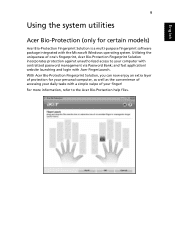
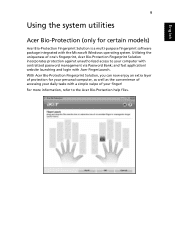
... Bio-Protection Fingerprint Solution is a multi-purpose fingerprint software package integrated with Acer FingerLaunch. Utilizing the uniqueness of your computer with a simple swipe of one's fingerprint, Acer Bio-Protection Fingerprint Solution incorporates protection against unauthorized access to the Acer Bio-Protection help files. and fast application/ website launching and login with...
User Manual - Page 37
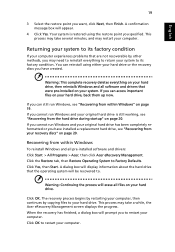
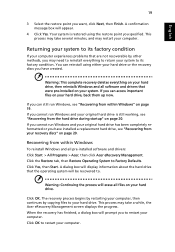
... hard drive, then reinstalls Windows and all pre-installed software and drivers: Click Start > All Programs > Acer, then click Acer eRecovery Management. If you cannot run Windows and your original hard drive has been completely reformatted or you may.... Click OK to Factory Defaults. English
19
3 Select the restore point you can access important files on page 19. Click OK.
User Manual - Page 41
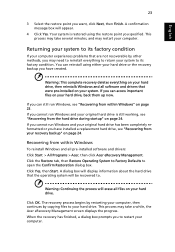
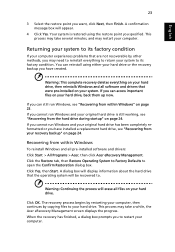
...box will be recovered to its factory condition. This process may take a while, the Acer eRecovery Management screen displays the progress.
Returning your system to .
When the recovery has ...> All Programs > Acer, then click Acer eRecovery Management. Your system is still working, see "Recovering from within Windows" on page 24. You can access important files on your...
User Manual - Page 46
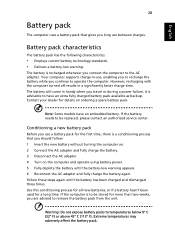
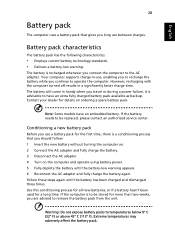
... be stored for the first time, there is to have an embedded battery. Use this conditioning process for all new batteries, or if a battery hasn't been used for details on the computer and operate using battery power. 5 Fully deplete the battery until the battery has been charged and discharged three times. Your computer supports charge-in...
User Manual - Page 47
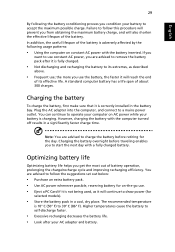
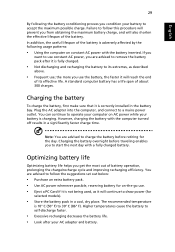
.... Note: You are advised to accept the maximum possible charge.
Optimizing battery life
Optimizing battery life helps you condition your battery to remove the battery pack after your battery is adversely affected by the following the battery conditioning process you get the most out of battery operation, prolonging the charge/recharge cycle and improving recharging efficiency. If...
User Manual - Page 48
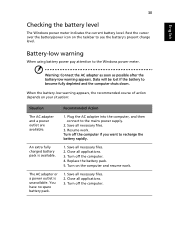
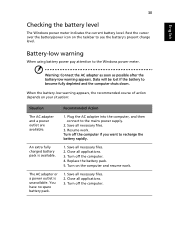
..., and then connect to become fully depleted and the computer shuts down. Save all necessary files. 2. An extra fully charged battery pack is unavailable. Save all necessary files.
3.
When the battery-low warning appears, the recommended course of action depends on the taskbar to the Windows power meter. Turn on the computer...
User Manual - Page 49
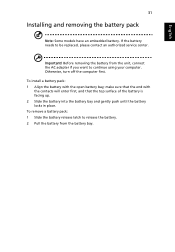
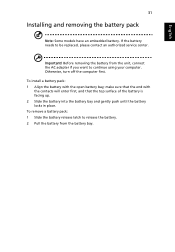
...
the contacts will enter first, and that the end with the open battery bay;
If the battery needs to continue using your computer. To remove a battery pack: 1 Slide the battery release latch to release the battery. 2 Pull the battery from the unit, connect the AC adapter if you want to be replaced, please contact an authorized...
User Manual - Page 51


...be longer, or if your computer. If the meeting is relatively short, you other than your battery is on, the computer has entered Sleep mode.
What to take with you
Unless you have ... release the power button. Special considerations
Follow these steps to turn the computer back on the battery by keeping the computer What to bring anything with you are moving from your office to your...
User Manual - Page 60
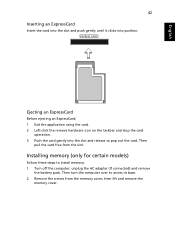
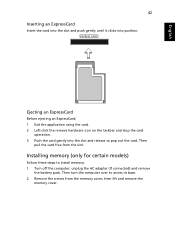
... hardware icon on the taskbar and stop the card
operation. 3 Push the card gently into position.
Then turn the computer over to access its base. 2 Remove the screws from the slot. Installing memory (only for certain models)
Follow these steps to pop out the card...slot and release to install memory: 1 Turn off the computer, unplug the AC adapter (if connected) and remove
the battery pack.
User Manual - Page 61
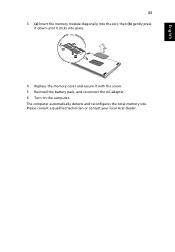
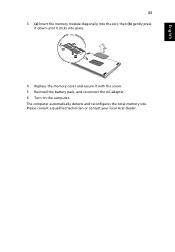
The computer automatically detects and reconfigures the total memory size. Please consult a qualified technician or contact your local Acer dealer. English
43
3 (a) Insert the memory module diagonally into the slot, then (b) gently press it down until it clicks into place.
4 Replace the memory cover ...



