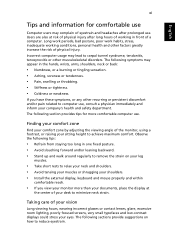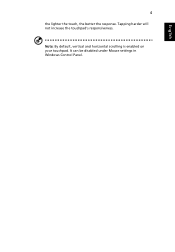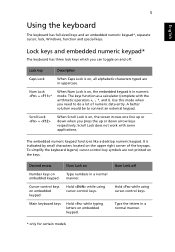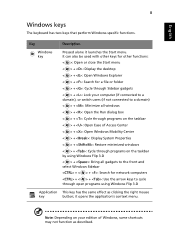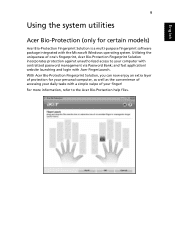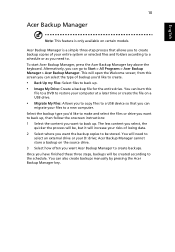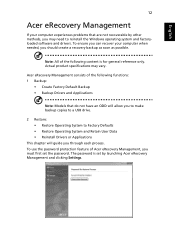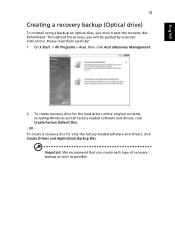Acer Aspire 4830T Support Question
Find answers below for this question about Acer Aspire 4830T.Need a Acer Aspire 4830T manual? We have 1 online manual for this item!
Question posted by bindurajadhikari on August 15th, 2012
I Have Acer Aspire 4830t-6841. In My Laptop Scrolling Of Mouse Pad Is Not
working, I need your help.
Current Answers
Related Acer Aspire 4830T Manual Pages
Similar Questions
Hi. An Acer Aspire E1-571 Laptop. The Mouse Has Disappeared On Powering Up! Help
(Posted by ministryofmedia 10 years ago)
My Acer Aspire 4830t Notebook Bluetooth Not Add Any Device (mobile Bluetooth)
(Posted by kambojmanish1 11 years ago)
My Acer Aspire S3 Series Laptop The Vga Cable(lcd Screen Cable) Broken My Screen
MY ACER aspire s3 series laptop the VGA cable(LCD SCREEN CABLE) and webcam is broken the manufactur...
MY ACER aspire s3 series laptop the VGA cable(LCD SCREEN CABLE) and webcam is broken the manufactur...
(Posted by haileM 11 years ago)
My Acer Aspire 4830t-6841 Mouse Touchpad Is Not Working
hey! i m having problem in my laptop,in my laptop my mouse touchpad is not working properly but the ...
hey! i m having problem in my laptop,in my laptop my mouse touchpad is not working properly but the ...
(Posted by amandadarya09 11 years ago)
How To Configure Acer Aspire 4830t-6841 Powersmart Button?
There were multiple applications that i could choose from to easily access programs. I chose google ...
There were multiple applications that i could choose from to easily access programs. I chose google ...
(Posted by jeffreyhuang7 12 years ago)