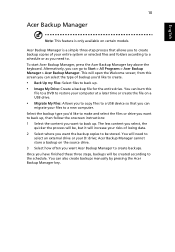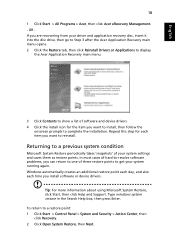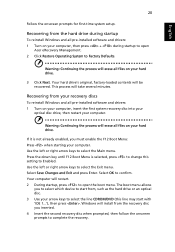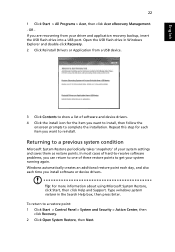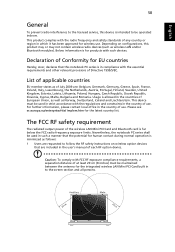Acer Aspire 4830T Support Question
Find answers below for this question about Acer Aspire 4830T.Need a Acer Aspire 4830T manual? We have 1 online manual for this item!
Question posted by jeffreyhuang7 on December 21st, 2011
How To Configure Acer Aspire 4830t-6841 Powersmart Button?
There were multiple applications that i could choose from to easily access programs. I chose google chrome so when I pressed the P button, it opens google chrome browser. If I wanteed to change it, how to configure it? Thank you.
Current Answers
Related Acer Aspire 4830T Manual Pages
Similar Questions
My Acer Aspire 4830t-6841 Mouse Touchpad Is Not Working
hey! i m having problem in my laptop,in my laptop my mouse touchpad is not working properly but the ...
hey! i m having problem in my laptop,in my laptop my mouse touchpad is not working properly but the ...
(Posted by amandadarya09 11 years ago)
I Have Acer Aspire 4830t-6841. In My Laptop Scrolling Of Mouse Pad Is Not
working, I need your help.
working, I need your help.
(Posted by bindurajadhikari 11 years ago)
Acer Aspire 4752 Keyboard
can i replace the Acer aspire 4752 with other keybord, cos of the button east to broke...giv me surg...
can i replace the Acer aspire 4752 with other keybord, cos of the button east to broke...giv me surg...
(Posted by kaigisensei2 11 years ago)
I Have The Acer Aspire 5517, And Would Like To Access Wifi, What Do I Need To Do
(Posted by Anonymous-47005 12 years ago)