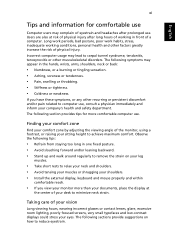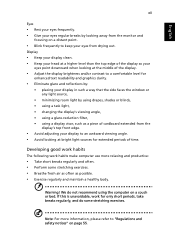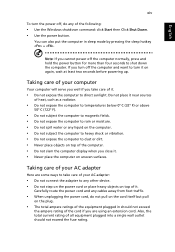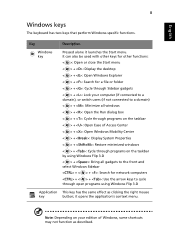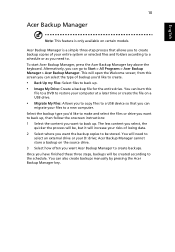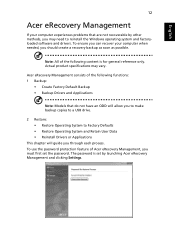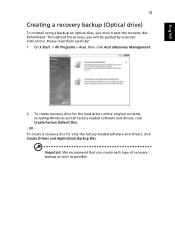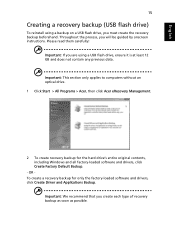Acer Aspire 4830T Support Question
Find answers below for this question about Acer Aspire 4830T.Need a Acer Aspire 4830T manual? We have 1 online manual for this item!
Question posted by menaka919 on December 6th, 2012
Overheating And Freezing
My laptop is overheating and freezing, making noise. I have to shut it down and start it up again. This has happened several times now. I've had the computer for one year. I have it on all day (except for the 7 hours I sleep). What can I do?
Current Answers
Related Acer Aspire 4830T Manual Pages
Similar Questions
My Acer Aspire 7250 Keeps Turning On After I Shut It Down..how Do I Fix This
(Posted by josefsommer64 10 years ago)
Acer Aspire 5733 Wont Turn On Hard Drive Lights Up 5 Times
(Posted by raqtriz 10 years ago)
My Acer Aspire 4830t-6841 Mouse Touchpad Is Not Working
hey! i m having problem in my laptop,in my laptop my mouse touchpad is not working properly but the ...
hey! i m having problem in my laptop,in my laptop my mouse touchpad is not working properly but the ...
(Posted by amandadarya09 11 years ago)
I Have Acer Aspire 4830t-6841. In My Laptop Scrolling Of Mouse Pad Is Not
working, I need your help.
working, I need your help.
(Posted by bindurajadhikari 11 years ago)
How To Configure Acer Aspire 4830t-6841 Powersmart Button?
There were multiple applications that i could choose from to easily access programs. I chose google ...
There were multiple applications that i could choose from to easily access programs. I chose google ...
(Posted by jeffreyhuang7 12 years ago)