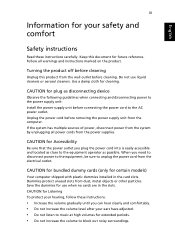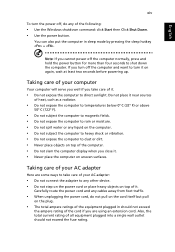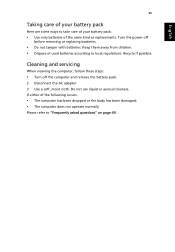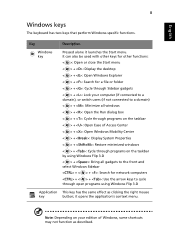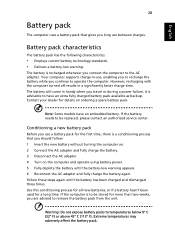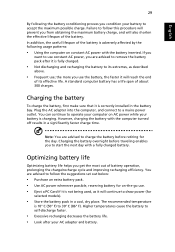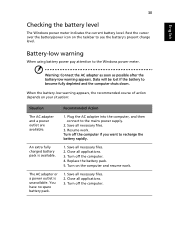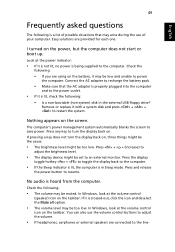Acer Aspire 4830T Support Question
Find answers below for this question about Acer Aspire 4830T.Need a Acer Aspire 4830T manual? We have 1 online manual for this item!
Question posted by miyatrajignesh on May 4th, 2012
How To Use Power Smart Button?
The person who posted this question about this Acer product did not include a detailed explanation. Please use the "Request More Information" button to the right if more details would help you to answer this question.
Current Answers
Related Acer Aspire 4830T Manual Pages
Similar Questions
How To Replace Power Jack On Acer Aspire 5750z-4882
(Posted by maszvbsx 10 years ago)
I Have Acer Aspire 4830t-6841. In My Laptop Scrolling Of Mouse Pad Is Not
working, I need your help.
working, I need your help.
(Posted by bindurajadhikari 11 years ago)
How To Configure Acer Aspire 4830t-6841 Powersmart Button?
There were multiple applications that i could choose from to easily access programs. I chose google ...
There were multiple applications that i could choose from to easily access programs. I chose google ...
(Posted by jeffreyhuang7 12 years ago)
Easy-launch Buttons On Aspire 5730zg
My question:how can I set up these buttons /easy-launch buttons on Aspire 5730 ZG / for another func...
My question:how can I set up these buttons /easy-launch buttons on Aspire 5730 ZG / for another func...
(Posted by vbozicevic 12 years ago)