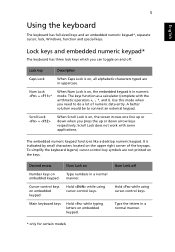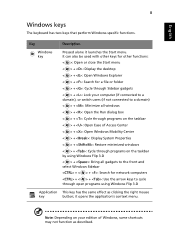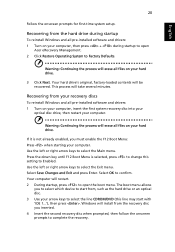Acer Aspire 4830G Support Question
Find answers below for this question about Acer Aspire 4830G.Need a Acer Aspire 4830G manual? We have 1 online manual for this item!
Question posted by nileshvalia18 on March 15th, 2013
Windows Recovery Key On Keyboard
Current Answers
Answer #1: Posted by tintinb on March 15th, 2013 7:32 AM
- How to recover an Acer Aspire One
- How to Factory Restore acer
- How to Perform an Acer eRecovery-factory restore
If you have more questions, please don't hesitate to ask here at HelpOwl. Experts here are always willing to answer your questions to the best of our knowledge and expertise.
Regards,
Tintin
Related Acer Aspire 4830G Manual Pages
Similar Questions
How to recover A acer aspire 7560 when your only getting a grey screen
I turned my laptop off after regular usage and the screen is stuck on the "logging off" page. Iam un...