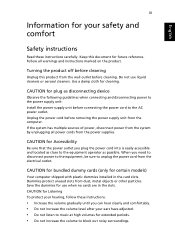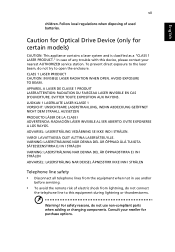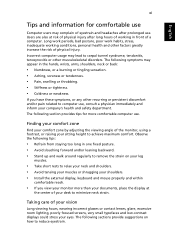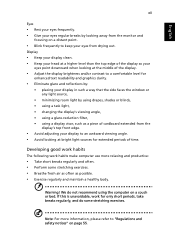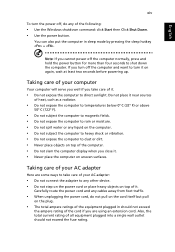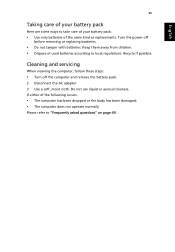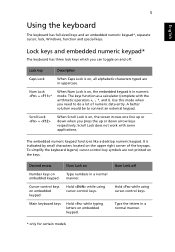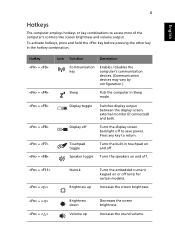Acer Aspire 4830G Support Question
Find answers below for this question about Acer Aspire 4830G.Need a Acer Aspire 4830G manual? We have 1 online manual for this item!
Question posted by natsbs on August 9th, 2011
My Laptop Is Stuck On The 'logging Off' Page
I turned my laptop off after regular usage and the screen is stuck on the "logging off" page. I am unable to pull up the task bar or do anything else besides shutting down. I tried to shut down with the power switch, it turned off and then after hours,I switched it on again. The screen still shows "logging off" all the time. What is the possible problem and what should I do to recover the window?
Thank you.
Current Answers
Related Acer Aspire 4830G Manual Pages
Similar Questions
Aspire 4741z Is White Screen Show, How To Do
sir, my laptop acer aspire 4741z is white screen showing now. Every time I started system --dat show...
sir, my laptop acer aspire 4741z is white screen showing now. Every time I started system --dat show...
(Posted by aeithel 8 years ago)
My Acer Aspire 4920g Turns On Automatically.
my Acer Aspire 4920G turns on automatically, then off, then on, then shut down completely. please he...
my Acer Aspire 4920G turns on automatically, then off, then on, then shut down completely. please he...
(Posted by huplock 10 years ago)
My Laptop Model Acer 4830g, Plugged In But Not Charging?
(Posted by thaythall 11 years ago)
Windows Recovery Key On Keyboard
how should i recover my windows in acer 4830t-6841 i dont know key on laptop by which i can run reco...
how should i recover my windows in acer 4830t-6841 i dont know key on laptop by which i can run reco...
(Posted by nileshvalia18 11 years ago)
Video Playback Problem, The Video Is Stop Several Times
video playback problem, the video is stop several times. What is the problem? If playing video from ...
video playback problem, the video is stop several times. What is the problem? If playing video from ...
(Posted by fsendy 11 years ago)