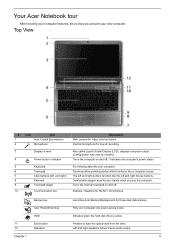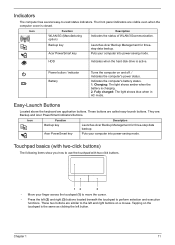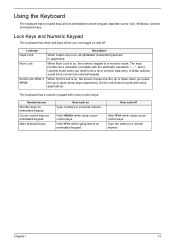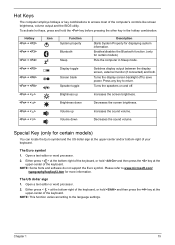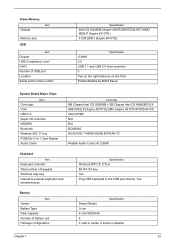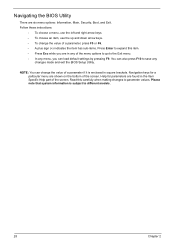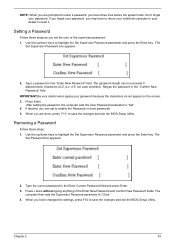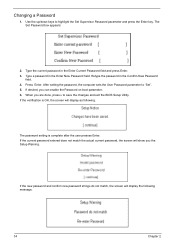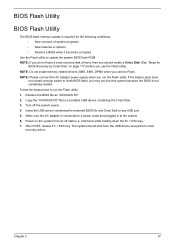Acer Aspire 4810TZG Support Question
Find answers below for this question about Acer Aspire 4810TZG.Need a Acer Aspire 4810TZG manual? We have 1 online manual for this item!
Question posted by sophiejamesthatsme on February 23rd, 2013
Cant Put One Of My Keys Back On!
Current Answers
Answer #1: Posted by tintinb on March 28th, 2013 7:11 AM
- http://www.laptopinventory.com/LaptopInventory.php/Acer/Aspire/4810TZG/Keyboard
- http://www.laptopkey.com/KeyboardKeys.php/Acer/Aspire/4810TZG
- http://www.laptopkey.com/Guides.php/Acer/Aspire/4810TZG/AC21
If you have more questions, please don't hesitate to ask here at HelpOwl. Experts here are always willing to answer your questions to the best of our knowledge and expertise.
Regards,
Tintin
Related Acer Aspire 4810TZG Manual Pages
Similar Questions
last 2 days back i purchased this new laptop but in this scrolling function is not working in touch-...
Hi, the a,caps lock and shift botton on the key board is not working, what's the problem please
hi, Actually,in my lapytop i got wi-fi switch botton.but when I turn it on it is not showing any ac...