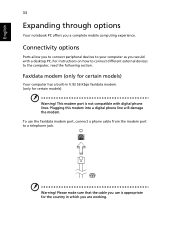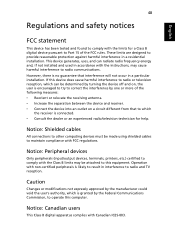Acer Aspire 4755G Support Question
Find answers below for this question about Acer Aspire 4755G.Need a Acer Aspire 4755G manual? We have 1 online manual for this item!
Question posted by jaynezerpenaflor on June 15th, 2013
Built-in Bluetooth
can i install a built-in bluetooth device on my aspire 4755g i3 laptop? thank you
Current Answers
Answer #1: Posted by bengirlxD on June 15th, 2013 6:53 PM
Not all acer laptops of this model carry bluetooth so watch this video on their website to find out if you have it.
Feel free to resubmit the question if you didn't find it useful.
Related Acer Aspire 4755G Manual Pages
Similar Questions
Cannot Detect Other Bluetooth Device
my laptop travelmate x483 cannot detect other bluetooth device. what shall i do?
my laptop travelmate x483 cannot detect other bluetooth device. what shall i do?
(Posted by bidaangeline 10 years ago)
Acer Aspire 4755g,i3,4gb Ddr3 Memory, Is It Possible To Upgrade To 8gb?
acer aspire 4755g, i3-2330M, 4gb ddr3 memory, is it possible to up upgrade up to 8 gb?
acer aspire 4755g, i3-2330M, 4gb ddr3 memory, is it possible to up upgrade up to 8 gb?
(Posted by mganiron 11 years ago)
Bluetooth Device Present Or Not In Acer Aspire 4352
i have purchased the acer aspire 4352 laptop, but while i searched my bluetooth network there were n...
i have purchased the acer aspire 4352 laptop, but while i searched my bluetooth network there were n...
(Posted by bkbbrt 12 years ago)
How Do I Use The Intel My Wifi Technology And Wimax In Acer Aspire 4755g I3?
The My Wifi Tech says "no supported Intel wireless network adapter was found" and the WiMax says "Wi...
The My Wifi Tech says "no supported Intel wireless network adapter was found" and the WiMax says "Wi...
(Posted by adrianmayoralgo 12 years ago)