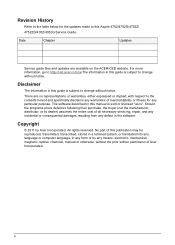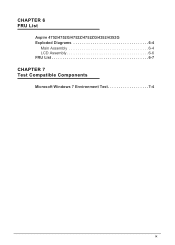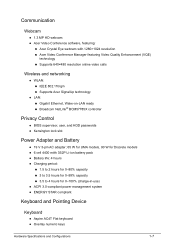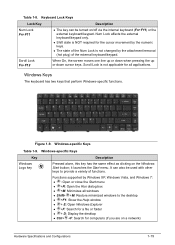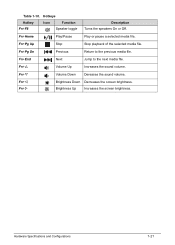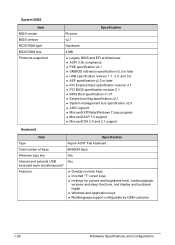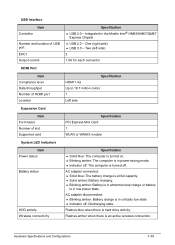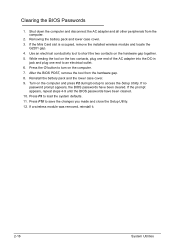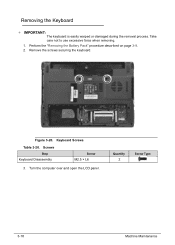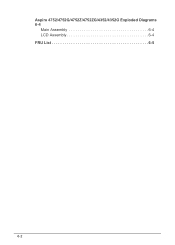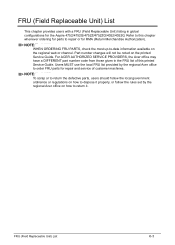Acer Aspire 4752Z Support Question
Find answers below for this question about Acer Aspire 4752Z.Need a Acer Aspire 4752Z manual? We have 1 online manual for this item!
Current Answers
Answer #2: Posted by techie12330 on November 21st, 2011 6:31 PM
Press FN (Function) and F3 at the same time. Then the WI WI window will open,turn the WI WI on. The computer will start toconnecting with the wireless router,assuming you already installed this unit. It will ask you for a pass key,if you using one at the system,you will be able to use the same one. If not use any 9 to 11 letter and number combination will do it.
Related Acer Aspire 4752Z Manual Pages
Similar Questions
Which Driver Suitable For Wifi In Windows Xp Os (acer Aspire 4752z Laptop)
(Posted by skalidoss18 9 years ago)
Where Is Wifi Button On Acer Laptop Aspire 5542g
(Posted by appolo876 10 years ago)
My Acer Aspire 4920g Turns On Automatically.
my Acer Aspire 4920G turns on automatically, then off, then on, then shut down completely. please he...
my Acer Aspire 4920G turns on automatically, then off, then on, then shut down completely. please he...
(Posted by huplock 10 years ago)
In My Acer Aspire 4752z Laptop The Os Is Win 7 (32 Bit) , My Webcam Status Is No
in my acer aspire 4752z laptop the os is win 7 (32 bit) , my webcam status is not working . the 1.3 ...
in my acer aspire 4752z laptop the os is win 7 (32 bit) , my webcam status is not working . the 1.3 ...
(Posted by ssaimm 12 years ago)