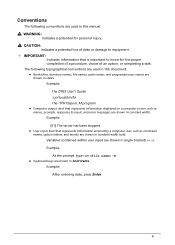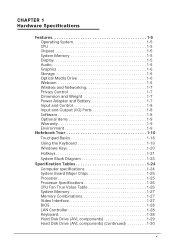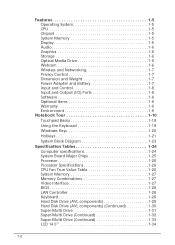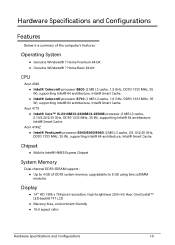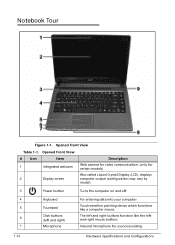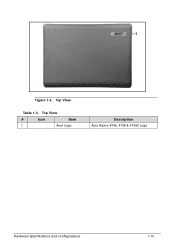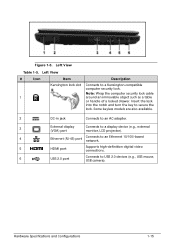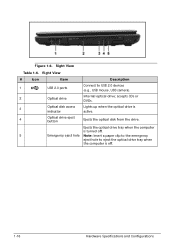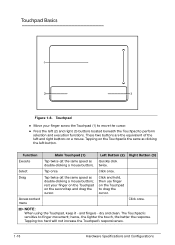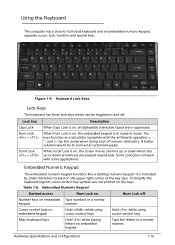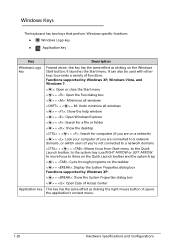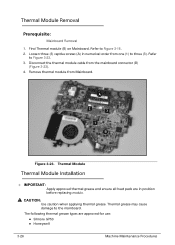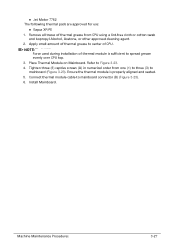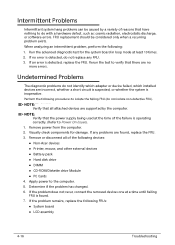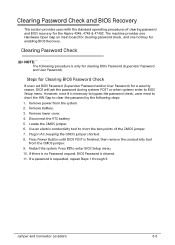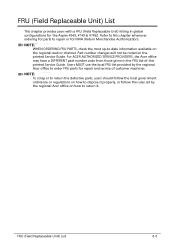Acer Aspire 4749Z Support Question
Find answers below for this question about Acer Aspire 4749Z.Need a Acer Aspire 4749Z manual? We have 1 online manual for this item!
Question posted by andykwanzhi on December 27th, 2011
Cant Use The Mouse Pad On The Laptop?
is there any button or icon to switch on the mouse pad on the laptop
Current Answers
Answer #1: Posted by kcmjr on December 27th, 2011 1:03 PM
No, it's hardwired. You need to have an appropriate driver installed. CHeck the device manager to see if the driver is loaded. Do a Start->Run, then devmgmt.msc. Look for unknown devices under the mous section.
The drivers are all here: http://support.acer.com/product/default.aspx?modelId=3919
Licenses & Certifications: Microsoft, Cisco, VMware, Novell, FCC RF & Amateur Radio licensed.
Related Acer Aspire 4749Z Manual Pages
Similar Questions
Unlock Hdd Password On Acer Aspire 4749z
PLEASE HELP ME TO FIND THE HDD PASSWORD FOR ACER ASPIRE 4749Z LAPTOP. SYSTEM DISABLE NUMBER IS :
PLEASE HELP ME TO FIND THE HDD PASSWORD FOR ACER ASPIRE 4749Z LAPTOP. SYSTEM DISABLE NUMBER IS :
(Posted by salesccg 11 years ago)
Which Bluetooth Software Is Used By This Laptop
which bluetooth software is used by this laptop
which bluetooth software is used by this laptop
(Posted by milindkved 11 years ago)
How To Lock Accer 4749z Laptop Mouse Touch Pad ?
My acer laptop mouse touch pad cant work to doubal chik whats a problem and how can get its solution...
My acer laptop mouse touch pad cant work to doubal chik whats a problem and how can get its solution...
(Posted by rajibniraula 11 years ago)
I Cant Use Bluetooth In Laptop Why?
i cant use Bluetooth in laptop why? It does not take bluetooth setup also and said confirmation for ...
i cant use Bluetooth in laptop why? It does not take bluetooth setup also and said confirmation for ...
(Posted by siva7023 11 years ago)
Wifii
I have a vwireless router i need to used the wifi on my laptop but i am unable to pls need u r help ...
I have a vwireless router i need to used the wifi on my laptop but i am unable to pls need u r help ...
(Posted by abeysooriyaba 12 years ago)