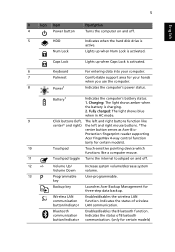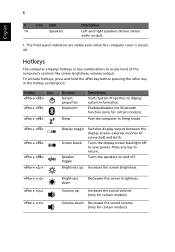Acer Aspire 4740 Support Question
Find answers below for this question about Acer Aspire 4740.Need a Acer Aspire 4740 manual? We have 1 online manual for this item!
Question posted by mganmukhi on August 16th, 2012
How To Solve Keyboad Controller Problem
The person who posted this question about this Acer product did not include a detailed explanation. Please use the "Request More Information" button to the right if more details would help you to answer this question.
Current Answers
Related Acer Aspire 4740 Manual Pages
Similar Questions
I Want To Take Out The Keys Of My Acer Travelmate Laptop. Model No. 4740.
i spilt coke on my laptop keyboard. acer travelmate 4740. i want to take out the keys o clean them a...
i spilt coke on my laptop keyboard. acer travelmate 4740. i want to take out the keys o clean them a...
(Posted by Anonymous-90352 11 years ago)
Motherboard Acer Aspire 4740g
details/info about acer aspire 4740G motherboard
details/info about acer aspire 4740G motherboard
(Posted by josephorfiano 12 years ago)
Battery Info
is there any feature of power autocut in acer aspire 4740 so that overcharging of llaptop doesnot af...
is there any feature of power autocut in acer aspire 4740 so that overcharging of llaptop doesnot af...
(Posted by chapagainsunder 12 years ago)