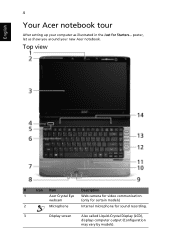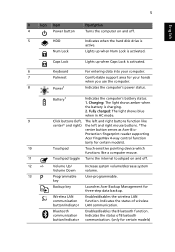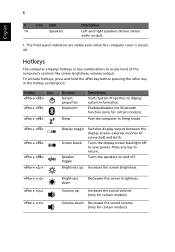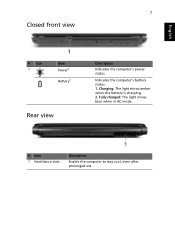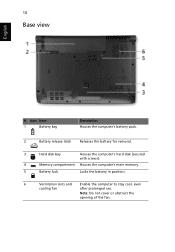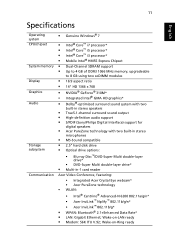Acer Aspire 4740 Support Question
Find answers below for this question about Acer Aspire 4740.Need a Acer Aspire 4740 manual? We have 1 online manual for this item!
Question posted by chapagainsunder on August 14th, 2011
Battery Info
is there any feature of power autocut in acer aspire 4740 so that overcharging of llaptop doesnot affet the cell's life?
Current Answers
Related Acer Aspire 4740 Manual Pages
Similar Questions
Blinking Battery Light. Laptop Not Used For Ages.
(Posted by annieandjedi 1 year ago)
Need Start Up Disc Info Asap Aspire 7551g-7466
error cant log in need start up disc info asap aspire 7551G-7466 is there any info that I can just...
error cant log in need start up disc info asap aspire 7551G-7466 is there any info that I can just...
(Posted by lachondamackall 10 years ago)
Acer 5516 Battery Not Holding Charge And Only Works With Power Cord
Acer 5516 battery will not charge or hold a charge and the only way to power laptop is with power co...
Acer 5516 battery will not charge or hold a charge and the only way to power laptop is with power co...
(Posted by nelmiceri 11 years ago)
I Want To Take Out The Keys Of My Acer Travelmate Laptop. Model No. 4740.
i spilt coke on my laptop keyboard. acer travelmate 4740. i want to take out the keys o clean them a...
i spilt coke on my laptop keyboard. acer travelmate 4740. i want to take out the keys o clean them a...
(Posted by Anonymous-90352 11 years ago)
Motherboard Acer Aspire 4740g
details/info about acer aspire 4740G motherboard
details/info about acer aspire 4740G motherboard
(Posted by josephorfiano 12 years ago)