Acer Aspire 4736Z Support Question
Find answers below for this question about Acer Aspire 4736Z.Need a Acer Aspire 4736Z manual? We have 2 online manuals for this item!
Question posted by anshguleria on November 8th, 2011
How To Repair The Lock Of Cd-rom In 4736z
how to adjust the lock of cdrom please tell me in details
Current Answers
There are currently no answers that have been posted for this question.
Be the first to post an answer! Remember that you can earn up to 1,100 points for every answer you submit. The better the quality of your answer, the better chance it has to be accepted.
Be the first to post an answer! Remember that you can earn up to 1,100 points for every answer you submit. The better the quality of your answer, the better chance it has to be accepted.
Related Acer Aspire 4736Z Manual Pages
Acer Aspire 4336 Notebook Series Service Guide - Page 1


for more information,
please refer to http://csd.acer.com.tw
PRINTED IN TAIWAN Aspire 4736G/4736Z Series Service Guide
Service guide files and updates are available on the ACER/CSD web;
Acer Aspire 4336 Notebook Series Service Guide - Page 3
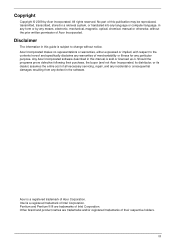
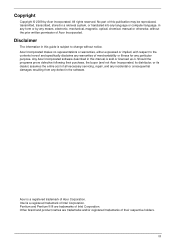
... change without the prior written permission of Acer Incorporated. Intel is subject to the contents hereof and specifically disclaims any warranties of all necessary servicing, repair, and any incidental or consequential damages resulting from any defect in the software. Pentium and Pentium II/III are trademarks and/or registered trademarks of...
Acer Aspire 4336 Notebook Series Service Guide - Page 5


...personnel/channel to provide you with all technical information relating to order FRU parts for repair and service of customer machines. Preface
Before using this information and the product it...this printed Service Guide. Please note WHEN ORDERING FRU PARTS, that you with further technical details. 2. This Service Guide provides you should check the most up-to-date information available on...
Acer Aspire 4336 Notebook Series Service Guide - Page 7


... View 6 Left View 7 Right View 8 Rear View 8 Bottom View 9 Indicators 10 Easy-Launch Buttons 10 Touchpad Basics (with fingerprint reader 11 Using the Keyboard 12 Lock Keys and embedded numeric keypad 12 Windows Keys 13 Hot Keys 14 Special Key 15 Using the System Utilities 16 Acer GridVista (dual-display compatible...
Acer Aspire 4336 Notebook Series Service Guide - Page 9


... Check 165 BIOS Recovery by Crisis Disk 166
FRU (Field Replaceable Unit) List
167
Aspire 4736G/4736Z Series Exploded Diagrams 168 Main Module 168
Aspire 4736G/4736Z Series FRU List 169 Screw List 175
Model Definition and Configuration
176
Aspire 4736G/4736Z Series 176
Test Compatible Components
177
Microsoft® Windows® Vista Environment Test 178...
Acer Aspire 4336 Notebook Series Service Guide - Page 18
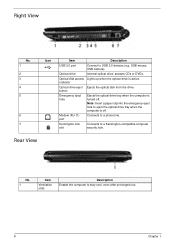
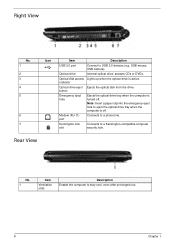
... the optical drive tray when the computer is turned off .
Kensington lock slot
Connects to USB 2.0 devices (e.g. USB mouse, USB camera).
...Description
USB 2.0 port
Connect to a Kensington-compatible computer security lock.
Modem (RJ-11) port
Connects to stay cool, even after prolonged use.
8
Chapter 1 accepts CDs or DVDs.
Optical disk access Lights up when the optical ...
Acer Aspire 4336 Notebook Series Service Guide - Page 32
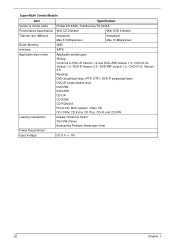
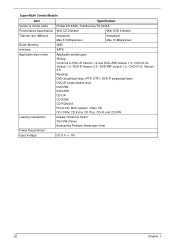
Reading: DVD single/dual layer (PTP, OTP), DVD-R single/dual layer DVD+R single/double layer DVD-RW DVD+RW CD-DA CD-ROM CD-ROM/XA Photo-CD, Multi-session, Video CD CD-I FMV, CD Extra, CD Plus, CD-R, and CD-RW
Drawer (Solenoid Open) Tact SW (Open) Emergency Release (draw open hole)
Power Requirement Input Voltage
DC 5 V +/- 5%
22
Chapter 1 Super-Multi Combo...
Acer Aspire 4336 Notebook Series Service Guide - Page 33
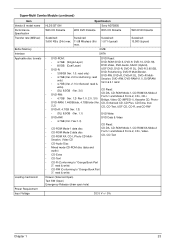
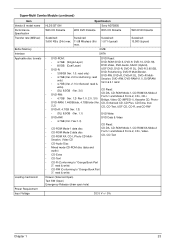
...8226; 4.7GB (Vol.1 Ver.1.3)
CD Read:
• CD-ROM Mode-1 data disc • CD-ROM Mode-2 data disc • CD-ROM XA, CD-I, Photo-CD Multi- Session, Video CD
CD-DA, CD-ROM Mode-1, CD-ROM/XA Mode-2 Form-1 and Mode-2 Form-2, CD-i, VideoCD, CD-Text
• CD-Audio Disc
• Mixed mode CD-ROM disc (data and audio)
• CD-Extra
• CD-Text
• CD-R (Conforming to "Orange Book...
Acer Aspire 4336 Notebook Series Service Guide - Page 34


...DVD-Video (8cm/12cm, Single and Dual Layer), DVD-ROM (8cm/
12cm, Single and Dual Layer), Multi-Boarder, Multi-Session CD Write • CD-R Media (48x/40x/32x/24x/16x/8x) Mitsubishi (Verbatim..., Sony, Hitachi Maxell, Memorex, RITEK, CMC, P.V.C, JVC, SKC, ACER, Prime Disc, TDK • CD-RW Media (10x/4x) Ricoh, Mitsubishi (Verbatim), ACER, OPTROM, Memorex, P.V.C, RITEK, CMC, LEADDATA, GigaStorage...
Acer Aspire 4336 Notebook Series Service Guide - Page 56
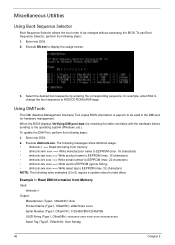
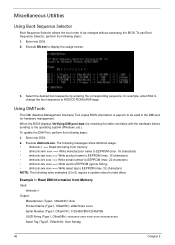
..., perform the following steps:
1. When the BIOS displays Verifying DMI pool data it is checking the table correlates with the hardware before sending to HDD|CD ROM|LAN|Floppy. Miscellaneous Utilities
Using Boot Sequence Selector
Boot Sequence Selector allows the boot order to be used in the DMI pool for example, enter...
Acer Aspire 4336 Notebook Series Service Guide - Page 157
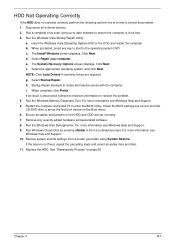
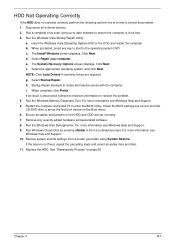
...using System Restore. b. d. The System Recovery Options screen displays. Select Startup Repair. Startup Repair attempts to enter the BIOS Utility. Run the Windows Memory Diagnostic Tool. Remove... software. 8. g. Click Next. h. Check the BIOS settings are correct and that CD/DVD drive is discovered, follow the onscreen information to the operating system DVD. e. ...
Acer Aspire 4336 Notebook Series Service Guide - Page 159
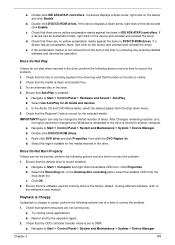
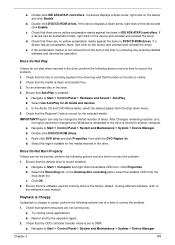
... Enable. Click Properties. If a device displays a down list. Double-click DVD/CD-ROM drives. After Changes remaining reaches zero, the region cannot be changed a limited number..., right-click on the device and uninstall and reinstall the driver. Double-click DVD/CD-ROM drives. Select the region suitable for burning discs is clean and scratch free. 3. Navigate...
Acer Aspire 4336 Notebook Series Service Guide - Page 166
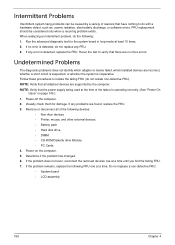
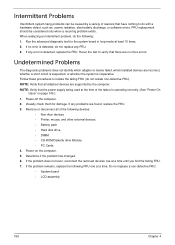
..., replace the following devices:
• Non-Acer devices • Printer, mouse, and other external devices • Battery pack • Hard disk drive • DIMM • CD-ROM/Diskette drive Module • PC Cards 4. FRU replacement should be caused by a variety of reasons that all of the failure is inoperative. Remove or disconnect...
Acer Aspire 4336 Notebook Series Service Guide - Page 175
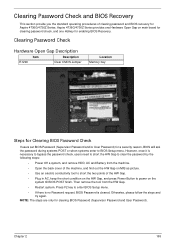
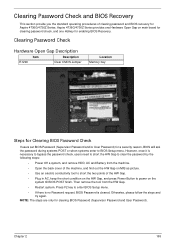
...steps and try again.
NOTE: The steps are only for enabling BIOS Recovery. Aspire 4736G/4736Z Series provides one Hardware Open Gap on main board for clearing password check, ... Clearing BIOS Password Check
If users set BIOS Password (Supervisor Password and/or User Password) for Aspire 4736G/4736Z Series. However, once it is cleared. Chapter 2
165 Clearing Password Check and BIOS Recovery
This...
Acer Aspire 4336 Notebook Series Service Guide - Page 177
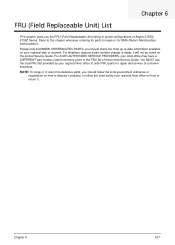
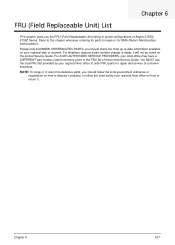
...Replaceable Unit) List
Chapter 6
This chapter gives you the FRU (Field Replaceable Unit) listing in the FRU list of Aspire 4736G/ 4736Z Series. You MUST use the local FRU list provided by your regional Acer office to dispose it . NOTE: To ... from those given in global configurations of this chapter whenever ordering for parts to repair or for repair and service of customer machines.
Acer Aspire 4336 Notebook Series Service Guide - Page 178
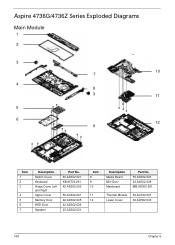
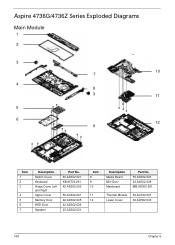
Aspire 4736G/4736Z Series Exploded Diagrams
Main Module
1
2
3
10 7
4 8
3
11
5
6 12
9
Item 1 2 3
4 5 6 7
Description Switch Cover Keyboard Hinge Cover Left and Right Upper Cover Memory Door HDD Door Speaker
...
Acer Aspire 4336 Notebook Series Service Guide - Page 186


Model Definition and Configuration
Appendix A
Aspire 4736G/4736Z Series
Appendix A
176
Acer Aspire 4336 Notebook Series Service Guide - Page 187
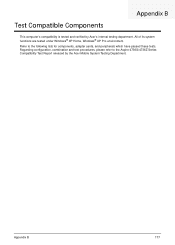
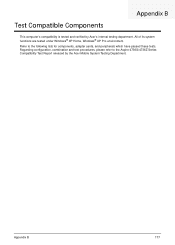
Refer to the Aspire 4736G/4736Z Series Compatibility Test Report released by Acer's internal testing department. Regarding configuration, combination and test procedures, please refer to the following lists for components, adapter ...
Quick Start Guide - Page 2
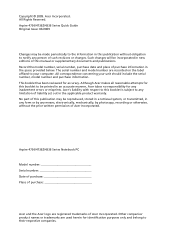
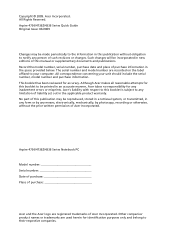
... or by any means, electronically, mechanically, by photocopy, recording or otherwise, without obligation to notify any limitation of such revisions or changes.
Acer Incorporated. Aspire 4736/4736Z/4336 Series Notebook PC
Model number Serial number Date of purchase Place of purchase
Acer and the Acer logo are recorded on the label affixed...
Quick Start Guide - Page 9
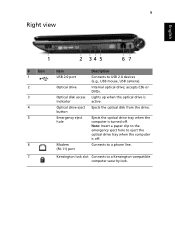
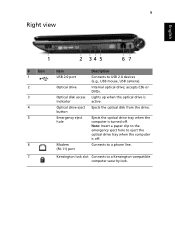
... drive is off .
Ejects the optical drive tray when the computer is turned off . Connects to a Kensington-compatible computer security lock. Kensington lock slot Connects to a phone line. Internal optical drive;
accepts CDs or DVDs.
9
Right view
English
# Icon 1 2 3 4 5
6 7
Item USB 2.0 port
Optical drive
Optical disk access indicator Optical drive eject button Emergency...
Similar Questions
Laptop Aspire 4736z Auto Matically Shut Down
I Clean The Laptop Fan Or Cooler But Nothing Hapen Why
I Clean The Laptop Fan Or Cooler But Nothing Hapen Why
(Posted by richesolis30 11 years ago)
Acer Aspire 4736z Screen
do all acer aspire 4736Z have same screen.if not how to find the description?
do all acer aspire 4736Z have same screen.if not how to find the description?
(Posted by prabinbuth 11 years ago)
What Is The Serial Number Of My Laptop Aspire 4736z
(Posted by dhanyboy05 11 years ago)

