Acer Aspire 4720Z Support Question
Find answers below for this question about Acer Aspire 4720Z.Need a Acer Aspire 4720Z manual? We have 2 online manuals for this item!
Question posted by cabouldin on November 25th, 2011
Acer Aspire 4720z Factory Recovery
My computer came with windows vista it now has xp. I want to put it back to factory where can I find a cd to do this
Current Answers
There are currently no answers that have been posted for this question.
Be the first to post an answer! Remember that you can earn up to 1,100 points for every answer you submit. The better the quality of your answer, the better chance it has to be accepted.
Be the first to post an answer! Remember that you can earn up to 1,100 points for every answer you submit. The better the quality of your answer, the better chance it has to be accepted.
Related Acer Aspire 4720Z Manual Pages
Aspire 4720, 4720Z User's Guide EN - Page 2


... should include the serial number, model number and purchase information. Record the model number, serial number, purchase date and place of such revisions or changes. Acer Incorporated. Aspire 4720Z/4720/4320 Series User's Guide Original Issue: 05/2007
Changes may be reproduced, stored in a retrieval system, or transmitted, in any form or by...
Aspire 4720, 4720Z User's Guide EN - Page 12
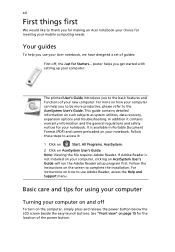
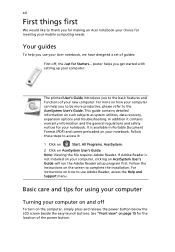
... requires Adobe Reader.
See "Front view" on such subjects as system utilities, data recovery, expansion options and troubleshooting. Your guides
To help you get started with setting up ... and off , the Just for Starters... The printed User's Guide introduces you for making an Acer notebook your choice for using your computer
Turning your notebook. Basic care and tips for meeting your...
Aspire 4720, 4720Z User's Guide EN - Page 15
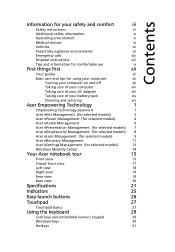
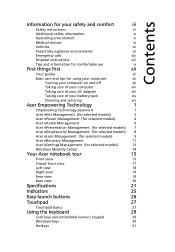
... ePower Management (for selected models)
4
Acer eAudio Management
6
Acer ePresentation Management (for selected models) 7
Acer eDataSecurity Management (for selected models) 8
Acer eLock Management (for selected models)
9
Acer eRecovery Management
11
Acer eSettings Management (for selected models)
13
Windows Mobility Center
14
Your Acer notebook tour
15
Front view
15
Closed front...
Aspire 4720, 4720Z User's Guide EN - Page 18
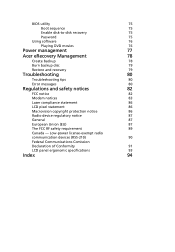
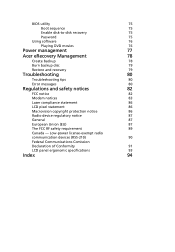
...
93
Index
94 BIOS utility
75
Boot sequence
75
Enable disk-to-disk recovery
75
Password
75
Using software
76
Playing DVD movies
76
Power management
77
Acer eRecovery Management
78
Create backup
78
Burn backup disc
79
Restore and recovery
79
Troubleshooting
80
Troubleshooting tips
80
Error messages
80
Regulations and safety...
Aspire 4720, 4720Z User's Guide EN - Page 29


...8226; Current system configuration • Application backup • Restore and recovery: • Factory default image • User backup image • From previously-created CD/DVD • Reinstall applications/drivers Acer eRecovery Management provides you to create full or incremental backups, burn the factory default image to optical disc, and restore from previously created backups or...
Aspire 4720, 4720Z User's Guide EN - Page 30
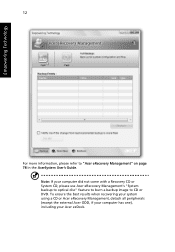
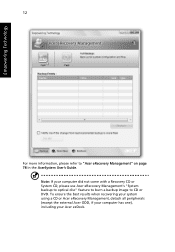
... when recovering your system using a CD or Acer eRecovery Management, detach all peripherals (except the external Acer ODD, if your computer has one), including your computer did not come with a Recovery CD or System CD, please use Acer eRecovery Management's "System backup to optical disc" feature to burn a backup image to "Acer eRecovery Management" on page 78 in...
Aspire 4720, 4720Z User's Guide EN - Page 39


... Platform
System memory Display Graphics
• Windows Vista™ Home Premium • Windows Vista™ Home Basic • Windows Vista™ Starter
• Intel® Centrino...Link 4965AGN (dual-band quad-mode 802.11a/b/g/Draft-N) Wi-Fi CERTIFIEDR network connection, supporting Acer SignalUp™ with InviLink™ Nplify™ wireless technology
• Intel® Pentium®...
Aspire 4720, 4720Z User's Guide EN - Page 60


...recovery process. 3 Refer to the onscreen instructions to perform system recovery.
English
42
I want to restore my computer to rebuild your hard disk. Before performing a restore operation, please check the BIOS settings. 1 Check to see if Acer...POST. This recovery process helps you restore the C: drive with the original software content that is important to -disk recovery is Enabled....
Aspire 4720, 4720Z User's Guide EN - Page 70
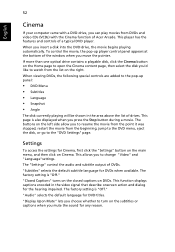
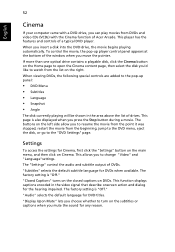
...English
52
Cinema
If your computer came with the Cinema function of Acer Arcade. When you can play movies from DVDs and video CDs (VCDs) with a DVD drive,...function displays captions encoded in the area above the list of the window when you to resume the movie from the point it was stopped...DVDs when available.
The factory setting is "Off." When viewing DVDs, the following special controls are added ...
Aspire 4720, 4720Z User's Guide EN - Page 96
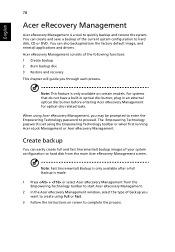
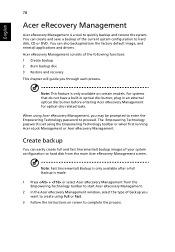
... Management.
2 In the Acer eRecovery Management window, select the type of the following functions: 1 Create backup 2 Burn backup disc 3 Restore and recovery This chapter will guide you may be prompted to enter the Empowering Technology password to quickly backup and restore the system. Acer eRecovery Management consists of backup you want to create using Full...
Aspire 4720, 4720Z User's Guide EN - Page 97


... current system configuration, or an application backup image to CD or DVD. 1 Press + or select Acer eRecovery Management from the
Empowering Technology toolbar to start Acer eRecovery Management. 2 Switch to the restore and recovery page by selecting the Burn Disc button. 3 Select the type of backup (factory default, user, current system,
application) you would like...
Aspire 4720, 4720Z User's Guide EN - Page 109


... or A - San Jose, CA 95110 USA
Contact person:
Acer Representitive
Tel:
1-254-298-4000
Fax:
1-254-298-4147 Z)
Name of responsible party: Acer America Corporation
Address of the FCC Rules.
Operation is responsible for this declaration:
Product name:
Notebook PC
Model number:
Z01
Machine type:
Aspire 4720Z/4720/4320
SKU number:
Aspire 4720Z/4720/4320-xxxxx ("x" = 0 - 9, a -
Aspire 4720, 4720Z User's Guide EN - Page 110


... and are in force to assure that : Product: Personal Computer Trade Name: Acer Model Number: Z01 Machine Type: Aspire 4720Z/4720/4320 SKU Number: Aspire 4720Z/4720/4320-xxxxx ("x" = 0~9, a ~ z, or A ~ Z) Is compliant...Mr. Easy Lai Tel: 886-2-8691-3089 Fax: 886-2-8691-3000 E-mail: easy_lai@acer.com.tw Hereby declare that production units of certain Hazardous Substances in Electrical and Electronic ...
Aspire 4720, G, Z, 4320 Service Guide - Page 1


Aspire 4720G/4720Z/4720/4320 Series Service Guide
Service guide files and updates are available on the ACER/CSD web; for more information,
please refer to http://csd.acer.com.tw
PRINTED IN TAIWAN
Aspire 4720, G, Z, 4320 Service Guide - Page 2


Revision History
Please refer to the table below for the updates made on Aspire 4720G/4720Z/4720/4320 service guide. Date
Chapter
Updates
II
Aspire 4720, G, Z, 4320 Service Guide - Page 13
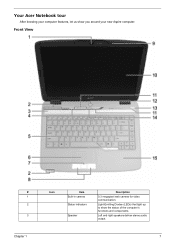
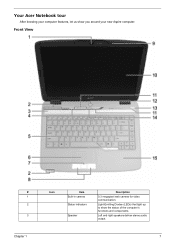
Light-Emitting Diodes (LEDs) that light up to show you around your new Aspire computer. Left and right speakers deliver stereo audio output.
7
Your Acer Notebook tour
After knowing your computer features, let us show the status of the computer's functions and components.
Front View
# 1 2 3
Chapter 1
Icon
Item Built-in ...
Aspire 4720, G, Z, 4320 Service Guide - Page 32


..., if your computer has one), including your computer did not come with a Recovery CD or System CD, please use Acer eRecovery Management's "System backup to optical disk" feature to burn a backup image to CD/DVD. The Acer eRecovery Management utility occupies space in a hidden partition on D:\ drive. User-created backups are stored on your system's HDD...
Aspire 4720, G, Z, 4320 Service Guide - Page 37


Last, reboot the laptop. After that, power off the system and remove the HDD. Then ...1.0, Boot Block, PCI Bus Power Management Interface Specification, USB1.1/2.0, IEEE 1394 1.0, USB/1394 CD-ROM Boot Up support, PC Card 95 (PCMCIA 3.0 Compliant Device), Acer WMI, Acer LED, Acer VRAM, Acer MDA 2007 requirements, WfM 2.0, PXE (Preboot Execution Environment), BIS 1.0 (Boot Integrity Service Application...
Aspire 4720, G, Z, 4320 Service Guide - Page 49
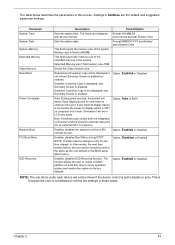
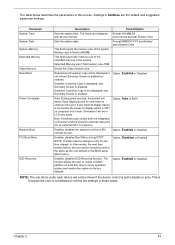
...Summary Screen is enabled. Option: Enabled or Disabled
Enables, disables Boot Menu during POST. Option: Disabled or Enabled
Enables, disables D2D Recovery function.
The table below describes the parameters in the system. Format: HH:MM:SS (hour:minute:second) System Time
Sets the...Determines if Customer Logo will not be displayed or not; shows Summary Screen is set to factory defaults.
Aspire 4720, G, Z, 4320 Service Guide - Page 93


... code from those given in global configurations of customer machines. Refer to order FRU parts for repair and service of Aspire 4720G/4720Z/4720/4320 series.
For ACER AUTHORIZED SERVICE PROVIDERS, your regional Acer office to this printed Service Guide. Please note that WHEN ORDERING FRU PARTS, you should check the most up-to...
Similar Questions
How Do You Factory Reset My Acer Aspire 4720z.model Z01
(Posted by chuckperry74 7 years ago)
How To Set Up An External Monitor On An Acer Aspire 4730z Using Windows Vista
(Posted by stDVDVCR 10 years ago)
Acer Aspire -5253-bz602-windows 7 Problem Machine Too Slow
Acer Aspire 5253-BZ602...AMD Dual Core Processor E-350 15.5" HD LED LCD,AMD Radeon HD 6310,4GB DDR3...
Acer Aspire 5253-BZ602...AMD Dual Core Processor E-350 15.5" HD LED LCD,AMD Radeon HD 6310,4GB DDR3...
(Posted by Papirin41 11 years ago)
My Acer Aspire 4720z Will Not Turn On I Bought A New Battery
i charged the new battery for the required 10 hours as indicated by the instructions but after a few...
i charged the new battery for the required 10 hours as indicated by the instructions but after a few...
(Posted by lakeishadeleveaux 11 years ago)

