Acer Aspire 4720Z Support Question
Find answers below for this question about Acer Aspire 4720Z.Need a Acer Aspire 4720Z manual? We have 2 online manuals for this item!
Question posted by CLIche on January 3rd, 2014
How To Factory Reset My Acer Aspire 4720z
The person who posted this question about this Acer product did not include a detailed explanation. Please use the "Request More Information" button to the right if more details would help you to answer this question.
Current Answers
There are currently no answers that have been posted for this question.
Be the first to post an answer! Remember that you can earn up to 1,100 points for every answer you submit. The better the quality of your answer, the better chance it has to be accepted.
Be the first to post an answer! Remember that you can earn up to 1,100 points for every answer you submit. The better the quality of your answer, the better chance it has to be accepted.
Related Acer Aspire 4720Z Manual Pages
Aspire 4720, 4720Z User's Guide EN - Page 2


Aspire 4720Z/4720/4320 Series User's Guide Original Issue: 05/2007
Changes may be made periodically to... mechanically, by any person of such revisions or changes. No part of Acer Incorporated. Aspire 4720Z/4720/4320 Series Notebook PC
Model number Serial number Date of purchase Place of Acer Incorporated. Such changes will be incorporated in the space provided below. All correspondence...
Aspire 4720, 4720Z User's Guide EN - Page 8


... through this electronic device into the trash when discarding. For more information on the Waste from Electrical and Electronics Equipment (WEEE) regulations, visit http://global.acer.com/about/sustainability.htm
Mercury advisory
For projectors or electronic products containing an LCD/CRT monitor or display: Lamp(s) inside this product contain mercury and...
Aspire 4720, 4720Z User's Guide EN - Page 12
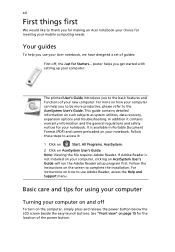
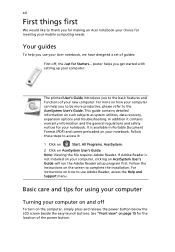
...page 15 for meeting your computer.
poster helps you to the basic features and functions of your Acer notebook, we have designed a set of guides:
First off
To turn on and off , the...the general regulations and safety notices for Starters... Your guides
To help you for making an Acer notebook your notebook. The printed User's Guide introduces you get started with setting up your ...
Aspire 4720, 4720Z User's Guide EN - Page 19
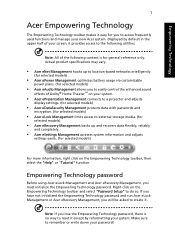
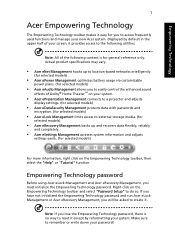
...not initialized the Empowering Technology password and run Acer eLock Management or Acer eRecovery Management, you will be asked to reset it except by default in the upper ... then select the "Help" or "Tutorial" function. Empowering Technology password
Before using Acer eLock Management and Acer eRecovery Management, you to easily control the enhanced sound
effects of the following content is...
Aspire 4720, 4720Z User's Guide EN - Page 27
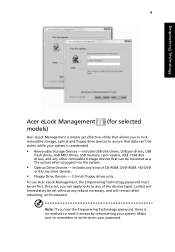
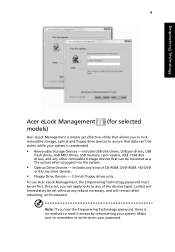
... system. Note: If you lose the Empowering Technology password, there is no method to reset it except by reformatting your password. Once set first. includes USB disk drives, USB...system is unattended.
• Removable Storage Devices -
9
Empowering Technology
Acer eLock Management models)
(for selected
Acer eLock Management is simple yet effective utility that allows you to lock ...
Aspire 4720, 4720Z User's Guide EN - Page 29


... backup image • From previously-created CD/DVD • Reinstall applications/drivers Empowering Technology
11
Acer eRecovery Management
Acer eRecovery Management is a versatile backup utility. Acer eRecovery Management provides you to create full or incremental backups, burn the factory default image to the D:\ drive. By default, user-created backups are stored to optical disc...
Aspire 4720, 4720Z User's Guide EN - Page 44


...) To set to email and Internet programs, but can be reset by users. See "Launch Manager" on page 38.
They are called easy-launch buttons. Launch Acer Arcade utility
Acer Empowering Launch Acer Empowering Technology (user- These buttons are : WLAN, Internet, email, Bluetooth, Arcade and Acer Empowering Technology.
Icon Function
Description
Wireless communication button/indicator...
Aspire 4720, 4720Z User's Guide EN - Page 70
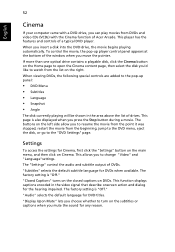
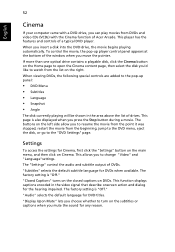
...movie. This allows you insert a disk into the DVD drive, the movie begins playing automatically. The factory setting is "Off."
"Display Upon Mute" lets you choose whether to change "Video" and "Language"...and dialog for any reason.
The "Settings" control the audio and subtitle output of Acer Arcade.
This page is also displayed when you mute the sound for the hearing impaired...
Aspire 4720, 4720Z User's Guide EN - Page 96
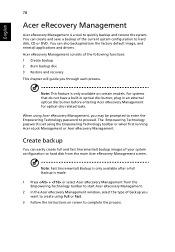
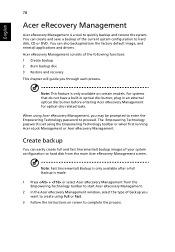
...: This feature is set using Acer eRecovery Management, you through each process. The Empowering Technology password is only available on screen to hard disk, CD or DVD. Note: Fast (incremental) Backup is only available after a Full Backup is a tool to proceed. You can also backup/restore the factory default image, and reinstall...
Aspire 4720, 4720Z User's Guide EN - Page 97


... by selecting the Burn Disc button. 3 Select the type of Acer eRecovery Management, you can also reinstall applications and drivers for your most recently created backup image to disc. 4 Follow the instructions on screen to complete the process. You can burn the factory default image, a user backup image, the current system configuration...
Aspire 4720, 4720Z User's Guide EN - Page 109


... A -
San Jose, CA 95110 USA
Contact person:
Acer Representitive
Tel:
1-254-298-4000
Fax:
1-254-298-4147 Operation is subject to the following local manufacturer/importer is responsible for this declaration:
Product name:
Notebook PC
Model number:
Z01
Machine type:
Aspire 4720Z/4720/4320
SKU number:
Aspire 4720Z/4720/4320-xxxxx ("x" = 0 - 9, a - The following two conditions...
Aspire 4720, 4720Z User's Guide EN - Page 110


..., China
Contact Person: Mr. Easy Lai Tel: 886-2-8691-3089 Fax: 886-2-8691-3000 E-mail: easy_lai@acer.com.tw Hereby declare that: Product: Personal Computer Trade Name: Acer Model Number: Z01 Machine Type: Aspire 4720Z/4720/4320 SKU Number: Aspire 4720Z/4720/4320-xxxxx ("x" = 0~9, a ~ z, or A ~ Z) Is compliant with the essential requirements and other relevant provisions of...
Aspire 4720, G, Z, 4320 Service Guide - Page 1


for more information,
please refer to http://csd.acer.com.tw
PRINTED IN TAIWAN Aspire 4720G/4720Z/4720/4320 Series Service Guide
Service guide files and updates are available on the ACER/CSD web;
Aspire 4720, G, Z, 4320 Service Guide - Page 2


Date
Chapter
Updates
II Revision History
Please refer to the table below for the updates made on Aspire 4720G/4720Z/4720/4320 service guide.
Aspire 4720, G, Z, 4320 Service Guide - Page 13
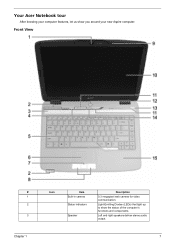
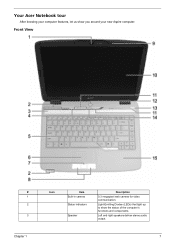
... of the computer's functions and components.
Front View
# 1 2 3
Chapter 1
Icon
Item Built-in camera Status indicators
Speaker
Description
0.3 megapixel web camera for video communication.
Your Acer Notebook tour
After knowing your new Aspire computer.
Aspire 4720, G, Z, 4320 Service Guide - Page 18
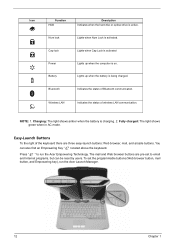
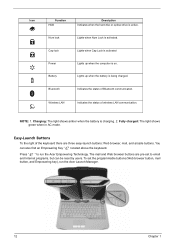
...Indicates when the hard disc or optical drive is activated.
To set to run the Acer Launch Manager.
12
Chapter 1
Num lock
Lights when Num Lock is active.
NOTE:... programmable buttons (Web browser button, mail button, and Empowering key), run the Acer Empowering Technology.
You can be reset by users. Bluetooth
Indicates the status of wireless LAN communication. Press " " ...
Aspire 4720, G, Z, 4320 Service Guide - Page 31
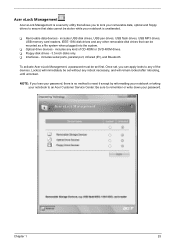
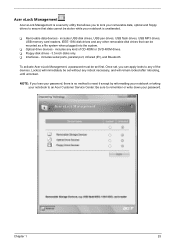
...your notebook is no method to reset it except by reformatting your notebook or taking your notebook to an Acer Customer Service Center.
To activate Acer eLock Management, a password must... and Bluetooth.
T Interfaces - Be sure to remember or write down your password. Acer eLock Management
Acer eLock Management is a security utility that allows you to lock your removable data, optical...
Aspire 4720, G, Z, 4320 Service Guide - Page 32


... ensure the best results when recovering your system using a CD or Acer eRecovery Management, detach all peripherals (except the external Acer ODD, if your computer has one), including your system's HDD.
T Recover from a hidden partition (factory defaults). T Recovery of applications and drivers.
Acer eRecovery Management
Acer eRecovery Management is a powerful utility that does away with...
Aspire 4720, G, Z, 4320 Service Guide - Page 37


Last, reboot the laptop. Second Level Cache
Item Cache controller Cache size 1st level cache control 2st ... Specification, USB1.1/2.0, IEEE 1394 1.0, USB/1394 CD-ROM Boot Up support, PC Card 95 (PCMCIA 3.0 Compliant Device), Acer WMI, Acer LED, Acer VRAM, Acer MDA 2007 requirements, WfM 2.0, PXE (Preboot Execution Environment), BIS 1.0 (Boot Integrity Service Application Program Interface),
Set by ...
Aspire 4720, G, Z, 4320 Service Guide - Page 93


... -date information available on the printed Service Guide. You MUST use the local FRU list provided by your Acer office may have a DIFFERENT part number code from those given in global configurations of Aspire 4720G/4720Z/4720/4320 series. NOTE: To scrap or to return the defective parts, you should follow the local...
Similar Questions
How Do You Factory Reset My Acer Aspire 4720z.model Z01
(Posted by chuckperry74 7 years ago)
How To Factory Reset Acer Aspire 7741z
how to factory reset Aspire computer 7741z
how to factory reset Aspire computer 7741z
(Posted by mcelroyjoseph1 8 years ago)
Factory Reset Acer Aspire 5742-4629
how do i reset my acer aspire 5742z4629 to factory settings
how do i reset my acer aspire 5742z4629 to factory settings
(Posted by robertsonpa45 11 years ago)

