Acer Aspire 4720Z Support Question
Find answers below for this question about Acer Aspire 4720Z.Need a Acer Aspire 4720Z manual? We have 2 online manuals for this item!
Question posted by frdaph on July 9th, 2014
What Key Combination Is Used To Activate Wireless On Aspire 4720z Laptop
The person who posted this question about this Acer product did not include a detailed explanation. Please use the "Request More Information" button to the right if more details would help you to answer this question.
Current Answers
There are currently no answers that have been posted for this question.
Be the first to post an answer! Remember that you can earn up to 1,100 points for every answer you submit. The better the quality of your answer, the better chance it has to be accepted.
Be the first to post an answer! Remember that you can earn up to 1,100 points for every answer you submit. The better the quality of your answer, the better chance it has to be accepted.
Related Acer Aspire 4720Z Manual Pages
Aspire 4720, 4720Z User's Guide EN - Page 2


...such revisions or changes. Other companies' product names or trademarks are used herein for a particular purpose. Aspire 4720Z/4720/4320 Series Notebook PC
Model number Serial number Date of ...number, purchase date and place of Acer Incorporated. All correspondence concerning your computer. Aspire 4720Z/4720/4320 Series User's Guide Original Issue: 05/2007
Changes may be made ...
Aspire 4720, 4720Z User's Guide EN - Page 6
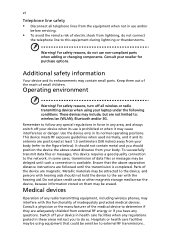
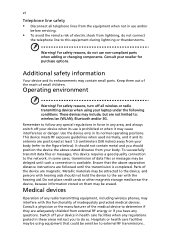
...transmission is completed. vi
Telephone line safety • Disconnect all wireless or radio transmitting devices when using equipment that the above -stated distance from your body.
Remember to... away from your laptop under the following conditions. For safety reasons, do not connect
the telephone line to this device requires a good quality connection to : wireless lan (WLAN), Bluetooth...
Aspire 4720, 4720Z User's Guide EN - Page 7


... electronic systems in an aircraft may interfere with a potentially explosive atmosphere are often, but not always, clearly marked. The use of Wireless Technology Research.
Check regularly that all signs and instructions. Using your service provider. or where blasting operations are consistent with the pacemaker. vii
Pacemakers. Pacemaker manufacturers recommend that may...
Aspire 4720, 4720Z User's Guide EN - Page 9
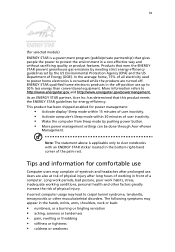
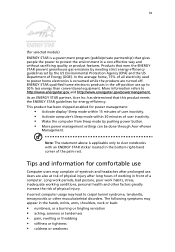
... user inactivity. • Activate computer's Sleep mode within 30 minutes of user inactivity. • Wake the computer from Sleep mode by the US Environmental Protection Agency (EPA) and the US Department of a computer. This product has been shipped enabled for energy efficiency.
Users are turned off position use . Incorrect computer usage may...
Aspire 4720, 4720Z User's Guide EN - Page 15
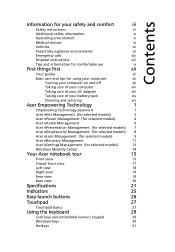
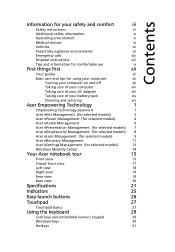
...vii
Emergency calls
viii
Disposal instructions
viii
Tips and information for comfortable use
ix
First things first
xii
Your guides
xii
Basic care and tips for using your computer
xii
Turning your computer on and off
xii
Taking care...21
Indicators
25
Easy-launch buttons
26
Touchpad
27
Touchpad basics
27
Using the keyboard
29
Lock keys and embedded numeric keypad
29
Windows...
Aspire 4720, 4720Z User's Guide EN - Page 16


Special keys
32
Ejecting the optical (CD or DVD) drive tray
33
Using a computer security lock
33
Audio
34
Adjusting the volume
34
Using Dolby Home Theater for surround/multi-channel
sound
35
Set playback as digital output
35
Using the system utilities
37
Acer GridVista (dual-display compatible)
37
Launch Manager
38
Norton Internet...
Aspire 4720, 4720Z User's Guide EN - Page 23


... Power Plan icon. To delete a power plan:
You cannot delete the power plan you wish to the panel in If you want to delete the active power plan, switch to another one first. 1 Select the power plan you are currently...
Aspire 4720, 4720Z User's Guide EN - Page 26
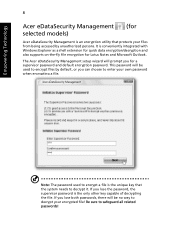
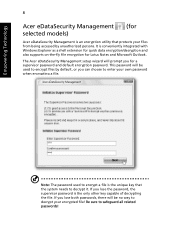
... you for Lotus Notes and Microsoft Outlook.
If you can choose to encrypt a file is the only other key capable of decrypting the file. Be sure to decrypt it. This password will be used to enter your files from being accessed by default, or you lose the password, the supervisor password is...
Aspire 4720, 4720Z User's Guide EN - Page 32


... (if applicable), sharing folders overview/sharing service on /off , and a shortcut to fit the situation as you change locations, networks or activities. To launch Windows Mobility Center:
• Use the shortcut key < > + • Start Windows Mobility Center from the Control panel • Start Windows Mobility Center from the Accessories program group in one...
Aspire 4720, 4720Z User's Guide EN - Page 34
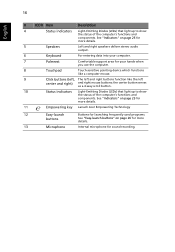
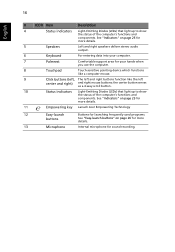
... speakers deliver stereo audio
output.
6
Keyboard
For entering data into your hands when
you use the computer.
8
Touchpad
Touch-sensitive pointing device which functions
like a computer mouse.
9
...on page 25 for
more details.
11
Empowering key Lanuch Acer Empowering Technology
12
Easy-launch
Buttons for launching frequently used programs.
buttons
See "Easy-launch buttons" on...
Aspire 4720, 4720Z User's Guide EN - Page 37


... to USB 2.0 devices (e.g., USB mouse,
USB camera).
6
DC-in jack
Connects to an AC adapter.
7
Kensington lock slot Connects to stay cool, even after prolonged use.
Rear view
# Icon Item
1
Ventilation slots
Description
Enable the computer to a Kensington-compatible
computer security lock.
button
4
Emergency eject
Ejects the optical drive tray when...
Aspire 4720, 4720Z User's Guide EN - Page 49
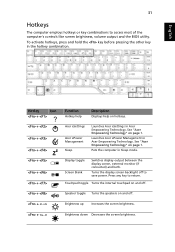
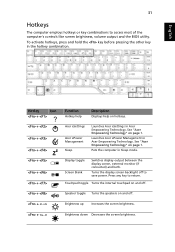
To activate hotkeys, press and hold the key before pressing the other key in Acer Empowering Technology.
Hotkey
Icon
+
+
+
+...Empowering Technology. See "Acer Empowering Technology" on and off .
Press any key to save power. English
31
Hotkeys
The computer employs hotkeys or key combinations to access most of the computer's controls like screen brightness, volume output...
Aspire 4720, 4720Z User's Guide EN - Page 86
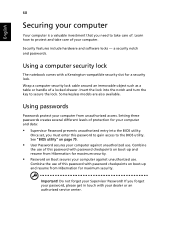
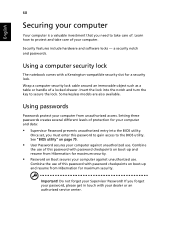
... for maximum security.
• Password on Boot secures your computer against unauthorized use. Combine the use .
Do not forget your computer from Hibernation for maximum security. If you must...into the notch and turn the key to the BIOS utility. Setting these passwords creates several different levels of your computer against unauthorized use of this password to gain access...
Aspire 4720, 4720Z User's Guide EN - Page 93
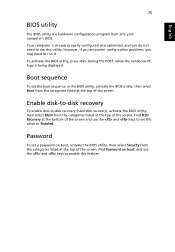
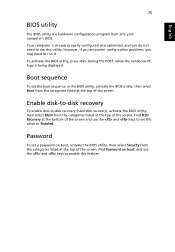
... BIOS utility, then select Security from the categories listed at the bottom of the screen and use the and keys to set the boot sequence in the BIOS utility, activate the BIOS utility, then select Boot from the categories listed at the top of the screen. while the notebook PC logo is a hardware...
Aspire 4720, 4720Z User's Guide EN - Page 109


...: Acer America Corporation
Address of the FCC Rules. Operation is responsible for this declaration:
Product name:
Notebook PC
Model number:
Z01
Machine type:
Aspire 4720Z/4720/4320
SKU number:
Aspire 4720Z/4720/4320-xxxxx ("x" = 0 - 9, a - The following local manufacturer/importer is subject to the following two conditions: (1) This device may not cause harmful interference, and...
Aspire 4720, 4720Z User's Guide EN - Page 110


RoHS Directive 2002/95/EC on the Restriction of the Use of the same product will continue comply with the requirements. English...mail: [email protected] Hereby declare that: Product: Personal Computer Trade Name: Acer Model Number: Z01 Machine Type: Aspire 4720Z/4720/4320 SKU Number: Aspire 4720Z/4720/4320-xxxxx ("x" = 0~9, a ~ z, or A ~ Z) Is compliant with the essential requirements and other ...
Aspire 4720, G, Z, 4320 Service Guide - Page 18
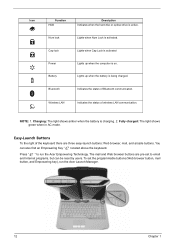
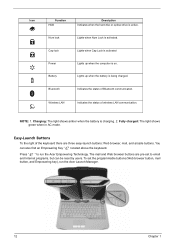
... drive is charging. 2. Bluetooth
Indicates the status of wireless LAN communication. Wireless LAN
Indicates the status of Bluetooth communication. Easy-Launch ...key), run the Acer Empowering Technology. To set to run the Acer Launch Manager.
12
Chapter 1
Fully charged: The light shows green when in AC mode.
NOTE: 1. Charging: The light shows amber when the battery is active...
Aspire 4720, G, Z, 4320 Service Guide - Page 21
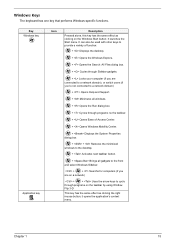
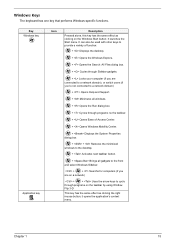
... the minimized windows to the desktop.
+ Activates next taskbar button.
+ Brings all gadgets to the front and select Windows Sidebar.
+
+ Searchs for computers (if you
are on a network)
+
+ Uses the arrow keys to cycle
through programs on the Windows Start button; Windows Keys
The keyboard has one key that performs Windows-specific functions. it opens...
Aspire 4720, G, Z, 4320 Service Guide - Page 22
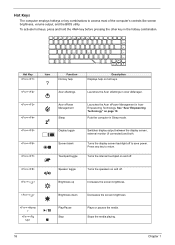
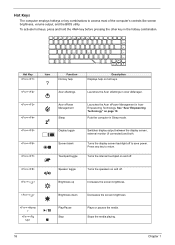
... toggle
Turns the speakers on and off to save power. To activate hot keys, press and hold the key before pressing the other key in Sleep mode.
+ + +
Display toggle Screen blank Touchpad toggle
Switches display output between the display screen, external monitor (if connected) and both.
Hot Keys
The computer employs hotkeys or key combinations to return.
Aspire 4720, G, Z, 4320 Service Guide - Page 93


...your Acer office may have a DIFFERENT part number code from those given in global configurations of customer machines. You MUST use the local FRU list provided by your regional web or channel. For ACER AUTHORIZED SERVICE PROVIDERS, your regional Acer office ...FRU list of this chapter whenever ordering for parts to repair or for repair and service of Aspire 4720G/4720Z/4720/4320 series.
Similar Questions
What Charging Cord Can I Use With Acer Aspire 4720z Series
(Posted by RANst 9 years ago)
Where Is The Wireless Button Located On An Acer Aspire 4720z Laptop
(Posted by sarlu 9 years ago)
What Is The Wifi Function Key On A Acer Aspire 4720z Laptop
(Posted by navapGeek4 10 years ago)
How To Turn Off And Off The Wireless Using The Acer Aspire 5750 Laptop
(Posted by najafre 10 years ago)
What Is Function Key Combination To Enable Wireless Network
(Posted by Anonymous-59416 11 years ago)

