Acer Aspire 4720Z Support Question
Find answers below for this question about Acer Aspire 4720Z.Need a Acer Aspire 4720Z manual? We have 2 online manuals for this item!
Question posted by navapGeek4 on May 6th, 2014
What Is The Wifi Function Key On A Acer Aspire 4720z Laptop
The person who posted this question about this Acer product did not include a detailed explanation. Please use the "Request More Information" button to the right if more details would help you to answer this question.
Current Answers
There are currently no answers that have been posted for this question.
Be the first to post an answer! Remember that you can earn up to 1,100 points for every answer you submit. The better the quality of your answer, the better chance it has to be accepted.
Be the first to post an answer! Remember that you can earn up to 1,100 points for every answer you submit. The better the quality of your answer, the better chance it has to be accepted.
Related Acer Aspire 4720Z Manual Pages
Aspire 4720, 4720Z User's Guide EN - Page 2


... in new editions of this publication may be reproduced, stored in a retrieval system, or transmitted, in this publication without the prior written permission of Acer Incorporated. Acer Incorporated. Aspire 4720Z/4720/4320 Series Notebook PC
Model number Serial number Date of purchase Place of merchantability or fitness for identification purposes only and belong to...
Aspire 4720, 4720Z User's Guide EN - Page 16


...keys
32
Ejecting the optical (CD or DVD) drive tray
33
Using a computer security lock
33
Audio
34
Adjusting the volume
34
Using Dolby Home Theater for surround/multi-channel
sound
35
Set playback as digital output
35
Using the system utilities
37
Acer ... video (TV models only)
54
Snapshot
54
Music
55
TV (for selected models)
55
Time-shift functionality
56
Recorded TV
56
Aspire 4720, 4720Z User's Guide EN - Page 17


Scheduling recordings
56
Program guide
56
Find program
57
TV settings
57
Using TeleText functions
57
Acer Arcade Deluxe
(for selected models)
59
Remote control (for selected models)
60
Remote functions
61
Starting Acer Arcade Deluxe
62
VideoMagician
62
TV Joy (selected models only)
62
SportsCap (selected models only)
62
DV Wizard
62
DVDivine
63...
Aspire 4720, 4720Z User's Guide EN - Page 34
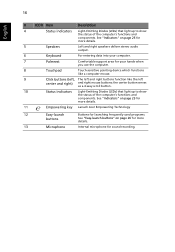
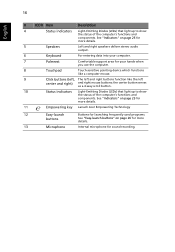
... for
more details.
11
Empowering key Lanuch Acer Empowering Technology
12
Easy-launch
Buttons for launching frequently used programs.
buttons
See "Easy-launch buttons" on page 25 for
more details.
13
Microphone
Internal microphone for your hands when
you use the computer.
8
Touchpad
Touch-sensitive pointing device which functions
like a computer mouse.
9
Click...
Aspire 4720, 4720Z User's Guide EN - Page 41


... device with 4-way scroll button
• 12 function keys, four cursor keys, two Windows® keys, hotkey
controls, embedded numeric keypad, international language
support, independent US and Euro dollar sign keys, media control
keys
• Empowering Key
• Easy-launch buttons: WLAN, Internet, email, Bluetooth, Acer
Arcade™
I/O interface
• ExpressCard™/54...
Aspire 4720, 4720Z User's Guide EN - Page 48


... the same effect as described. It can also be used with other keys to provide a variety of functions:
< > : Open or close the Start menu
< > + : Display the desktop
< > + : Open Windows Explore
< > + : Search for computers (if you are on a
+ < > + : Use the arrow keys to cycle through programs on the taskbar by using Windows Flip 3-D
Application...
Aspire 4720, 4720Z User's Guide EN - Page 49
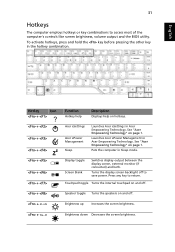
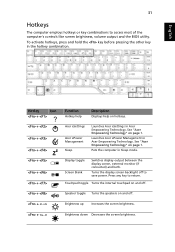
...off to return.
Hotkey
Icon
+
+
+
+
Function
Hotkey help
Description
Displays help on page 1. Launches Acer ePower Management in Sleep mode.
+ + + +
Display toggle Screen blank
Switches display output between the display screen, external monitor (if connected) and both. Puts the computer in Acer Empowering Technology.
Press any key to save power.
To activate...
Aspire 4720, 4720Z User's Guide EN - Page 69


... screen. Background mode
With Acer Arcade you can continue listening to stop icon to music or watching Live TV while you perform certain other functions.
You can use the ...onscreen virtual keyboard. English
51
Virtual keyboard
Whenever you are required to enter search information, or name a file, DVD or folder, you need using the mouse, cursor keys...
Aspire 4720, 4720Z User's Guide EN - Page 70
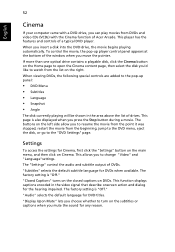
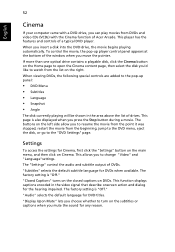
This player has the features and controls of Acer Arcade. When viewing DVDs, the following special controls are added to the pop-up player ...
52
Cinema
If your computer came with a DVD drive, you can play movies from DVDs and video CDs (VCDs) with the Cinema function of a typical DVD player. When you 'd like to change "Video" and "Language"settings. This page is "Off." Settings
To access...
Aspire 4720, 4720Z User's Guide EN - Page 109


... West San Carlos St. San Jose, CA 95110 USA
Contact person:
Acer Representitive
Tel:
1-254-298-4000
Fax:
1-254-298-4147 Operation is responsible for this declaration:
Product name:
Notebook PC
Model number:
Z01
Machine type:
Aspire 4720Z/4720/4320
SKU number:
Aspire 4720Z/4720/4320-xxxxx ("x" = 0 - 9, a - The following local manufacturer/importer is subject to...
Aspire 4720, 4720Z User's Guide EN - Page 110


...: Product: Personal Computer Trade Name: Acer Model Number: Z01 Machine Type: Aspire 4720Z/4720/4320 SKU Number: Aspire 4720Z/4720/4320-xxxxx ("x" = 0~9, a ~ z, or A ~ Z) Is compliant with the essential requirements and other relevant provisions of the following harmonized standard: • EN60950-1:2001 • EN60065:2002 (applied to models with TV function) Council Decision 98/482/EC (CTR21...
Aspire 4720, G, Z, 4320 Service Guide - Page 1


for more information,
please refer to http://csd.acer.com.tw
PRINTED IN TAIWAN Aspire 4720G/4720Z/4720/4320 Series Service Guide
Service guide files and updates are available on the ACER/CSD web;
Aspire 4720, G, Z, 4320 Service Guide - Page 8


... button T 12 function keys, four cursor keys, two Windows® keys, hotkey controls, embedded numeric keypad, international language support, independent US and Euro dollar sign keys T Empowering Key T Easy-launch buttons: WLAN, Internet, email, Bluetooth, Acer Arcade™
Communication T Acer Video Conference, featuring: t Integrated Acer Crystal Eye webcam, supporting Acer t PrimaLite™...
Aspire 4720, G, Z, 4320 Service Guide - Page 13
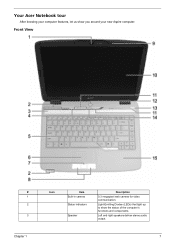
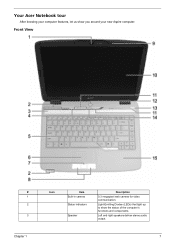
... light up to show you around your computer features, let us show the status of the computer's functions and components. Left and right speakers deliver stereo audio output.
7 Your Acer Notebook tour
After knowing your new Aspire computer.
Front View
# 1 2 3
Chapter 1
Icon
Item Built-in camera Status indicators
Speaker
Description
0.3 megapixel web camera...
Aspire 4720, G, Z, 4320 Service Guide - Page 18
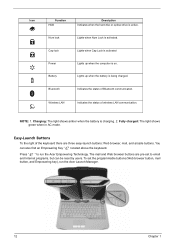
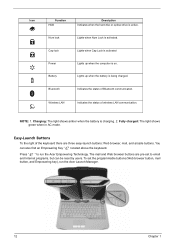
... buttons are three easy-launch buttons: Web browser, mail, and arcade buttons. Icon Function
Description
Icon
Function HDD
Description Indicates when the hard disc or optical drive is on. Num lock
Lights... Charging: The light shows amber when the battery is charging. 2. To set to run the Acer Launch Manager.
12
Chapter 1 Easy-Launch Buttons
To the right of the keyboard there are pre...
Aspire 4720, G, Z, 4320 Service Guide - Page 20
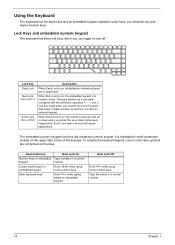
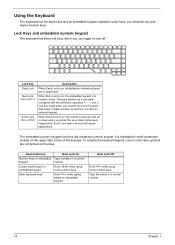
....
When Num Lock is on, the embedded keypad is indicated by small characters located on , the screen moves one Windows key and twelve function keys. It is in a normal manner. Hold while using cursor-control keys. Type the letters in uppercase. Scroll Lock does not work with the arithmetic operators +, -, *, and /). Desired Access
Number...
Aspire 4720, G, Z, 4320 Service Guide - Page 21
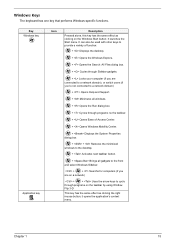
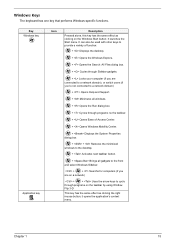
... opens the application's context menu. It can also be used with other keys to provide a variety of function:
+ Displays the desktop.
+ Opens the Windows Explore.
+ Opens the Search: All Files dialog box.
+ Cycles through Sidebar gadgets.
+ Locks your computer (if you are connected ...
Aspire 4720, G, Z, 4320 Service Guide - Page 22
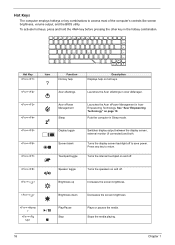
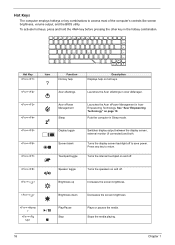
... Key +
Icon
Function Hot key help
Description Displays help on page 18.
Puts the computer in the hotkey combination.
Stops the media playing.
16
Chapter 1 Hot Keys
The computer employs hotkeys or key combinations to access most of the computer's controls like screen brightness, volume output, and the BIOS utility.
See "Acer Empowering Technology" on hot keys.
+
Acer...
Aspire 4720, G, Z, 4320 Service Guide - Page 37


...PXE version, press F2 to enter BIOS then enable boot from LAN function.
Second Level Cache
Item Cache controller Cache size 1st level cache control ...IEEE 1394 1.0, USB/1394 CD-ROM Boot Up support, PC Card 95 (PCMCIA 3.0 Compliant Device), Acer WMI, Acer LED, Acer VRAM, Acer MDA 2007 requirements, WfM 2.0, PXE (Preboot Execution Environment), BIS 1.0 (Boot Integrity Service Application Program ...
Aspire 4720, G, Z, 4320 Service Guide - Page 86
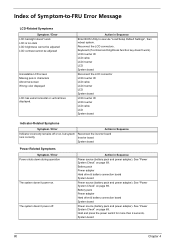
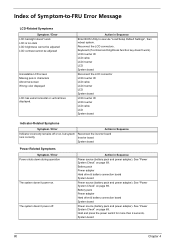
... Power adapter Hard drive & battery connection board System board
Power source (battery pack and power adapter). System board
80
Chapter 4 Keyboard (if contrast and brightness function key doesn't work LCD is too dark LCD brightness cannot be adjusted LCD contrast cannot be adjusted
Unreadable LCD screen Missing pels in characters Abnormal screen...
Similar Questions
Wifi Installation In Acer Aspire 4320z Laptop
wifi installation in acer aspire 4320z laptop
wifi installation in acer aspire 4320z laptop
(Posted by bharatshah 6 years ago)
How Do You Factory Reset My Acer Aspire 4720z.model Z01
(Posted by chuckperry74 7 years ago)
Where Is The Wireless Button Located On An Acer Aspire 4720z Laptop
(Posted by sarlu 9 years ago)

