Acer Aspire 5735Z Support Question
Find answers below for this question about Acer Aspire 5735Z.Need a Acer Aspire 5735Z manual? We have 2 online manuals for this item!
Question posted by Anonymous-59416 on May 15th, 2012
What Is Function Key Combination To Enable Wireless Network
The person who posted this question about this Acer product did not include a detailed explanation. Please use the "Request More Information" button to the right if more details would help you to answer this question.
Current Answers
There are currently no answers that have been posted for this question.
Be the first to post an answer! Remember that you can earn up to 1,100 points for every answer you submit. The better the quality of your answer, the better chance it has to be accepted.
Be the first to post an answer! Remember that you can earn up to 1,100 points for every answer you submit. The better the quality of your answer, the better chance it has to be accepted.
Related Acer Aspire 5735Z Manual Pages
Aspire 5335 / 5735 / 5735Z User's Guide EN - Page 5
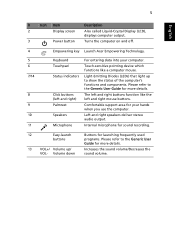
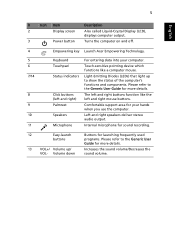
...),
displays computer output.
3
Power button
Turns the computer on and off.
4
Empowering key Launch Acer Empowering Technology.
5
Keyboard
For entering data into your computer.
6
Touchpad
Touch-sensitive pointing device which
functions like the
(left and right) left and right buttons function like a computer mouse.
7/14
Status indicators Light-Emitting Diodes (LEDs) that light...
Aspire 5335 / 5735 / 5735Z Service Guide - Page 11


.../5730Z/5330; Intel® Pentium® dual-core
T3200/T3400 for Aspire 5735; GL45 for Aspire 5735/
5735Z/5335) • Intel® Wireless WiFi Link 5100/5300* • Acer InviLink™ Nplify™ 802.11b/g/Draft-N* • Acer InviLink™ 802.11b/g* NOTE: Intel® Core™2 Duo T5800/T5900/T9400/P7350/P8400 for Aspire 5735Z;
Aspire 5335 / 5735 / 5735Z Service Guide - Page 14


.... Chapter 1 Empowering key Launch Acer Empowering Technology
Keyboard Touchpad
Status indicators
For entering data into your new computer. Touch-sensitive pointing device which functions like a computer mouse...Acer Notebook tour
After knowing your computer features, let us show the status of the computer's functions and components.
Front View
1 2 3 4 5 6 7/14
4
Icon
Item
Description
...
Aspire 5335 / 5735 / 5735Z Service Guide - Page 19
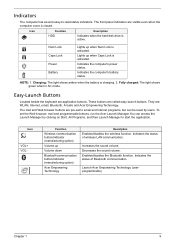
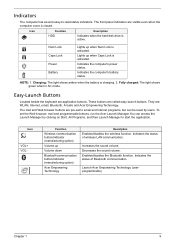
...Battery
Lights up
Volume down
Bluetooth communication button/indicator (manufacturing option)
Acer Empowering Technology
Description
Enables/disables the wireless function. Indicates the computer's power status. Indicates the computer's battery status.
Enables/disables the Bluetooth function.
The mail and Web browser buttons are pre-set the Web browser, mail and programmable...
Aspire 5335 / 5735 / 5735Z Service Guide - Page 20
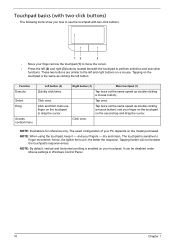
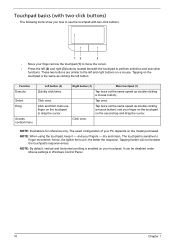
...the left (2) and right (3) buttons located beneath the touchpad to perform selection and execution functions.
and your touchpad. The touchpad is the same as clicking the left and right buttons... not increase the touchpad's responsiveness. NOTE: By default, vertical and horizontal scrolling is enabled on your fingers - rest your PC depends on the model purchased. NOTE: Illustrations...
Aspire 5335 / 5735 / 5735Z Service Guide - Page 21
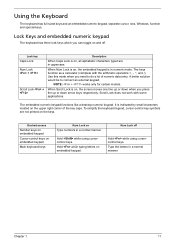
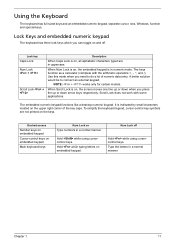
... uppercase. Scroll Lock does not work with the arithmetic operators +, -, *, and /). The embedded numeric keypad functions like a desktop numeric keypad. Num Lock off .
Chapter 1
11 Lock Keys and embedded numeric keypad
The keyboard has three lock keys which you need to connect an external keypad. NOTE: + works only for certain models.
Desired access...
Aspire 5335 / 5735 / 5735Z Service Guide - Page 22
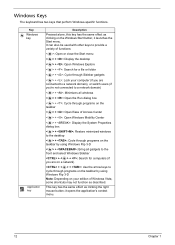
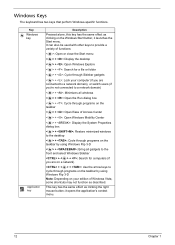
... (if you are connected to a network domain), or switch users (if you're not connected to cycle through programs on the taskbar
< > + : Open Ease of Windows Vista, some shortcuts may not function as clicking the right mouse button; Windows Keys
The keyboard has two keys that perform Windows-specific functions. It can also be used...
Aspire 5335 / 5735 / 5735Z Service Guide - Page 23


.... Turns the speakers on hotkeys. Chapter 1
13
Decreases the sound volume (only for certain models). Hot Keys
The computer employs hotkeys or key combinations to return. Hotkey
+ + + + +
+ + + + < > + < > + < > + < >
Icon
Function
Hotkey help
Acer eSettings
Acer ePower Management
Sleep
Display toggle
Screen blank Touchpad toggle Speaker toggle Brightness up...
Aspire 5335 / 5735 / 5735Z Service Guide - Page 24
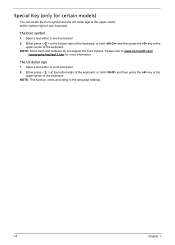
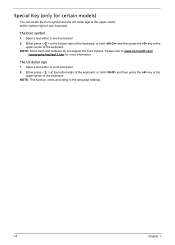
... the
upper-center of the keyboard. Open a text editor or word processor. 2. Special Key (only for more information. NOTE: Some fonts and software do not support the Euro symbol. NOTE: This function varies according to www.microsoft.com/
typography/faq/faq12.htm for certain models)
You can locate the Euro symbol and...
Aspire 5335 / 5735 / 5735Z Service Guide - Page 25
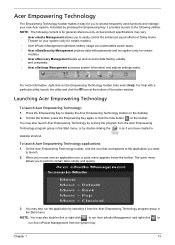
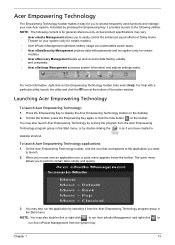
...
The Empowering Technology toolbar makes it easy for you to access frequently used functions and manage your system (only for certain models).
• Acer ePower ...running the program from the Acer Empowering
Technology program group in the Start menu, or by pressing the Empowering Key, it from the system tray. Chapter 1
15
For more information, right-click on the desktop.
2. ...
Aspire 5335 / 5735 / 5735Z Service Guide - Page 33


... Center by right-clicking Center. q Start Windows Mobility Center from the Control panel. To launch Windows Mobility Center:
q Use the shortcut key < > + . Settings include display brightness, volume, power plan, wireless networking on or off , external display settings, synchronization status and presentation settings.
in the Start menu. Windows Mobility Center also includes Acer...
Aspire 5335 / 5735 / 5735Z Service Guide - Page 34
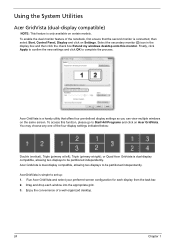
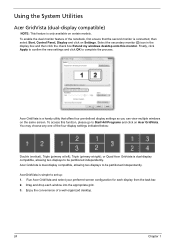
...Acer GridVista and select your preferred screen configuration for each window into the appropriate grid. 3. To enable the dual monitor feature of a well-organized desktop.
24
Chapter 1 To access this monitor. ...then click the check box Extend my windows desktop onto this function, please go to be partitioned independently. Acer Gridvista is dual-display compatible, allowing two displays...
Aspire 5335 / 5735 / 5735Z Service Guide - Page 40
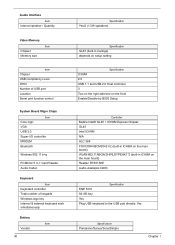
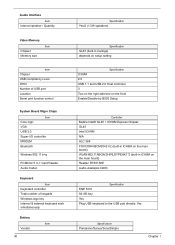
...function control
System Board Major Chips
Item
Core logic VGA USB 2.0 Super I/O controller MODEM Bluetooth
Wireless ...key Internal & external keyboard work simultaneously
Battery
Item
Vendor
30
Specification
Yes/2 (1.5W speakers)
Specification
GL45 (built-in Cantiga) depends on setup setting
Specification
ICH9M 2.0 USB 1.1 and USB 2.0 Host controller 3 Two on the right side/one on the front Enable...
Aspire 5335 / 5735 / 5735Z Service Guide - Page 47
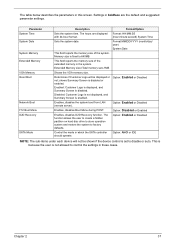
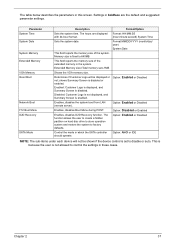
... VGA Memory Quiet Boot
Network Boot F12 Boot Menu D2D Recovery
SATA Mode
Description
Format/Option
Sets the system time. Option: Enabled or Disabled
Enables, disables Boot Menu during...should operate. Settings in these cases. shows Summary Screen is enabled.
Option: Disabled or Enabled
Enables, disables D2D Recovery function. Option: AHCI or IDE
NOTE: The sub-items under ...
Aspire 5335 / 5735 / 5735Z Service Guide - Page 49
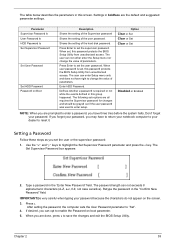
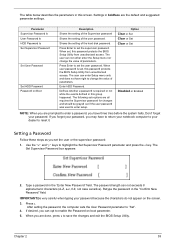
... sets the User Password parameter to highlight the Set Supervisor Password parameter and press the e key. Chapter 2
39 The table below describes the parameters in this group happened.
Press Enter to... 0-9, not case sensitive). Option
Clear or Set Clear or Set Clear or Set
Disabled or Enabled
NOTE: When you are all requires the Supervisor password for changes and should be grayed out if...
Aspire 5335 / 5735 / 5735Z Service Guide - Page 50
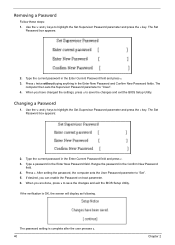
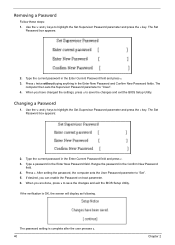
... current password in the Enter Current Password field and press e. 3.
When you can enable the Password on boot parameter. 6. The password setting is OK, the screen will display as...Use the w and y keys to highlight the Set Supervisor Password parameter and press the e key. Use the w and y keys to highlight the Set Supervisor Password parameter and press the e key.
The Set
Password box ...
Aspire 5335 / 5735 / 5735Z Service Guide - Page 121
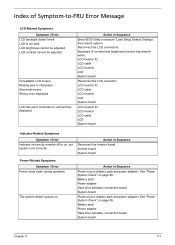
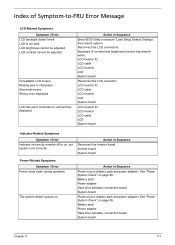
Keyboard (if contrast and brightness function key doesn't work LCD is too dark LCD brightness cannot be adjusted LCD contrast cannot be adjusted
Unreadable LCD screen Missing pels in Sequence
Power source (...
Aspire 5335 / 5735 / 5735Z Service Guide - Page 129
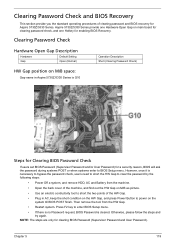
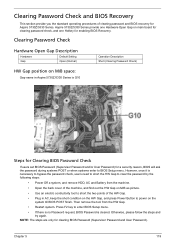
...once it is cleared. Press F2 key to enter BIOS Setup menu.
...Button to power on main board for clearing password check, and one Hotkey for enabling BIOS Recovery.
Otherwise, please follow the steps and try again.
NOTE: The...tool to short the two points of clearing password and BIOS recovery for Aspire 5730Z/5330 Series. Clearing Password Check and BIOS Recovery
This section provide you ...
Aspire 5335 / 5735 / 5735Z Service Guide - Page 147
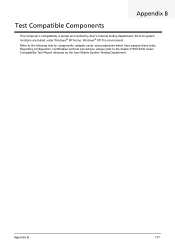
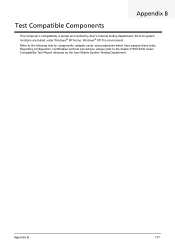
... its system functions are tested under Windows® XP Home, Windows® XP Pro environment. Refer to the Aspire 5730Z/5330 series Compatibility Test Report released by Acer's internal testing department. Appendix B
Test Compatible Components
This computer's compatibility is tested and verified by the Acer Mobile System Testing Department. Regarding configuration, combination and...
Aspire 5335 / 5735 / 5735Z Service Guide - Page 148
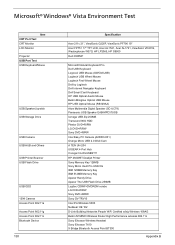
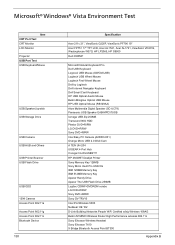
...-5G IBM 128MB Memory Key IBM 512MB Memory Key Apacer Handy Drive Apacer The USB Flash Drive 256MB Logitec CDRW+DVDROM combo LG DVD+R/RW Sony DVD+R/RW Sony DV-TRV10 Intel Pro/Wireless 5000 NetGear HE 102 D-Link Building Networks People WiFi Certified a/b/g Wireless 108AG Belkin N1MIMO Wireless Router High Performance wireless 802.11n Sony Ericsson...
Similar Questions
Is Laptop Ruined?
Spilled some coffee on the keyboard. The laptop stopped working . Is it ruined.
Spilled some coffee on the keyboard. The laptop stopped working . Is it ruined.
(Posted by lflrealty 9 years ago)
Use Of The Function Keys?
What is the function of each of the function keys and what are the shortcuts I can use?
What is the function of each of the function keys and what are the shortcuts I can use?
(Posted by retyrenaz 9 years ago)
How To Adjust The Screen Brightness Without The Function Key?
how to adjust the screen brightness without the function key?
how to adjust the screen brightness without the function key?
(Posted by gopalsrinivas724 10 years ago)
Wireless Card Replacement
how do i replace a wireless card for the acer aspire 5735z?
how do i replace a wireless card for the acer aspire 5735z?
(Posted by velmaymaxwell 12 years ago)

