Acer Aspire 4720Z Support Question
Find answers below for this question about Acer Aspire 4720Z.Need a Acer Aspire 4720Z manual? We have 2 online manuals for this item!
Question posted by Diamokumu on March 10th, 2014
How To Flash Bios On Acer Aspire 4720z
The person who posted this question about this Acer product did not include a detailed explanation. Please use the "Request More Information" button to the right if more details would help you to answer this question.
Current Answers
There are currently no answers that have been posted for this question.
Be the first to post an answer! Remember that you can earn up to 1,100 points for every answer you submit. The better the quality of your answer, the better chance it has to be accepted.
Be the first to post an answer! Remember that you can earn up to 1,100 points for every answer you submit. The better the quality of your answer, the better chance it has to be accepted.
Related Acer Aspire 4720Z Manual Pages
Aspire 4720, 4720Z User's Guide EN - Page 2


... made periodically to the contents hereof and specifically disclaims the implied warranties of such revisions or changes. Aspire 4720Z/4720/4320 Series Notebook PC
Model number Serial number Date of purchase Place of purchase
Acer and the Acer logo are recorded on the label affixed to their respective companies. The serial number and model...
Aspire 4720, 4720Z User's Guide EN - Page 8


..., contact the Electronic Industries Alliance at www.eiae.org. For more information on the Waste from Electrical and Electronics Equipment (WEEE) regulations, visit http://global.acer.com/about/sustainability.htm
Mercury advisory
For projectors or electronic products containing an LCD/CRT monitor or display: Lamp(s) inside this product contain mercury and...
Aspire 4720, 4720Z User's Guide EN - Page 9
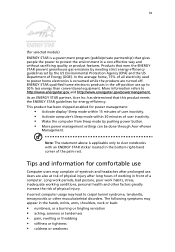
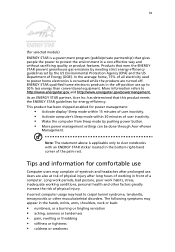
... Energy (DOE). Tips and information for comfortable use up to http://www.energystar.gov and http://www.energystar.gov/powermangement. As an ENERGY STAR partner, Acer Inc. This product has been shipped enabled for energy efficiency.
Incorrect computer usage may complain of eyestrain and headaches after long hours of working conditions...
Aspire 4720, 4720Z User's Guide EN - Page 18
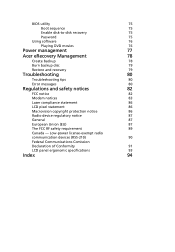
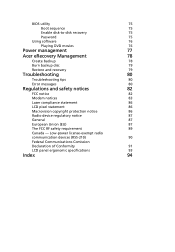
...
Federal Communications Comission
Declaration of Conformity
91
LCD panel ergonomic specifications
93
Index
94 BIOS utility
75
Boot sequence
75
Enable disk-to-disk recovery
75
Password
75
Using software
76
Playing DVD movies
76
Power management
77
Acer eRecovery Management
78
Create backup
78
Burn backup disc
79
Restore and recovery...
Aspire 4720, 4720Z User's Guide EN - Page 27
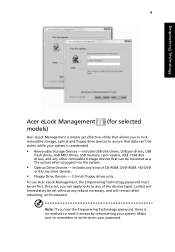
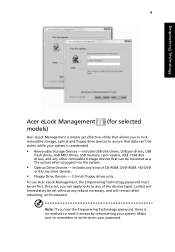
includes USB disk drives, USB pen drives, USB
flash drives, USB MP3 drives, USB memory card readers, IEEE 1394 disk drives,...storage, optical and floppy drive devices to reset it except by reformatting your system. 9
Empowering Technology
Acer eLock Management models)
(for selected
Acer eLock Management is simple yet effective utility that allows you can apply locks to remember or write ...
Aspire 4720, 4720Z User's Guide EN - Page 31
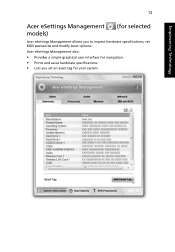
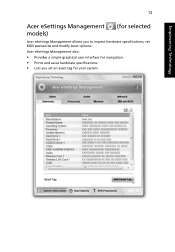
Acer eSettings Management also:
• Provides a simple graphical user interface for navigation. • Prints and saves hardware specifications. • Lets you to inspect hardware specifications, set an asset tag for selected
Acer eSettings Management allows you set BIOS passwords and modify boot options. 13
Empowering Technology
Acer eSettings Management models)
(for your system...
Aspire 4720, 4720Z User's Guide EN - Page 49
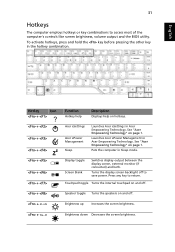
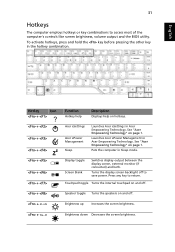
...
Speaker toggle Turns the speakers on and off to save power. Puts the computer in Acer Empowering Technology. Turns the display screen backlight off .
+
Brightness up
Increases the screen ...controls like screen brightness, volume output and the BIOS utility.
See "Acer Empowering Technology" on hotkeys. See "Acer Empowering Technology" on and off. English
31
Hotkeys...
Aspire 4720, 4720Z User's Guide EN - Page 60


... multilingual version, the operating system and language you choose when you purchase your system is Enabled. 3 Exit the BIOS utility and save changes.
To start the recovery process: 1 Restart the system. 2 While the Acer logo is showing, press + at the same time to
enter the recovery process. 3 Refer to the onscreen instructions...
Aspire 4720, 4720Z User's Guide EN - Page 109


...complies with Part 15 of responsible party:
333 West San Carlos St. San Jose, CA 95110 USA
Contact person:
Acer Representitive
Tel:
1-254-298-4000
Fax:
1-254-298-4147 The following two conditions: (1) This device may not ... declaration:
Product name:
Notebook PC
Model number:
Z01
Machine type:
Aspire 4720Z/4720/4320
SKU number:
Aspire 4720Z/4720/4320-xxxxx ("x" = 0 - 9, a -
Aspire 4720, 4720Z User's Guide EN - Page 110


..., China
Contact Person: Mr. Easy Lai Tel: 886-2-8691-3089 Fax: 886-2-8691-3000 E-mail: easy_lai@acer.com.tw Hereby declare that: Product: Personal Computer Trade Name: Acer Model Number: Z01 Machine Type: Aspire 4720Z/4720/4320 SKU Number: Aspire 4720Z/4720/4320-xxxxx ("x" = 0~9, a ~ z, or A ~ Z) Is compliant with the essential requirements and other relevant provisions of...
Aspire 4720, G, Z, 4320 Service Guide - Page 1


Aspire 4720G/4720Z/4720/4320 Series Service Guide
Service guide files and updates are available on the ACER/CSD web; for more information,
please refer to http://csd.acer.com.tw
PRINTED IN TAIWAN
Aspire 4720, G, Z, 4320 Service Guide - Page 2


Revision History
Please refer to the table below for the updates made on Aspire 4720G/4720Z/4720/4320 service guide.
Date
Chapter
Updates
II
Aspire 4720, G, Z, 4320 Service Guide - Page 13
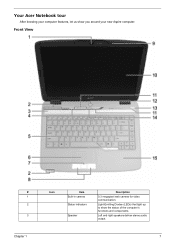
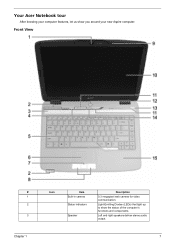
Your Acer Notebook tour
After knowing your new Aspire computer.
Left and right speakers deliver stereo audio output.
7 Light-Emitting Diodes (LEDs) that light up to show you around your computer features, let us ...
Aspire 4720, G, Z, 4320 Service Guide - Page 22
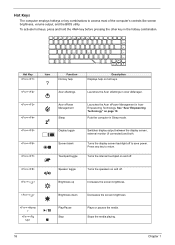
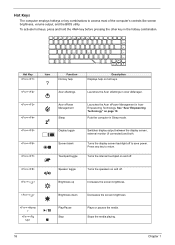
... like screen brightness, volume output, and the BIOS utility. Hot Key +
Icon
Function Hot key help
Description Displays help on page 18. See "Acer Empowering Technology" on hot keys.
+
Acer eSettings
Launches the Acer eSettings in Acer eManager.
+ +
Acer ePower Management
Sleep
Launches the Acer ePower Management in Acer Empowering Technology.
Turns the internal touchpad on and...
Aspire 4720, G, Z, 4320 Service Guide - Page 31
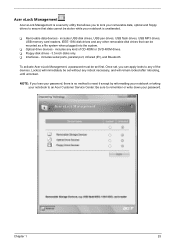
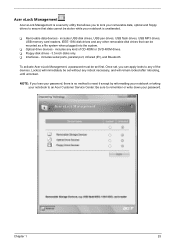
...Acer eLock Management
Acer eLock Management is a security utility that allows you to lock your removable data, optical and floppy drives to ensure that can apply locks to any other removable disk drives that data cannot be set first. T Removable data devices - includes USB disk drives, USB pen drives, USB flash..., there is no method to an Acer Customer Service Center. T Floppy disk drives...
Aspire 4720, G, Z, 4320 Service Guide - Page 37


...
Phoenix
Specification
Flash ROM
1MB
8 pin SOP
ACPI 2.0/3.0, PCI 2.2, System/HDD Password Security Control, INT 15 Extensions, PnP BIOS 1.0a, SMBIOS 2.3, Simple Boot Flag 1.0, Boot Block, PCI Bus Power Management Interface Specification, USB1.1/2.0, IEEE 1394 1.0, USB/1394 CD-ROM Boot Up support, PC Card 95 (PCMCIA 3.0 Compliant Device), Acer WMI, Acer LED, Acer VRAM, Acer MDA...
Aspire 4720, G, Z, 4320 Service Guide - Page 45
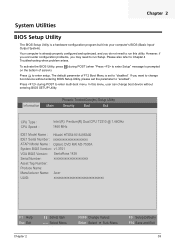
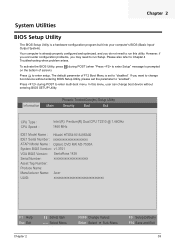
... : Hitachi HTS541616J9SA00
IDE1 Serial Number : xxxxxxxxxxxxxxxxxxxxxx
ATAPI Model Name : Optiarc DVD RW AD-7530A
System BIOS Version: v1.3701
VGA BIOS Version: SantaRosa 1436
Serial Number:
xxxxxxxxxxxxxxxxxxxxxx
Asset Tag Number:
Produce Name:
Manufacturer Name: Acer
UUID:
xxxxxxxxxxxxxxxxxxxxxxxxxxxxxxxx
F1 Help Esc Exit
Chapter 2
Select Item Select Menu
F5/F6 Change Values Enter...
Aspire 4720, G, Z, 4320 Service Guide - Page 47
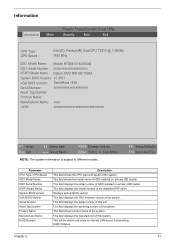
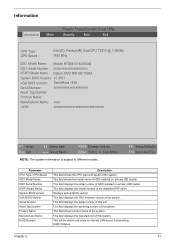
...Name : Hitachi HTS541616J9SA00
IDE1 Serial Number : xxxxxxxxxxxxxxxxxxxxxx
ATAPI Model Name : Optiarc DVD RW AD-7530A
System BIOS Version: v1.3701
VGA BIOS Version: SantaRosa 1436
Serial Number:
xxxxxxxxxxxxxxxxxxxxxx
Asset Tag Number:
Produce Name:
Manufacturer Name: Acer
UUID:
xxxxxxxxxxxxxxxxxxxxxxxxxxxxxxxx
F1 Help Esc Exit
Select Item Select Menu
F5/F6 Change Values Enter Select...
Aspire 4720, G, Z, 4320 Service Guide - Page 56


... diskette. If the battery pack does not
contain enough power to run the Phlash utility. Prepare a bootable diskette. 2. BIOS Flash Utility
The BIOS flash memory update is not completely loaded. Follow the steps below to finish BIOS flash, you use the Phlash.
NOTE: If you do not have a crisis recovery diskette at hand, then you should...
Aspire 4720, G, Z, 4320 Service Guide - Page 93


... Merchandise Authorization). You MUST use the local FRU list provided by your regional Acer office to
dispose it .
Chapter 6
87
For ACER AUTHORIZED SERVICE PROVIDERS, your regional web or channel. Refer to repair or for repair and service of Aspire 4720G/4720Z/4720/4320 series. NOTE: To scrap or to return the defective parts...
Similar Questions
How Do You Factory Reset My Acer Aspire 4720z.model Z01
(Posted by chuckperry74 7 years ago)
My Acer Aspire 4720z Will Not Turn On I Bought A New Battery
i charged the new battery for the required 10 hours as indicated by the instructions but after a few...
i charged the new battery for the required 10 hours as indicated by the instructions but after a few...
(Posted by lakeishadeleveaux 11 years ago)

