Acer Aspire 4349 Support Question
Find answers below for this question about Acer Aspire 4349.Need a Acer Aspire 4349 manual? We have 1 online manual for this item!
Question posted by Aadizar on April 9th, 2014
How Do I Work My Hdmi Port For My Acer 4349 Computer? I Just Cannot Connect It T
The person who posted this question about this Acer product did not include a detailed explanation. Please use the "Request More Information" button to the right if more details would help you to answer this question.
Current Answers
There are currently no answers that have been posted for this question.
Be the first to post an answer! Remember that you can earn up to 1,100 points for every answer you submit. The better the quality of your answer, the better chance it has to be accepted.
Be the first to post an answer! Remember that you can earn up to 1,100 points for every answer you submit. The better the quality of your answer, the better chance it has to be accepted.
Related Acer Aspire 4349 Manual Pages
Acer Aspire 4349, 4749, 4749Z Notebook Service Guide - Page 2
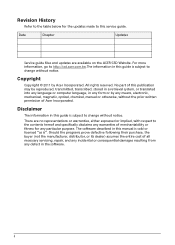
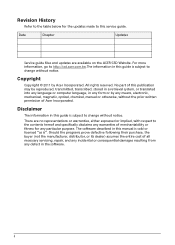
... (not the manufacturer, distributor, or its dealer) assumes the entire cost of Acer Incorporated. Disclaimer
The information in this publication may be reproduced, transmitted, transcribed,... into any language or computer language, in the software.
There are available on the ACER/CSD Website.
All rights reserved. Copyright
Copyright © 2011 by any means, electronic...
Acer Aspire 4349, 4749, 4749Z Notebook Service Guide - Page 4
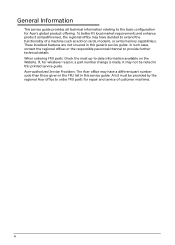
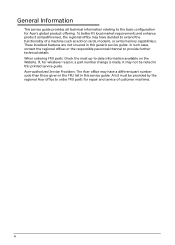
...part number change is made, it may not be provided by the regional Acer office to order FRU parts for Acer's global product offering. These localized features are not covered in this service guide... for repair and service of a machine (such as add-on the Website. Acer-authorized Service Providers: The Acer office may have a different part number code than those given in the FRU ...
Acer Aspire 4349, 4749, 4749Z Notebook Service Guide - Page 6


... Audio Codec and Amplifier 1-39 Audio Codec and Amplifier (Continued 1-40 Audio Interface 1-40 Battery 1-41 VRAM (not available in this model 1-41 USB Port 1-41 HDMI Port 1-41 AC Adapter 1-42 System Power Management 1-42 Card Reader 1-42 System LED Indicator 1-43 System DMA Specification 1-43 System Interrupt Specification 1-44 System Interrupt...
Acer Aspire 4349, 4749, 4749Z Notebook Service Guide - Page 9


... CMOS Jumper 5-6 BIOS Recovery by Crisis Disk 5-7
CHAPTER 6 FRU (Field Replaceable Unit) List
Exploded Diagrams 6-4 FRU List 6-7 Screw List 6-16
CHAPTER 7 Model Definition and Configuration
Acer Aspire 4349 7-3 Acer Aspire 4749 & 4749Z 7-16
CHAPTER 8 Test Compatible Components
Microsoft® Windows® 7 Environment Test 8-4
CHAPTER 9
ix
Acer Aspire 4349, 4749, 4749Z Notebook Service Guide - Page 13


... Audio Codec and Amplifier 1-39 Audio Codec and Amplifier (Continued 1-40 Audio Interface 1-40 Battery 1-41 VRAM (not available in this model 1-41 USB Port 1-41 HDMI Port 1-41 AC Adapter 1-42 System Power Management 1-42 Card Reader 1-42 System LED Indicator 1-43 System DMA Specification 1-43 System Interrupt Specification 1-44 System Interrupt...
Acer Aspire 4349, 4749, 4749Z Notebook Service Guide - Page 15


...® 7 Home Premium 64-bit Genuine Windows® 7 Home Basic 64-bit
CPU
0
Acer 4349
Intel® Celeron® processor B800 (2 MB L3 cache, 1.5 GHz, DDR3 1333 MHz,...30 GHz, DDR3 1333 MHz, 35 W), supporting Intel® 64 architecture, Intel® Smart Cache
Acer 4749Z
Intel® Pentium® processor B940/B950/B960 (2 MB L3 cache, 2/2.10...
Acer Aspire 4349, 4749, 4749Z Notebook Service Guide - Page 16


...;16.7 million colors
External resolution / refresh rates:
VGA port up to 2048 x 1536: 75 Hz
HDMI® port up to 1920 x 1080: 60 Hz
MPEG-2/DVD decoding
...-RW, 8X DVD+RW, 5X DVD-RAM
Webcam
0
Acer Video Conference, featuring: Acer Crystal Eye webcam
1-6
Hardware Specifications and Configurations
Acer Aspire 4349, 4749, 4749Z Notebook Service Guide - Page 17


...Nplify™ 802.11b/g/n Wi-Fi CERTIFIED™ Supporting Acer SignalUp™ wireless technology
WPAN: Bluetooth® 2.0/2.1+EDR ... pack Battery life:
Acer 4349: 4 hours
Acer 4749: 5 hours
Acer4749Z: 4.5 hours
ENERGY STAR®
Hardware Specifications and Configurations
1-7
Acer Aspire 4349, 4749, 4749Z Notebook Service Guide - Page 18


...Acer FineTip keyboard with international language support
Touchpad Multi-gesture touchpad, supporting two-finger scroll, pinch, rotate, flip
Media keys
Media control keys (printed on keyboard): play/pause, stop, previous, next, volume up, volume down
Input and Output (I/O) Ports...61472;Acer Backup Manager Acer ePower Management Acer ...
Acer Aspire 4349, 4749, 4749Z Notebook Service Guide - Page 23
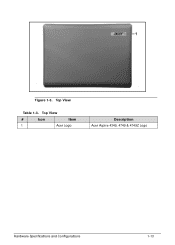
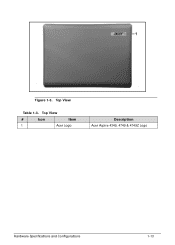
Top View
Table 1-3. Top View
#
Icon
Item
1
Acer Logo
Description Acer Aspire 4349, 4749 & 4749Z Logo
Hardware Specifications and Configurations
1-13 Figure 1-3.
Acer Aspire 4349, 4749, 4749Z Notebook Service Guide - Page 25
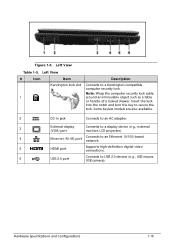
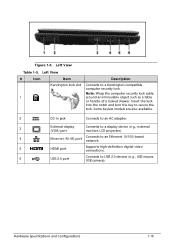
... keyless models are also available.
2
DC-in jack
Connects to an AC adapter.
3
External display (VGA) port
Connects to a display device (e.g., external monitor, LCD projector).
4
Ethernet (RJ-45) port
Connects to an Ethernet 10/100/-based network.
5
HDMI port
Supports high-definition digital video connections.
6
USB 2.0 port
Connects to USB 2.0 devices (e.g., USB mouse, USB camera...
Acer Aspire 4349, 4749, 4749Z Notebook Service Guide - Page 26
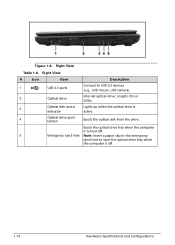
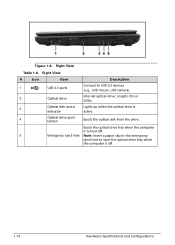
accepts CDs or
2
Optical drive
DVDs. Figure 1-6. Right View
#
Icon
Item
Description
Connect to eject the optical drive tray when
the computer is
3
indicator
active.
4
Optical drive eject button
....
5
Emergency eject hole Note: Insert a paper clip to the emergency
eject hole to USB 2.0 devices
1
USB 2.0 ports
(e.g., USB mouse, USB camera). Right View
Table 1-6.
Acer Aspire 4349, 4749, 4749Z Notebook Service Guide - Page 29
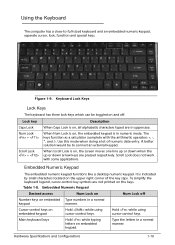
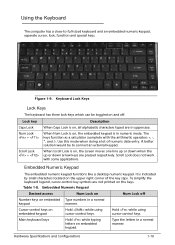
... data entry.
The keys function as a calculator (complete with some applications. Scroll Lock does not work with the arithmetic operators +, -, *, and /). Table 1-8.
Type the letters in numeric mode....doing a lot of the key caps. Using the Keyboard
0
The computer has a close-to connect an external keypad. Lock key Caps Lock Num Lock +
Scroll Lock +
Description
When Caps ...
Acer Aspire 4349, 4749, 4749Z Notebook Service Guide - Page 38


...Features
Item
Keyboard
Item Type Total number of keypads Windows logo key Internal & external keyboard work simultaneously Features
Specification Insyde 1.01 W25X10B, W25Q32BV 4MB Serial Flash Memory Insyde ... bytes, read request size 4096 bytes
Specification Acer AC4T_A10B keyboard 86-US/87-UK/91-JP key Yes Plug USB keyboard to the USB port directly: Yes
Phantom key auto detect...
Acer Aspire 4349, 4749, 4749Z Notebook Service Guide - Page 51


...not available in this model)
Item Chipset Memory size Interface
Specification
USB Port
Item USB compliance level EHCI Number of USB port(s) Location Output Current
Specification Universal Serial Bus 2.0 2 3 1 left side, 2 right side 1.05V
HDMI Port
Item Compliance level Data throughput Number of HDMI port(s) Location
Specification HDMI 1.3a Up to 16.7 million colors 1 1 left side
Hardware...
Acer Aspire 4349, 4749, 4749Z Notebook Service Guide - Page 141
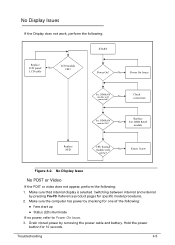
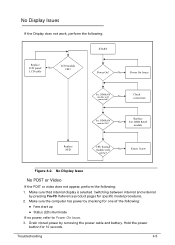
Check connection
Replace
Ext. Hold the power button for specific model procedures.
2. No Display Issues
0
If the Display does not work, perform the following :
1.
No
Power On Issues
Ext.
Fasten ... 10 seconds.
Power On? DDRRAM module well
No
connected? DDRRAM module OK? No
Ext. Switching between internal and external by pressing Fn+F5. Troubleshooting
4-5
Acer Aspire 4349, 4749, 4749Z Notebook Service Guide - Page 142
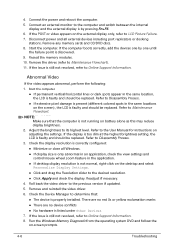
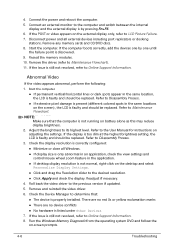
... resolution is correctly configured:
Minimize or close all external devices including port replicators or docking
stations. If the POST or video appears on the desktop and... Remove and reinstall the video driver. 6. Refer to its highest level. Readjust if necessary. 4. Connect the power and reboot the computer. 5. Abnormal Video
0
If the video appears abnormal, perform the...
Acer Aspire 4349, 4749, 4749Z Notebook Service Guide - Page 152


...least 10 times.
2. If the problem remains, replace the following devices: Non-Acer devices Printer, mouse, and other external devices Battery pack &#...Apply power to Power On Issues). 1. If the problem does not recur, connect the removed devices one at the time of the following FRUs: System board ...
Acer Aspire 4349, 4749, 4749Z Notebook Service Guide - Page 171
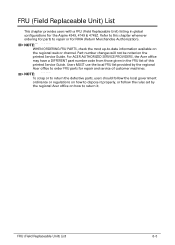
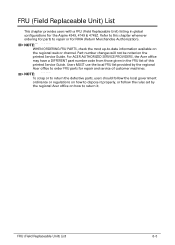
... users with a FRU (Field Replaceable Unit) listing in the FRU list of customer machines. For ACER AUTHORIZED SERVICE PROVIDERS, the Acer office may have a DIFFERENT part number code from those given in global configurations for the Aspire 4349, 4749 & 4749Z.
Part number changes will not be noted on how to return it properly, or...
Acer Aspire 4349, 4749, 4749Z Notebook Service Guide - Page 177


CHARCOAL GRAY
60.NE307.004
LOWER CASE W/O HDMI
60.RR607.001
HINGE SUPPORT L S.P
33.RR607.001
FRU (Field Replaceable Unit) List
6-9 Table 6-3. FRU List
Category
Description FFC- USB TO MB
FFC-TP TO MB
Acer Part No. 50.R6Z07.001
50.R6Z07.003
CASE/COVER/BRACKET ASSEMBLY
UPPER CASE W/ TP, TP FFC, W/O SPK, SPK SPONGE -
Similar Questions
Hdmi Port
Please help!! Where is the HDMI Port on my Acer Aspire 5733 series? Or does it not have one?
Please help!! Where is the HDMI Port on my Acer Aspire 5733 series? Or does it not have one?
(Posted by Novasmom9 3 years ago)
Does The Acer Aspire 5733 Pew 71 Come With A Hdmi Port ? If Not Then What Is
The Solution. Pls Advise Asap. Thanks N Regards Dexter
The Solution. Pls Advise Asap. Thanks N Regards Dexter
(Posted by dexterbarnes2005 10 years ago)
Acer 4349 Sm Bus Controller
my acer 4349 sm bus controller have a problem . how can i solve it?
my acer 4349 sm bus controller have a problem . how can i solve it?
(Posted by indianjojigeorge 10 years ago)

