Acer Aspire 4250 Support Question
Find answers below for this question about Acer Aspire 4250.Need a Acer Aspire 4250 manual? We have 1 online manual for this item!
Question posted by kravk27 on December 3rd, 2012
My Laptop No Display.but Power Button Blink.
The person who posted this question about this Acer product did not include a detailed explanation. Please use the "Request More Information" button to the right if more details would help you to answer this question.
Current Answers
There are currently no answers that have been posted for this question.
Be the first to post an answer! Remember that you can earn up to 1,100 points for every answer you submit. The better the quality of your answer, the better chance it has to be accepted.
Be the first to post an answer! Remember that you can earn up to 1,100 points for every answer you submit. The better the quality of your answer, the better chance it has to be accepted.
Related Acer Aspire 4250 Manual Pages
Acer Aspire 4250 Notebook Service Manual - Page 5
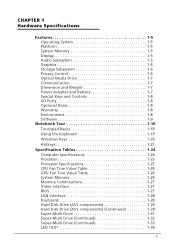
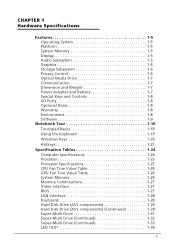
CHAPTER 1 Hardware Specifications
Features 1-5 Operating System 1-5 Platform 1-5 System Memory 1-5 Display 1-5 Audio Subsystem 1-5 Graphics 1-6 Storage Subsystem 1-6 Privacy Control 1-6 Optical Media Drive 1-7 Communication 1-7 Dimension and Weight 1-7 Power Adapter and Battery 1-7 Special Keys and Controls 1-8 I/O Ports 1-8 Optional Items 1-8 Warranty 1-8 Environment 1-8 ...
Acer Aspire 4250 Notebook Service Manual - Page 6


... Display Supported Resolution (GPU Supported Resolution) 1-35 Bluetooth Interface (not available with this model 1-36 Mini Card 1-36 3G Card (not available in this model 1-36 Audio Codec and Amplifier 1-37 Audio Interface 1-38 Battery 1-38 VRAM (not available in this model 1-39 USB Port 1-39 AC Adapter 1-39 System Power Management...
Acer Aspire 4250 Notebook Service Manual - Page 7
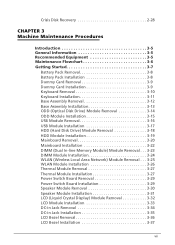
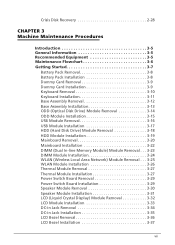
...) Module Removal . . . 3-25 WLAN Module Installation 3-26 Thermal Module Removal 3-27 Thermal Module Installation 3-27 Power Switch Board Removal 3-29 Power Switch Board Installation 3-29 Speaker Module Removal 3-30 Speaker Module Installation 3-31 LCD (Liquid Crystal Display) Module Removal 3-32 LCD Module Installation 3-33 DC-in Jack Removal 3-34 DC-in Jack Installation...
Acer Aspire 4250 Notebook Service Manual - Page 8


... 3-41 LCD Bracket Removal 3-42 LCD Bracket Installation 3-42 LVDS Cable Removal 3-43 LVDS Cable Installation 3-44
CHAPTER 4 Troubleshooting
Introduction 4-3 General Information 4-3
Power On Issues 4-4 No Display Issues 4-5 LCD Picture Failure 4-8 Internal Keyboard Failure 4-9 Touchpad Failure 4-10 Internal Speaker Failure 4-11 Internal Microphone Failure 4-13 USB Failure 4-14 Other...
Acer Aspire 4250 Notebook Service Manual - Page 12


Features 1-5 Operating System 1-5 Platform 1-5 System Memory 1-5 Display 1-5 Audio Subsystem 1-5 Graphics 1-6 Storage Subsystem 1-6 Privacy Control 1-6 Optical Media Drive 1-7 Communication 1-7 Dimension and Weight 1-7 Power Adapter and Battery 1-7 Special Keys and Controls 1-8 I/O Ports 1-8 Optional Items 1-8 Warranty 1-8 Environment 1-8 Software 1-9
Notebook Tour 1-10
...
Acer Aspire 4250 Notebook Service Manual - Page 16


Graphics 0
Aspire 4250 ATI Radeon™ HD 6310 Graphics with 256 MB of dedicated system memory, supporting Unified Video Decoder 3 (UVD3), OpenCL&#... / refresh rates: VGA port up to 2560 x 1600: 60 Hz HDMI® port up to 1920 x 1080: 60 Hz Dual independent display support 16.7 million colors MPEG-2/DVD decoding VC-1 and H.264 (AVC) decoding MPEG-4 Part 2 DivX® and Xvid decoding HDMI®...
Acer Aspire 4250 Notebook Service Manual - Page 20
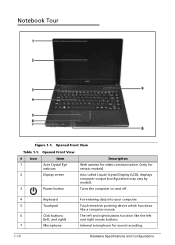
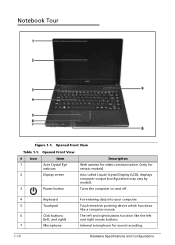
Notebook Tour 0
Figure 1-1. Opened Front View
# Icon
Item
1
Acer Crystal Eye
webcam
2
Display screen
3
Power button
Description
Web camera for video communication. (only for sound recording.
1-10
Hardware Specifications and Configurations Opened Front View
Table 1-1.
Turns the computer on and off.
4
...
Acer Aspire 4250 Notebook Service Manual - Page 30
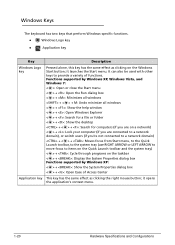
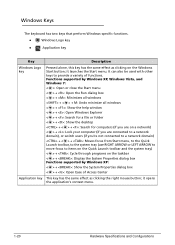
... Quick Launch toolbar and the system tray) < > + : Cycle through programs on the taskbar < > + : Display the System Properties dialog box Functions supported by Windows XP: < > + : Show the System Properties dialog box < ...Application key This key has the same effect as clicking on the Windows Start button; it launches the Start menu. Windows Logo key Application key
Key
Description
Windows ...
Acer Aspire 4250 Notebook Service Manual - Page 31


... Hotkeys
To activate hotkeys, press and hold the key before pressing the other key in Sleep mode.
+ + +
Display toggle Display off to save power.
Turns the display screen backlight off Touchpad toggle
Switches display output between the display screen, external monitor (if connected) and both.
Hardware Specifications and Configurations
1-21
Increases the screen brightness...
Acer Aspire 4250 Notebook Service Manual - Page 41
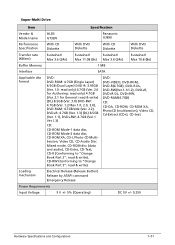
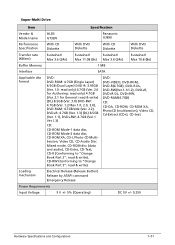
..., DVD-RAM(4.7GB)
CD:
CD-DA, CD-ROM, CD-ROM XA, PhotoCD (multisession), Video CD, Cd-Extract (CD+), CD-text
Loading mechanism
Electrical Release (Release Button) Release by ATAPI command Emergency Release
Power Requirements
Input Voltage
5 V +/- 5% (Operating)
DC 5V +/- 0.25V
Hardware Specifications and Configurations
1-31
Acer Aspire 4250 Notebook Service Manual - Page 42
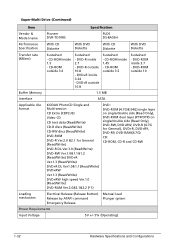
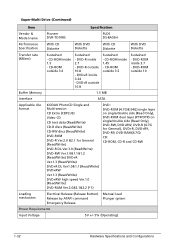
...), DVD+R, DVD+R9, DVD-R9, DVD-RAM(4.7G)
CD:
CD-ROM, CD-R and CD-RW
Loading mechanism
Electrical Release (Release Button) Release by ATAPI command Emergency Release
Manual load Plunger system
Power Requirements
Input Voltage
5V +/- 5% (Operating)
1-32
Hardware Specifications and Configurations Super-Multi Drive (Continued)
Item
Specification
Vendor & Model name
Pioneer...
Acer Aspire 4250 Notebook Service Manual - Page 44
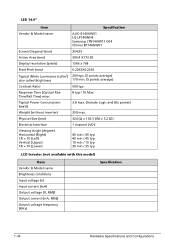
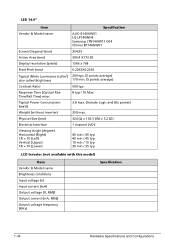
... Area (mm) Display resolution (pixels) Pixel Pitch (mm) Typical White Luminance (cd/m2) also called Brightness Contrast Ratio Response Time (Optical Rise Time/Fall Time) msec Typical Power Consumption (watt) Weight... points average) 170 min. (5 points average)
500 typ 8 typ / 16 Max
3.8 max. (Include Logic and Blu power)
350 max. 324 (L) x 192.5 (W) x 5.2 (D) 1 channel LVDS
40 min / 45 typ 40 min / ...
Acer Aspire 4250 Notebook Service Manual - Page 51
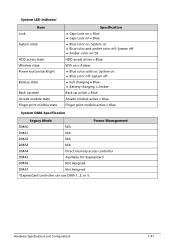
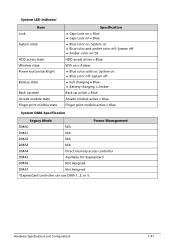
...LED Indicator
Lock
Item
System state
HDD access state Wireless state Power button backlight
Battery state
Back up state Arcade module state Finger print ...= Blue Arcade module active = Blue Finger print module active = Blue
System DMA Specification
Legacy Mode
Power Management
DMA0
N/A
DMA1
N/A
DMA2
N/A
DMA3
N/A
DMA4
Direct memory access controller
DMA5
Available for ExpressCard
...
Acer Aspire 4250 Notebook Service Manual - Page 76


... unable to obtain correct password then it must be unlocked. Method 1:
0
If BIOS menu item Power on Password is set to Disabled.
1. Press any key to do this. Method 2:
0
If BIOS menu item Power on Password is displayed, user password has been removed.
2-20
System Utilities In DOS mode, execute ClearSuPw.exe.
76776356...
Acer Aspire 4250 Notebook Service Manual - Page 84
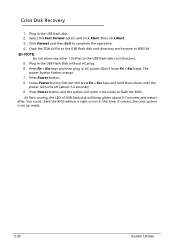
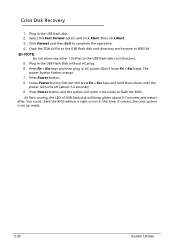
... orange. 7. Select the Fast Format option and click Start. Press Power button. 8. Press Power button and the system will keep glitter about 1-2 seconds). 9. Plug in...Flash Disk without AC plug. 6. Loose Power button first but still press Fn + Esc keys and hold them down until the
power led turns off (about 3-7 minutes and restart after. Plug in AC power (Don't loose Fn + Esc keys)....
Acer Aspire 4250 Notebook Service Manual - Page 131
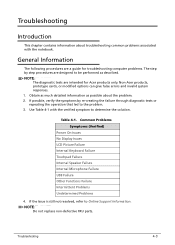
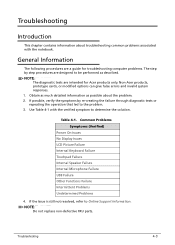
... Table 4-1 with the notebook. Troubleshooting
4-3 If possible, verify the symptoms by step procedures are intended for Acer products only.
Common Problems Symptoms (Verified)
Power On Issues No Display Issues LCD Picture Failure Internal Keyboard Failure Touchpad Failure Internal Speaker Failure Internal Microphone Failure USB Failure Other Functions Failure Intermittent Problems...
Acer Aspire 4250 Notebook Service Manual - Page 133
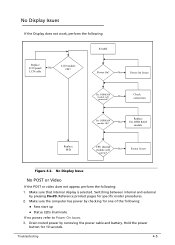
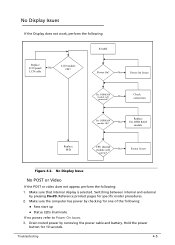
... LCD panel/ No
LCD cable
LCD module OK? Troubleshooting
4-5
DDRRAM module OK? No
Ext. Make sure that internal display is selected. Make sure the computer has power by removing the power cable and battery. Hold the power button for specific model procedures.
2. Check connection
Replace
Ext. DDR RAM
module
Replace M/B
CPU thermal module well
No...
Acer Aspire 4250 Notebook Service Manual - Page 134
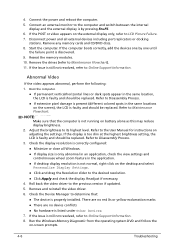
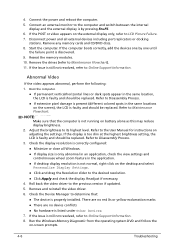
...the computer and switch between the internal
display and the external display is discovered. 9. Remove and reinstall the video driver. 6. Readjust if necessary. 4. Adjust the brightness to determine that the computer is not running on -screen prompts.
4-6
Troubleshooting Connect an external monitor to Online Support Information. 8. Disconnect power and all Windows.
4. If the...
Acer Aspire 4250 Notebook Service Manual - Page 157
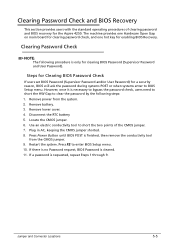
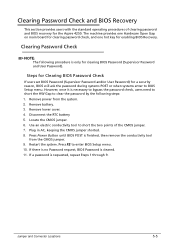
...User Password) for clearing BIOS Password (Supervisor Password and User Password). Remove battery. 3. Press Power Button until BIOS POST is cleared. 11. If there is no Password request, BIOS Password is .... 10. Remove power from the CMOS jumper. 9. The machine provides one Hardware Open Gap on main board for clearing password check, and one hot key for the Aspire 4250. However, once ...
Acer Aspire 4250 Notebook Service Manual - Page 159
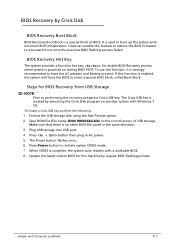
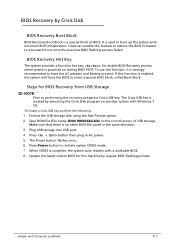
... key is enabled, the system will force the BIOS to the root directory of BIOS. The Power button flashes once. 6. To use this feature to restore the BIOS firmware to boot up the system... BIOS flashing process.
To Create a Crisis USB key, perform the following: 1. Press Power button to performing the recovery, prepare a Crisis USB key. If this machine by Crisis Disk 0
BIOS...
Similar Questions
How To Fix The Power Button Blinking 5 Times But Not Turning On.
I've disconnected the power cord, taken out the battery, taken out the CMOS battery, reseated the RA...
I've disconnected the power cord, taken out the battery, taken out the CMOS battery, reseated the RA...
(Posted by cdd412004 9 years ago)
How Do I Get My E Power Button To Work Aspire 5520
(Posted by mbrransom 10 years ago)
My Acer Aspire 4250 Wont Boot Up. The Power Button Just Flashes Once. Anyone?
When I press the power button on my acer Aspire 4250 it just blinks once and that's it. Any Idea's ?
When I press the power button on my acer Aspire 4250 it just blinks once and that's it. Any Idea's ?
(Posted by Anonymous-77119 11 years ago)

