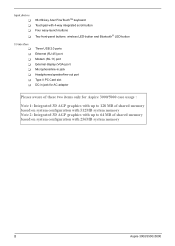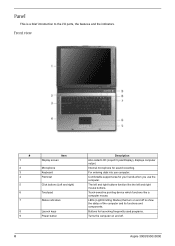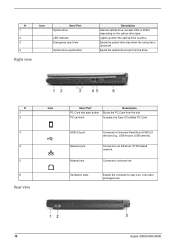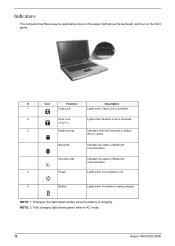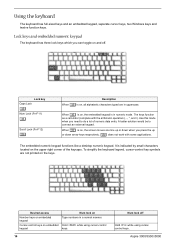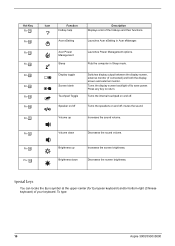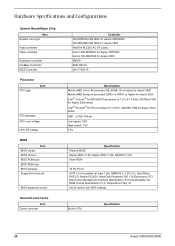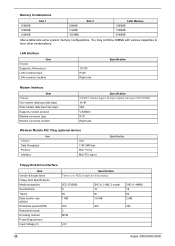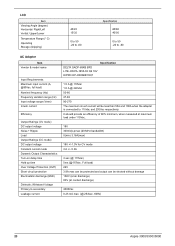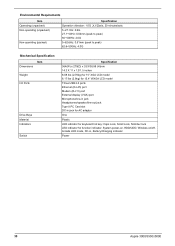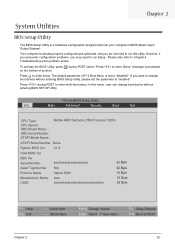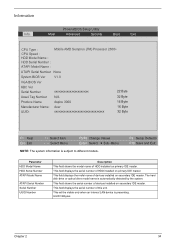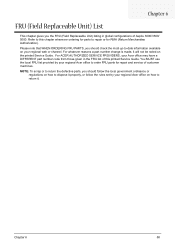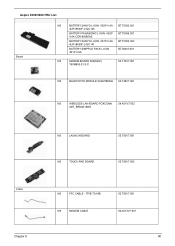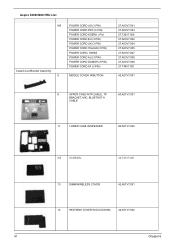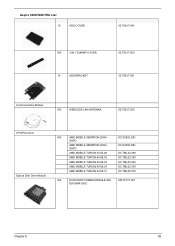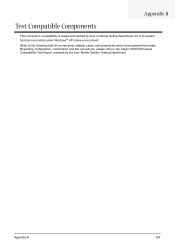Acer Aspire 3000 Support Question
Find answers below for this question about Acer Aspire 3000.Need a Acer Aspire 3000 manual? We have 5 online manuals for this item!
Question posted by aesstev on September 23rd, 2013
The Switch For Turn On Wireless Acer Aspire 3000 Wont Work
The person who posted this question about this Acer product did not include a detailed explanation. Please use the "Request More Information" button to the right if more details would help you to answer this question.
Current Answers
Related Acer Aspire 3000 Manual Pages
Similar Questions
How To Change The Registration Owner Acer Aspire 3000
(Posted by dollfpej 9 years ago)
Where Is The Wireless Switch On My Acer Aspire 7736z-4088 User Guide
(Posted by ritwiste 9 years ago)
Can I Use Another Recovery Disk On My Acer Aspire 3000 Laptop
(Posted by pbbhayde 10 years ago)
Acer Aspire 3000 Zl5
works great on power sup but will not charge a new battery's I installed thought was new bad battery...
works great on power sup but will not charge a new battery's I installed thought was new bad battery...
(Posted by beniretto 11 years ago)
Where Can I Find The Wireless Switch On The Acer Aspire 5315 Laptop
where can i find the wireless switch on the acer aspire 5315 laptop
where can i find the wireless switch on the acer aspire 5315 laptop
(Posted by chandalee68 11 years ago)