Acer Aspire 3000 Support Question
Find answers below for this question about Acer Aspire 3000.Need a Acer Aspire 3000 manual? We have 5 online manuals for this item!
Question posted by pbbhayde on March 8th, 2014
Can I Use Another Recovery Disk On My Acer Aspire 3000 Laptop
The person who posted this question about this Acer product did not include a detailed explanation. Please use the "Request More Information" button to the right if more details would help you to answer this question.
Current Answers
There are currently no answers that have been posted for this question.
Be the first to post an answer! Remember that you can earn up to 1,100 points for every answer you submit. The better the quality of your answer, the better chance it has to be accepted.
Be the first to post an answer! Remember that you can earn up to 1,100 points for every answer you submit. The better the quality of your answer, the better chance it has to be accepted.
Related Acer Aspire 3000 Manual Pages
Aspire 3000 / 3500 / 5000 Service Guide - Page 1


Aspire 3000/3500/5000 Series
Service Guide
Service guide files and updates are available on the ACER/CSD web; for more information,
please refer to http://csd.acer.com.tw
PRINTED IN TAIWAN
Aspire 3000 / 3500 / 5000 Service Guide - Page 7


... 1 System Introduction
1
Features 1 System Block Diagram (For Aspire 3000/5000 3 System Block Diagram (For Aspire 3500 4 Board Layout (For Aspire 3000/5000 5
Top View 5 Bottom View 6 Panel 8 Front view 8 Closed front view 9 Left view 9 Right view 10 Rear view 10 Bottom view 11 Indicators 12 Launch Keys 13 Using the keyboard 14 Lock keys and embedded...
Aspire 3000 / 3500 / 5000 Service Guide - Page 10


... models employing Intel® Pentium® processor (Aspire 3500 series)
Data storage
T T
40/60/80 GB ATA/100 hard disk DVD-Dual or Combo drive
Display and graphics T Color Thin-Film Transistor (TFT) LCD displaying at -- 15" XGA (1024 X 768) -- 15.4" WXGA (1280 X 800) -- 15.4" WXGA Acer CrystalBrite (1280 X 800) T SiSM661MX integrated 3D...
Aspire 3000 / 3500 / 5000 Service Guide - Page 11
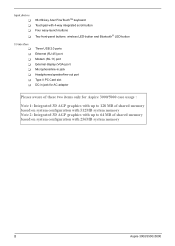
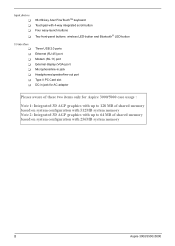
Input devices
T T T
T
88-/89-key Acer FineTouchTM keyboard Touchpad with 4-way integrated scroll button Four easy-launch buttons Two front-panel buttons: wireless LED-button and Bluetooth® ... port Type II PC Card slot DC-in jack for AC adaptor
Pleaes aware of these two items only for Aspire 3000/5000 case usage :
Note 1: Integrated 3D AGP graphics with up to 128 MB of shared memory based on ...
Aspire 3000 / 3500 / 5000 Service Guide - Page 17
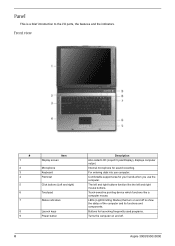
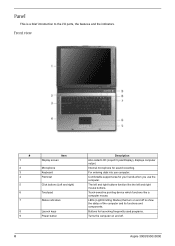
.... Internal microphone for your hands when you computer. The left and right mouse buttons. Buttons for launching frequently used programs.
Turns the computer on and off .
8
Aspire 3000/3500//5000 For entering data into you use the computer. LEDs (Light Emitting Diodes) that turn on and off to the I/O ports, the features and the...
Aspire 3000 / 3500 / 5000 Service Guide - Page 19
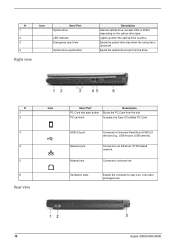
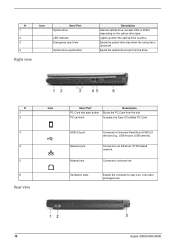
... Modem jack Ventilation slots
Connects to a phone line. Enable the computer to an Ethernet 10/100 based network.
Connects to stay cool, even after prolonged use.
10
Aspire 3000/3500//5000 # 1
2 3
4
Icon
Right view
Item/ Port Optical drive
LED indicator Emergency eject hole
Optical drive eject button
Description
Internal optical drive; Lights up...
Aspire 3000 / 3500 / 5000 Service Guide - Page 21
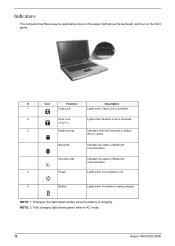
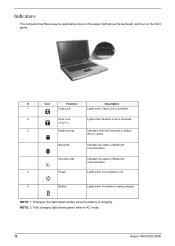
... activated.
2
Num Lock
Lights when Numeric Lock is activated.
(Fn-F11)
3
Media activity
Indicates when the hard disk or optical
drive is charging.
NOTE: 2. Fully charged: light shows green when in AC mode.
12
Aspire 3000/3500//5000 Charging: the light shows amber when the battery is active. Indicators
The computer has three...
Aspire 3000 / 3500 / 5000 Service Guide - Page 23
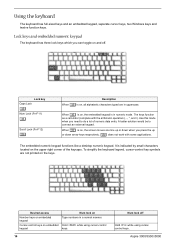
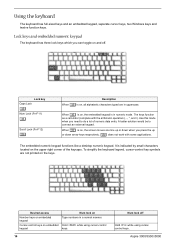
... mode. It is in a normal manner. Hold while using cursorcontrol keys. Using the keyboard
The keyboard has full-sized keys and an ...using cursor-control keys.
14
Num lock off . The keys function
as a calculator (complete with some applications. To simplify the keyboard legend, cursor-control key symbols are not printed on , all alphabetic characters typed are in uppercase. Aspire 3000...
Aspire 3000 / 3500 / 5000 Service Guide - Page 25
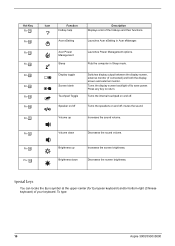
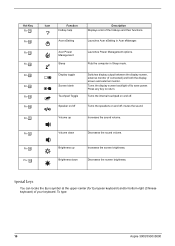
....
Brightness down
Decreases the sound volume. To type:
16
Aspire 3000/3500//5000
Press any key to save power.
Fn-x Fn-¨z
Brightness up
Increases the sound volume. Hot Key
Fn-l Fn-m Fn-n Fn-o Fn-p Fn-q Fn-r Fn-s Fn-w
Icon
Function Hotkey help
Acer eSetting
Description Displays a list of your keyboard. Turns the...
Aspire 3000 / 3500 / 5000 Service Guide - Page 27


...
The built-in touchpad is the same as you how to use the touchpad:
* Move your finger across the touchpad (2) to...Use the 4-wa scroll (3) button to the left and right buttons on a mouse.
Touchpad basics
The following items teach you move your finger on its surface. Tapping on the touchapd is a pointing device that senses movement on the surface of Windows applications.
18
Aspire 3000...
Aspire 3000 / 3500 / 5000 Service Guide - Page 29
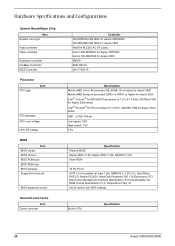
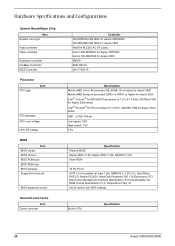
... built-in CPU
Specification
20
Aspire 3000/3500//5000 Aspire 5000 V1.00; AS3500 V1.00 Flash ROM
32 Pin PLCC ACPI 2.0 (if available, at 1.5 GHz, 400 MHz FSB for Aspire 3500 series Intel® Pentium® M 715 processor at least 1.0b), SMBIOS 2.3, PCI 2.2, Boot Block, PXE 2.0, Mobile PC2001, Hard Disk Password, INT 13h Extensions...
Aspire 3000 / 3500 / 5000 Service Guide - Page 31
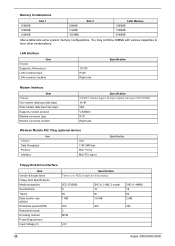
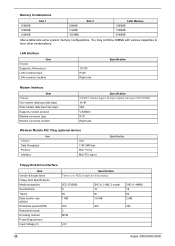
...54M bps 802.11 b+g Mini-PCI type II
Specification
Floppy Disk Drive Interface
Item Vendor & model name Floppy Disk Specifications Media recognition Sectors/track Tracks Data transfer rate (Kbit/s) ...3 mode) 15 80 1.6 MB
360
+5V
2HD (1.44MB) 18 80 2 MB
300
22
Aspire 3000/3500//5000 Memory Combinations
1024MB
Slot 1
256MB
Slot 2
Total Memory 1280MB
1024MB 1024MB
512MB 1024MB
1536MB 2048MB
...
Aspire 3000 / 3500 / 5000 Service Guide - Page 41
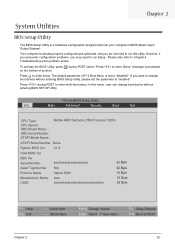
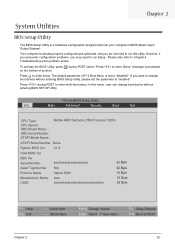
... Number None
System BIOS Ver
V1.0
VGA BIOS Ver
KBC Ver Serial Number
xxxxxxxxxxxxxxxxxxxxxx
22 Byte
Asset Tag Number N/A
32 Byte
Produce Name
Aspire 3000
16 Byte
Manufacturer Name: Acer
UUID:
xxxxxxxxxxxxxxxxxxxxxxxxxxxxxxxx
16 Byte 32 Byte
F1 Help Esc Exit
↑ ↓ Select Item ← → Select Menu
F5/F6 Change Values
Enter...
Aspire 3000 / 3500 / 5000 Service Guide - Page 43
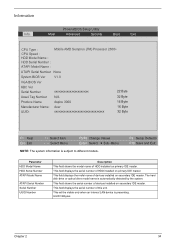
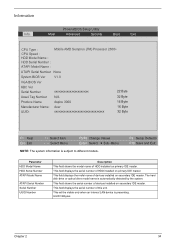
... Ver
KBC Ver Serial Number Asset Tag Number Produce Name
xxxxxxxxxxxxxxxxxxxxxx N/A Aspire 3000
22 Byte 32 Byte 16 Byte
Manufacturer Name: Acer
UUID:
xxxxxxxxxxxxxxxxxxxxxxxxxxxxxxxx
16 Byte 32 Byte
F1 Help Esc Exit
↑...field shows the model name of devices installed on secondary IDE master. The hard disk drive or optical drive model name is subject to different models. Info. This...
Aspire 3000 / 3500 / 5000 Service Guide - Page 97
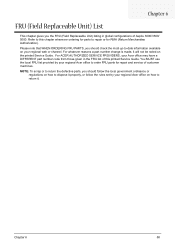
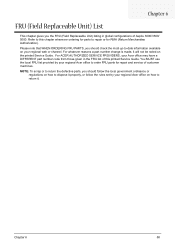
...Chapter 6
88 You MUST use the local FRU list provided by your Acer office may have a DIFFERENT... part number code from those given in global configurations of this chapter whenever ordering for RMA (Return Merchandise Authorization). NOTE: To scrap or to return the defective parts, you the FRU (Field Replaceable Unit) listing in the FRU list of Aspire 3000...
Aspire 3000 / 3500 / 5000 Service Guide - Page 101
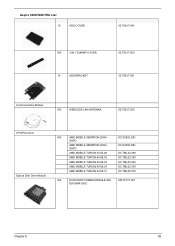
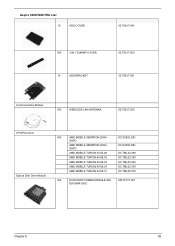
Aspire 3000/5000 FRU List
15
HDD COVER
42.T63V7.004
NS
3 IN 1 DUMMY COVER
14
HDD BRACKET
42.T51V7.003 33.T50V7.001
Communication Module
NS
WIRELESS LAN ANTENNA
50.T50V7.003
CPU/Processor Optical Disk Drive Module
NS
AMD MOBILE SEMPRON 2800+
25WD
AMD MOBILE SEMPRON 3000+ 25WD
AMD MOBILE TURION 64 ML28...
Aspire 3000 / 3500 / 5000 Service Guide - Page 113
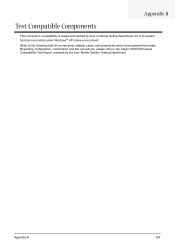
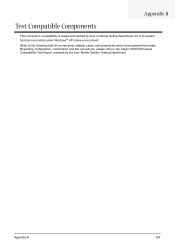
... cards, and peripherals which have passed these tests. Appendix B
Test Compatible Components
This computer's compatibility is tested and verified by the Acer Mobile System Testing Department.
Appendix B
104 All of its system functions are tested under Windows® XP Home environment. Refer to the Aspire 3000/5000 series Compatibility Test Report released by...
Aspire 3000 / 3500 / 5000 Service Guide - Page 114


Microsoft Windows XP Environment Test
Processor
Item
Memory
LCD
LCD Hard Disk Drive
Specifications
Aspire 3000: MOBILE SEMPRON 2800+ 25W D MOBILE SEMPRON 3000+ 25W D Aspire 5000 MOBILE TURION 64 ML28 MOBILE TURION 64 ML30 MOBILE TURION 64 ML32 MOBILE TURION 64 ML34 MOBILE TURION 64 ML37
SO-DIMM DDR333 1GB ...
Aspire 3000 / 3500 / 5000 Service Guide - Page 116
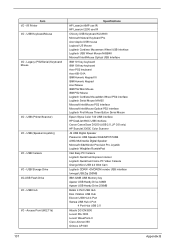
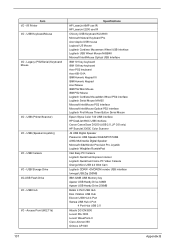
... WavePoint-II Cisco Aironet 350 Orinoco AP-500
107
Appendix B Access Point (802.11b)
Specifications
HP LaserJet 6MP use IR HP LaserJet 2200 use IR
Chicony USB Keyboard KU-8933 Microsoft Natural Keyboard Pro Acer Aspire USB mouse Logicool US Mouse Logitech Cordless Mouseman Wheel USB Interface Logitech USB Wheel Mouse M-BB48 Microsoft IntelliMouse...
Aspire 3000 / 5000 User's Guide - Page 2
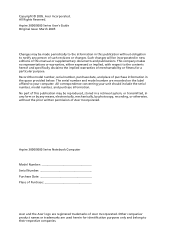
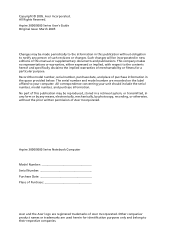
All Rights Reserved. Other companies' product names or trademarks are used herein for a particular purpose. Aspire 3000/5000 Series User's Guide Original Issue: March 2005
Changes may be incorporated in the space provided below. The serial number and model number are registered trademarks of Acer Incorporated. No part of this publication may be made periodically...
Similar Questions
What Is The Serial Number Of Acer Aspire 3000 Model Laptop
(Posted by mistfl 9 years ago)
How To Change The Registration Owner Acer Aspire 3000
(Posted by dollfpej 9 years ago)
How To Restore Using Recovery Disc Acer Aspire 5733
(Posted by kajhewi 10 years ago)
Acer Aspire 3000 Zl5
works great on power sup but will not charge a new battery's I installed thought was new bad battery...
works great on power sup but will not charge a new battery's I installed thought was new bad battery...
(Posted by beniretto 11 years ago)

