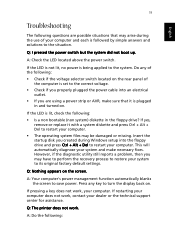Acer AcerPower SV Support Question
Find answers below for this question about Acer AcerPower SV.Need a Acer AcerPower SV manual? We have 4 online manuals for this item!
Question posted by Anonymous-54310 on March 20th, 2012
Port
where is the sd port on an "ACER POWER SV" acer computer?
Current Answers
Related Acer AcerPower SV Manual Pages
Similar Questions
Gimme The Soloution Please
I've the acer Aspire XC60. Now, i have used it for about a year. It running smoothly until yesterday...
I've the acer Aspire XC60. Now, i have used it for about a year. It running smoothly until yesterday...
(Posted by ihsanzcronaldo 9 years ago)
How To Start Up This Computer
I have just purchased an acer aspire 5600U desktop and can't get past the acer explore beyond limits...
I have just purchased an acer aspire 5600U desktop and can't get past the acer explore beyond limits...
(Posted by georgineg 11 years ago)
How Do I Use Acer's Update For Bios On My Acer Aspire M1610 ?
I downloaded acer's factory BIOS update to obviosly update my BIOS on my Aspire M1610 & it is a ...
I downloaded acer's factory BIOS update to obviosly update my BIOS on my Aspire M1610 & it is a ...
(Posted by degreen 12 years ago)
Acer Aspire X3200 Coprocessor Driver Win7
Acer Aspire X3200 coprocessor driver win7
Acer Aspire X3200 coprocessor driver win7
(Posted by armanco 12 years ago)