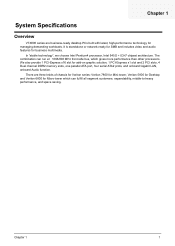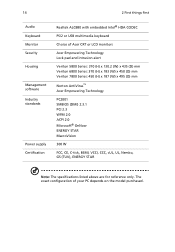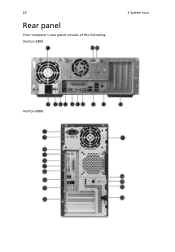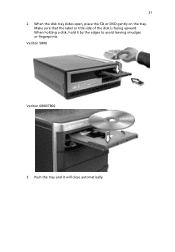Acer Veriton 6800 Support Question
Find answers below for this question about Acer Veriton 6800.Need a Acer Veriton 6800 manual? We have 6 online manuals for this item!
Question posted by shokiks on March 20th, 2013
Lan Card Unix Driver In Acer Veriton 6800
Current Answers
Answer #1: Posted by tintinb on March 23rd, 2013 5:52 PM
- http://support.acer-euro.com/drivers/desktop/veriton_x800.html
- http://www.nodevice.com/driver/Veriton_6800/get72169.html
- http://drivers.softpedia.com/downloadTag/Acer+Veriton+6800+Drivers
- http://drivers.softpedia.com/get/NETWORK-CARD/Marvell/Acer-Veriton-6800-Marvell-LAN-Driver-72413.shtml
If you have more questions, please don't hesitate to ask here at HelpOwl. Experts here are always willing to answer your questions to the best of our knowledge and expertise.
Regards,
Tintin
Related Acer Veriton 6800 Manual Pages
Similar Questions
Will the Intel i5 3470 work with my Acer Veriton M430G?
I recently came across an acer veriton z290g all-in-one desktop in a dumpster. All though it has bee...
Is it possible to install a USB 3.0 PCIe card into an Acer Veriton M265 Desktop pc?
My Acer Veriton M2 series computer do not to the internet,WHY pls help