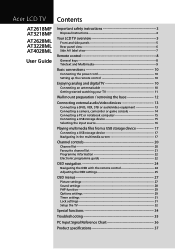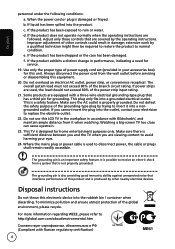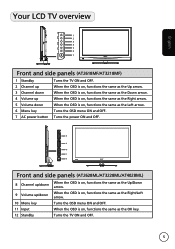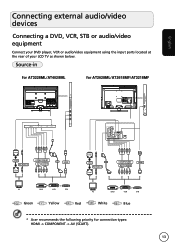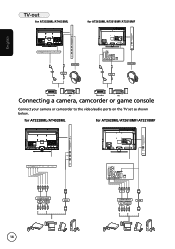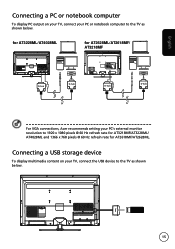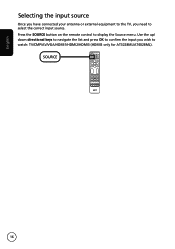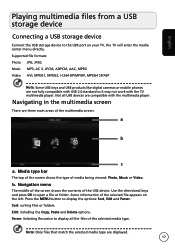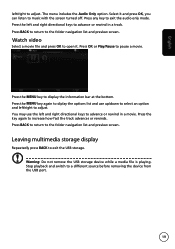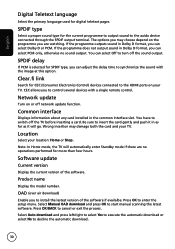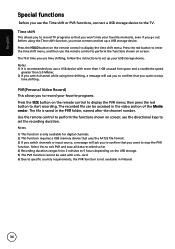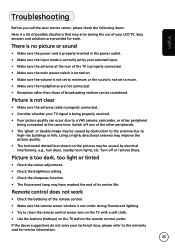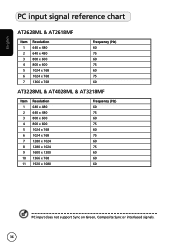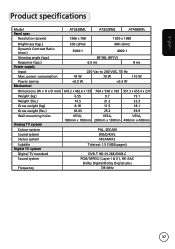Acer AT4028ML Support Question
Find answers below for this question about Acer AT4028ML.Need a Acer AT4028ML manual? We have 1 online manual for this item!
Question posted by mzalzale on September 1st, 2011
Does The Acer At4028ml Have An Ci+ Port ? Thank You.
Does the ACER AT4028ML have an CI+ port ? Thank you.
Current Answers
Answer #1: Posted by kcmjr on September 1st, 2011 1:53 PM
It has a port on the side to install a CI+ module. You'll need to get the module on your own.
See the user manual for details: http://www.helpowl.com/manuals/Acer/AT4028ML/118798
Licenses & Certifications: Microsoft, Cisco, VMware, Novell, FCC RF & Amateur Radio licensed.
Related Acer AT4028ML Manual Pages
Similar Questions
Audio technical Tv Acer At3228ml
Hi I could get at3228ml acer scheme or led drive V8 T315HW07 card and card switching power supply LC...
Hi I could get at3228ml acer scheme or led drive V8 T315HW07 card and card switching power supply LC...
(Posted by anaprior 8 years ago)
Acer No Display
hi i have acer al 2671w when i make it on its ok working but withen one mint only sound ok but no di...
hi i have acer al 2671w when i make it on its ok working but withen one mint only sound ok but no di...
(Posted by waii 12 years ago)
I Need The Tv Code For This Tv
Acer At2617mf
Thank You
(Posted by ruud46476 12 years ago)
I Cant Get The Sound For My Acer M220hqmf When In Tv Mode
(Posted by eakissiedu 12 years ago)
Need Spare Ports
I am in dubai UAE we have acer lcd tv AV PIN problemwe need sparts part no-AV PIN -EVMO3070176040057...
I am in dubai UAE we have acer lcd tv AV PIN problemwe need sparts part no-AV PIN -EVMO3070176040057...
(Posted by vedapriya2 12 years ago)