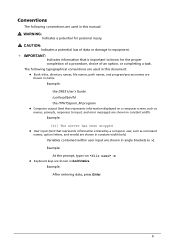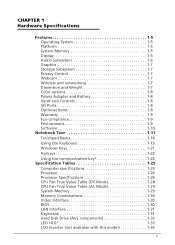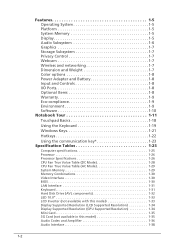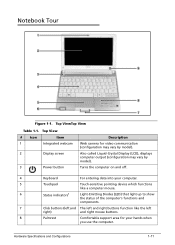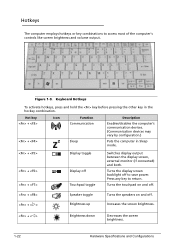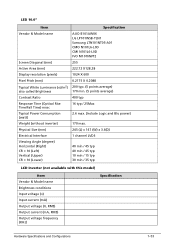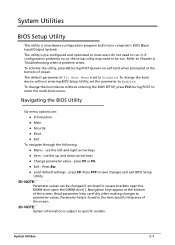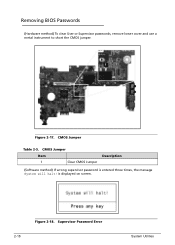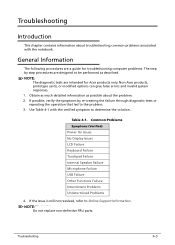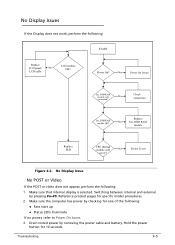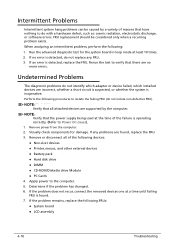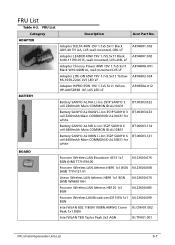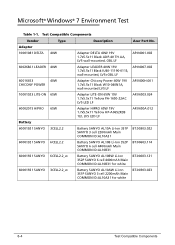Acer AOHAPPY2 Support Question
Find answers below for this question about Acer AOHAPPY2.Need a Acer AOHAPPY2 manual? We have 1 online manual for this item!
Question posted by charityamboy on April 12th, 2012
Why Is My Acer Ontebook Displays Black Screen After Power Up
The person who posted this question about this Acer product did not include a detailed explanation. Please use the "Request More Information" button to the right if more details would help you to answer this question.
Current Answers
Related Acer AOHAPPY2 Manual Pages
Similar Questions
How To Fix Black Screen Acer Aspire One Aod250
(Posted by chriedri 9 years ago)
Acer Netbook Aohappy2 Won't Startup
My acer aspireone happy2 net book won't start up. After pressing the start button, the blue light go...
My acer aspireone happy2 net book won't start up. After pressing the start button, the blue light go...
(Posted by soverusxn076 11 years ago)
Acer Aspire One D257 Dc Power Jack
How do I reach the Acer Aspire One D257 DC Power Jack area so I can fix it...
How do I reach the Acer Aspire One D257 DC Power Jack area so I can fix it...
(Posted by tguichinone 11 years ago)
My Netbook Has A Black Screen, How Do I Fix It
my aspire one d250-1197 has a black screen and i cant see the display properly
my aspire one d250-1197 has a black screen and i cant see the display properly
(Posted by lifewaycompany 12 years ago)