Acer Aspire One AOD250 Support Question
Find answers below for this question about Acer Aspire One AOD250.Need a Acer Aspire One AOD250 manual? We have 4 online manuals for this item!
Question posted by chriedri on June 15th, 2014
How To Fix Black Screen Acer Aspire One Aod250
The person who posted this question about this Acer product did not include a detailed explanation. Please use the "Request More Information" button to the right if more details would help you to answer this question.
Current Answers
There are currently no answers that have been posted for this question.
Be the first to post an answer! Remember that you can earn up to 1,100 points for every answer you submit. The better the quality of your answer, the better chance it has to be accepted.
Be the first to post an answer! Remember that you can earn up to 1,100 points for every answer you submit. The better the quality of your answer, the better chance it has to be accepted.
Related Acer Aspire One AOD250 Manual Pages
Acer Aspire One D150, Aspire One D250 Netbook Series Start Guide - Page 2


... and place of purchase information in any form or by photocopy, recording or otherwise, without the prior written permission of this publication. No part of Acer Incorporated. Aspire one Series User Guide Original Issue: 12/2008
This company makes no representations or warranties, either express or implied, with respect to the contents...
Acer Aspire One D150, Aspire One D250 Netbook Series Start Guide - Page 11
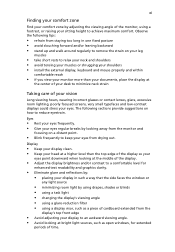
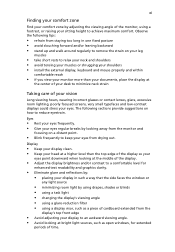
... hours, wearing incorrect glasses or contact lenses, glare, excessive room lighting, poorly focused screens, very small typefaces and low-contrast displays could stress your eyes from drying out. ...graphics clarity.
• Eliminate glare and reflections by: • placing your display in one fixed posture • avoid slouching forward and/or leaning backward • stand up and walk around...
Acer Aspire One D150, Aspire One D250 Netbook Series Start Guide - Page 13


...on the screen to complete the installation. Please refre to "Quick Guide" for the location of guides: First off, the Just for Starters...poster helps you get started with language such as Acer eRecovery ...thank you for making an Acer notebook your choice for meeting your new computer. If Adobe Reader is available in the Aspire product series. The printed Aspire One Series User Guide ...
Acer Aspire One D150, Aspire One D250 Netbook Series Start Guide - Page 20
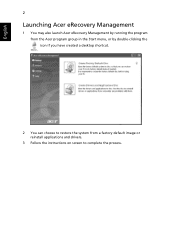
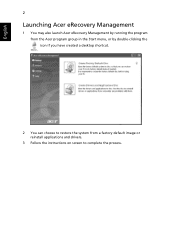
... also launch Acer eRecovery Management by running the program from the Acer program group in the Start menu, or by double-clicking the icon if you have created a desktop shortcut.
2 You can choose to restore the system from a factory default image or reinstall applications and drivers.
3 Follow the instructions on screen to complete...
Acer Aspire One D150, Aspire One D250 Netbook Series Start Guide - Page 30


... the flap located inside the front cover of mind when traveling. Please consult http://global.acer.com.
With your hard disk
Requesting service
International Travelers Warranty (ITW)
Your computer is ...case of time a call .
Place your computer, write them down as they appear on the screen (or the number and sequence in a hidden partition on hand, especially when you security and ...
Acer Aspire One D150, Aspire One D250 Netbook Series Start Guide - Page 47


...with the radio frequency and safety standards of Directive 1999/5/EC. (Please visit http://global.acer.com/products/notebook/reg-nb/index.htm for complete documents.) Compliant with Russian regulatory certification
LCD... of any country or region in which it has been approved for EU countries
Hereby, Acer, declares that this product may or may occasionally misfire or appear as wireless LAN and/...
Acer Aspire One D150, Aspire One D250 Netbook Series Start Guide - Page 49


... 5.25 GHz to reduce the potential for the integrated wireless LAN Mini PCI Card built in the 5.15 to the screen section and all persons. FCC requires this device. 4 An improper installation or unauthorized use due to its operation in ...One of the 5.25 to 5.35 GHz and 5.65 to radio communications. Note: The Acer wireless Mini PCI adapter implements a transmission diversity function.
Acer Aspire One D250 Netbook Series User Guide - Page 2


... Guide Original Issue: 02/2009
Changes may be incorporated in this manual or supplementary documents and publications. Aspire one Series Notebook PC
Model number Serial number Date of purchase Place of purchase
Acer and the Acer logo are registered trademarks of such revisions or changes. Other companies' product names or trademarks are recorded...
Acer Aspire One D250 Netbook Series User Guide - Page 13


...Your guides
To help you purchased. The printed Aspire one Series User Guide contains useful information applying to...screen to complete the installation. Follow these steps to access it contains warranty information and the general regulations and safety notices for meeting your mobile computing needs. Follow the instructions on AcerSystem User Guide. For instructions on how to use your Acer...
Acer Aspire One 532H Netbook Series Start Guide - Page 3
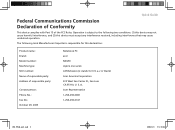
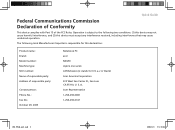
...device must accept any interference received, including interference that may cause undesired operation. Acer Representative 1-254-298-4000 1-254-298-4147
JV01_PT_QG_win7.indd 3
2009/11/3...Contact person: Phone No.: Fax No.: October 29, 2009
Notebook PC acer NAV50 Aspire one series AO532xxxxxx (x stands for 0-9, a-z or blank) Acer America Corporation 333 West San Carlos St., San Jose CA 95110, ...
Acer Aspire One 532H Netbook Series Start Guide - Page 4
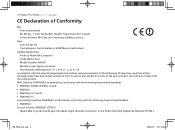
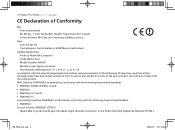
... Rd., Hsichih, Taipei Hsien 221, Taiwan Contact Person: Mr. Easy Lai, e-mail:easy_lai@acer.com.tw
And, Acer Europe SA Via Cantonale, Centro Galleria 2 6928 Manno Switzerland
Hereby declare that: Product: Notebook Computer Trade Name: Acer Model Number: NAV50 Machine Type: Aspire one series SKU Number: AO532xxxxxx ("x" = 0~9, a ~ z, or A ~ Z)
Is compliant with the essential requirements...
Acer Aspire One 532H Netbook Series Start Guide - Page 9


...
Internal microphone for sound
recording.
3
Display screen
Also called Liquid-Crystal Display
(LCD), displays computer output.
4
Power button/
Turns the computer on / WiFi off . Num Lock indicator Lights up when Num Lock is activated.
indicator
5
Keyboard
For entering data into your new Acer notebook. Your Aspire One tour
After setting up your computer...
Acer Aspire One AOD250 Service Guide - Page 1


Aspire one Series Service Guide
Service guide files and updates are available on the ACER/CSD web; for more information,
please refer to http://csd.acer.com.tw
PRINTED IN TAIWAN
Acer Aspire One AOD250 Service Guide - Page 19


...the embedded keypad is in numeric mode. Hold while using cursorcontrol keys. Using the Keyboard
Your Aspire one line up or down when you can toggle on Type numbers in a normal manner. ...embedded numeric keypad, separate cursor, lock, function and special keys. When Scroll Lock is on , the screen moves one has a close-to do a lot of the keycaps.
Type the letters in uppercase.
Lock...
Acer Aspire One AOD250 Service Guide - Page 30
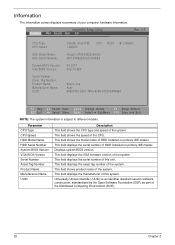
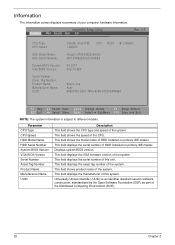
... field shows product name of HDD installed on primary IDE master. Information
The Information screen displays a summary of the system. Parameter CPU Type CPU Speed HDD Model Name ...(R) Atom(TM) CPU 1.60GHz
Hitachi HTS543225L9A300 081107FB2E00LKCSHX9A
V0.05T1 Intel V1585
N270 @ 1.60GHz
Aspire one Acer 63623032-6261-3964-6338-00235A495964
F1 Help ESC Exit
Select Item F5/F6 Change Values
F9...
Acer Aspire One AOD250 Service Guide - Page 44
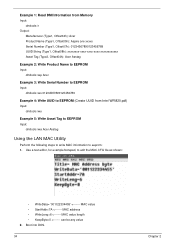
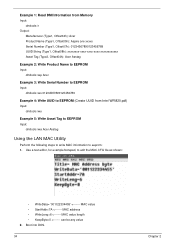
... Memory Input:
dmitools /r Output:
Manufacturer (Type1, Offset04h): Acer Product Name (Type1, Offset05h): Aspire one xxxxx Serial Number (Type1, Offset07h): 01234567890123456789 UUID String (Type1, Offset08h): xxxxxxxx-xxxx-xxxx-xxxx-xxxxxxxxxxxx Asset Tag (Type3, Offset04h): Acer Asstag
Example 2: Write Product Name to EEPROM Input:
dmitools /wp Acer
Example 3: Write Serial Number to EEPROM Input...
Acer Aspire One AOD250 Service Guide - Page 159
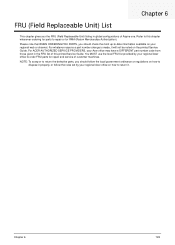
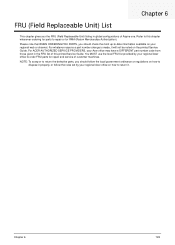
... repair or for repair and service of Aspire one. Refer to order FRU parts for RMA (Return Merchandise Authorization).
Please note that WHEN ORDERING FRU PARTS, you should check the most up-to return it properly, or follow the rules set by your regional Acer office on how to -date information available...
Acer Aspire One AOD250 Service Guide - Page 165
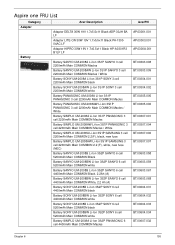
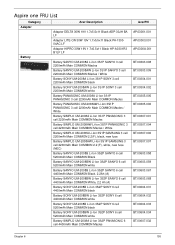
Aspire one FRU List
Category Adapter
Battery
Acer Description
Adapter DELTA 30W 19V 1.7x5.5x11 Black ADP-30JH BA LF
Adapter LITE-ON 30W 19V 1.7x5.5x11 Black PA-130004AC LF
Adapter HIPRO 30W 19V 1.7x5.5x11 Black... Macles / White
Battery SIMPLO UM-2008A Li-Ion 3S1P SAMSUNG 3 cell 2200mAh Main COMMON 2.2(F), black, new fuse
Battery SIMPLO UM-2008AW Li-Ion 3S1P SAMSUNG 3 cell 2200mAh Main COMMON 2.2 ...
Acer Aspire One AOD250 Service Guide - Page 172
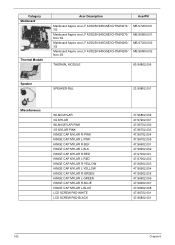
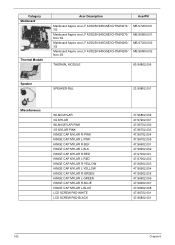
...Thermal Module
Acer Description
AcerPN
Mainboard Aspire one LF AOD250/945GSE/ICH7M/N270/ 3G
Mainboard Aspire one LF AOD250/945GSE/ICH7M/N270/ Non 3G
Mainboard Aspire one LF AOD250/945GSE/ICH7M/N280/ 3G
Mainboard Aspire one LF AOD250/945GSE/...HINGE CAP MYLAR R-BLUE HINGE CAP MYLAR L-BLUE LCD SCREW PAD-WHITE LCD SCREW PAD-BLACK
47.S6802.002 47.S7202.001 47.S6702.002 47.S6702.003 47.S6702.004 47...
Acer Aspire One AOD250 Service Guide - Page 209
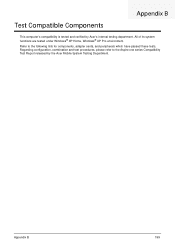
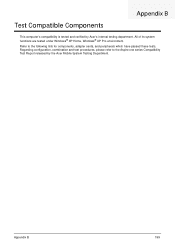
Test Compatible Components
Appendix B
This computer's compatibility is tested and verified by the Acer Mobile System Testing Department. Refer to the Aspire one series Compatibility Test Report released by Acer's internal testing department. All of its system functions are tested under Windows® XP Home, Windows® XP Pro environment.
Regarding configuration, combination and...
Similar Questions
Yellow Exclamation Mark On Audio Driver For Acer Aspire Aod250
I need help resolving a exclamation mark on the audio driver, after installing driver it gets a "Man...
I need help resolving a exclamation mark on the audio driver, after installing driver it gets a "Man...
(Posted by dwilliams41068 12 years ago)

