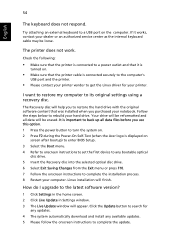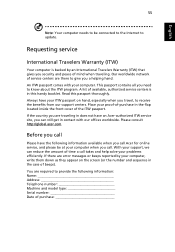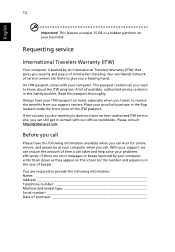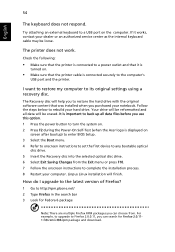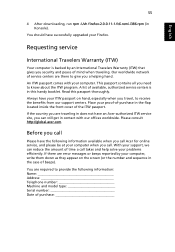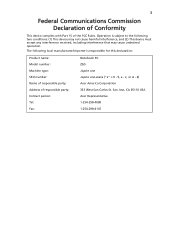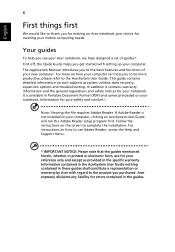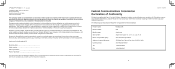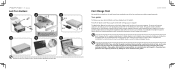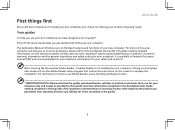Acer AOA150 Support Question
Find answers below for this question about Acer AOA150.Need a Acer AOA150 manual? We have 7 online manuals for this item!
Question posted by OLOFY on September 3rd, 2012
Replacing Thermal Paste Will Help On Acer Ferrari 4000?
The person who posted this question about this Acer product did not include a detailed explanation. Please use the "Request More Information" button to the right if more details would help you to answer this question.
Current Answers
Related Acer AOA150 Manual Pages
Similar Questions
How Can I Factory Reset Acer Ferrari One 200?
My laptop is becoming slow. Please provide details on how to factory reset?
My laptop is becoming slow. Please provide details on how to factory reset?
(Posted by nandinggmanuel1964 8 years ago)
Not D2d System Erecovery Cannot Be Installed Acer Aspire One Aoa-150
(Posted by strlorna 9 years ago)
How To Replace Screen In A Laptop Acer Ferrari One 200
(Posted by faulmur 10 years ago)
Acer Ferrari One 200 Cracked Screen
I have an Acer Ferrari One 200 with a crack in the LCD. I have a screen on order but not sure how to...
I have an Acer Ferrari One 200 with a crack in the LCD. I have a screen on order but not sure how to...
(Posted by stuartkinroy 11 years ago)
Acer Aoa150-1864 Motherboard Replacement
I need detailed disassembly instructions to replace the motherboard. I also need a replacement mothe...
I need detailed disassembly instructions to replace the motherboard. I also need a replacement mothe...
(Posted by jeffreygreenhill 12 years ago)