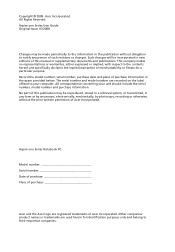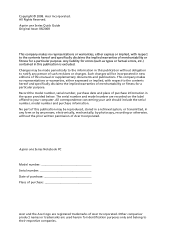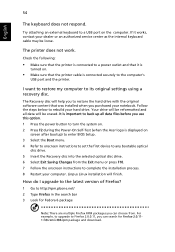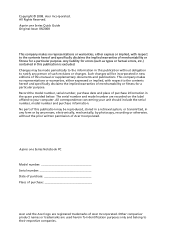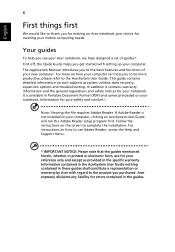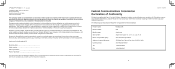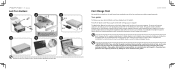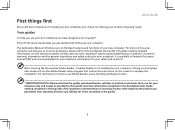Acer AOA110 Support Question
Find answers below for this question about Acer AOA110.Need a Acer AOA110 manual? We have 5 online manuals for this item!
Question posted by praveenpmt on October 5th, 2012
How To Improve The Performance Of Acer Aoa110?
Current Answers
Answer #1: Posted by baklogic on October 5th, 2012 3:49 AM
He found an open source (free) software tool that appears to help called FLASHFIRE.
Download from here.
http://www.bestsoftware4download.com/software/t-free-flashfire-download-ufjjivid.html
You will find his blog interesting.
http://www.redgage.com/blogs/cesgeekbook/acer-aspire-one-ssd-how-to-speed-up-windows-xp.html
These netbooks do seem slow , and apparently the ssd provided is a slower version ssd, so good luck
25 years playing with computers/laptops, software, and 10 years a geek/nerd -always learning
Related Acer AOA110 Manual Pages
Similar Questions
need recovery key of acer aspire AOA 150
i just purchase asus a55v today, when i click start button it come out like this 'enter a choice(123...
I have an aspire one aoa 110 running linpus lite. I think there is a system error. i'm not able to o...
I just bought a AO 532h (my third Aspire One, very happy customer) and the power pack does not use a...