Acer Aspire One AOA150 Support Question
Find answers below for this question about Acer Aspire One AOA150.Need a Acer Aspire One AOA150 manual? We have 6 online manuals for this item!
Question posted by zagarkwt on October 24th, 2013
Hi I Need The Recovery Key Of Acer Aoa 150
need recovery key of acer aspire AOA 150
Current Answers
Related Acer Aspire One AOA150 Manual Pages
Acer Aspire One AOA150 Application Manual - Page 3


... your choice for meeting your Acer notebook, we have designed a set of guides*:
The Application Manual introduces you to the basic features and functions of the series, but not necessarily in Portable Document Format (PDF) and comes preloaded on such subjects as system utilities, data recovery, expansion options and troubleshooting. Your guides...
Acer Aspire One AOA150 Application Manual - Page 6


...• the product was spilled into contact with the leaked fluids, rinse thoroughly with Acer approved chargers designated for example, when you to qualified service personnel.
When the operation ... has been damaged • the product exhibits a distinct change in performance, indicating a need
for service
• the product does not operate normally after two or three complete charge...
Acer Aspire One AOA150 Application Manual - Page 15


... security
5
Setting your system password
5
Using passwords for BIOS
6
For advanced wireless connection setting
7
Acer Communication Suite
11
Aspire one Mail
11
Messenger
37
Using the keyboard
50
Lock keys and embedded numeric keypad
50
Hotkeys
51
Special keys
52
Frequently asked questions
53
Requesting service
55
Regulations and safety notices
56
FCC notice...
Acer Aspire One AOA150 Application Manual - Page 66


... mode. When Num Lock is in a normal manner. Use this mode when you need to unlock the computer. To simplify the keyboard legend, cursor-control key symbols are in a
embedded keypad. Num Lock off .
English
50
Using the keyboard
Your Aspire one has a close-to connect an external keypad. A password is on, all...
Acer Aspire One AOA150 Application Manual - Page 70
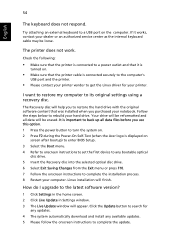
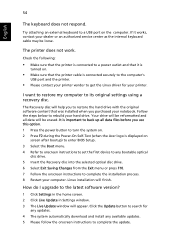
...Check the following:
• Make sure that the printer is connected to rebuild your notebook. The Recovery disc will be reformatted and all data files before you purchased your hard drive. Linux installation will... instructions to turn the system on. 2 Press F2 during the Power-On Self-Test (when the Acer logo is
turned on.
• Make sure that was installed when you use this option. 1 ...
Acer Aspire One AOA150 Application Manual - Page 71
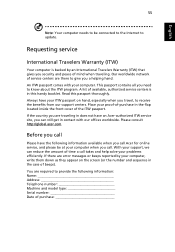
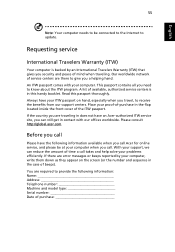
...model type Serial number Date of beeps). If there are there to give you call
Please have an Acer-authorized ITW service site, you security and peace of time a call takes and help solve your ... write them down as they appear on hand, especially when you need to know about the ITW program. English
55
Note: Your computer needs to be at your computer when you call.
A list of the ITW...
Acer Aspire One AOA150 User's Guide - Page 5


...A 125 V minimum, VDE approved or its equivalent, 4.6 meters (15 feet) maximum length. Use only Acer approved batteries, and recharge your product in or near a heat source, in a high temperature location, in ... Use the product only with Acer approved chargers designated for safe battery usage
This notebook uses a Lithium-ion battery. Unplug this device. If you need
for service
• the ...
Acer Aspire One AOA150 User's Guide - Page 13


... data recovery, expansion ...LCD screen beside the easy-launch buttons. The printed Aspire One Series User Guide contains useful information applying to ... models". It is not installed on your mobile computing needs. The printed Quick Guide introduces you to the basic features...Please refre to "Quick Guide" for the location of your Acer notebook, we have designed a set of the series, ...
Acer Aspire One AOA150 User's Guide - Page 17


... eRecovery Management
1
Launching Acer eRecovery Management
1
Indicators
3
Touchpad
4
Touchpad basics (with two-click buttons)
4
Using a computer security lock
5
Using the keyboard
6
Lock keys and embedded numeric keypad
6
Windows keys
7
Hotkeys
8
Special keys (only for certain models)
9
Frequently asked questions
10
Requesting service
12
International Travelers Warranty...
Acer Aspire One AOA150 User's Guide - Page 24


... one line up or down when you need to connect an external keypad. Cursor-control keys Hold while using
on
the keys. cursor-control keys. Main keyboard keys Hold while typing letters on , the ... letters in numeric mode. Num Lock +
When Num Lock is in a
embedded keypad. The keys function as a calculator (complete with some applications. It is on the upper right corner of...
Acer Aspire One AOA150 User's Guide - Page 29


... will reboot. I want to restore my computer to perform system recovery.
To start the recovery process: 1 Restart the system. 2 While the Acer logo is installed when you restore the C: drive with the original software content that it works, contact your notebook. This recovery process helps you purchase your dealer or an authorized service center...
Acer Aspire One AOA150 User's Guide - Page 30
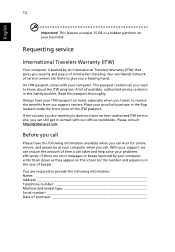
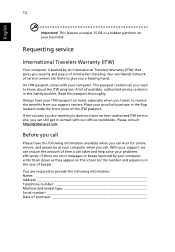
...proof-of-purchase in the flap located inside the front cover of purchase
Please consult http://global.acer.com.
You are error messages or beeps reported by an International Travelers Warranty (ITW) that ...of service centers are traveling in contact with your ITW passport on your computer when you need to know about the ITW program. If the country you are there to give you ...
Acer Aspire One AOA150 User's Guide - Page 39


... a Kensington-compatible security slot for your computer
Your computer is a valuable investment that you need to take care of .
Insert the lock into the BIOS utility. Combine the use ....computer and data:
• Supervisor Password prevents unauthorized entry into the notch and turn the key to secure the lock. Combine
the use . Setting these passwords creates several different levels ...
Acer Aspire One AOA150 User's Guide - Page 42


... up precious system resources. However, if you encounter configuration problems, you may need to -disk recovery (hard disk recovery), activate the BIOS utility, then select Main from the categories listed at the top of the screen and use the and keys to set the boot sequence in the BIOS utility, activate the BIOS utility...
Aspire One 8.9-Inch Series (AOA) Application Manual English - Page 3


...necessarily in these guides shall constitute a representation or warranty by Acer with language such as provided in the specific warranty information ... nature, the Quick Guide as well as system utilities, data recovery, expansion options and troubleshooting. Your guides
To help you to ...for your mobile computing needs. Please understand that the guides mentioned herein, whether in printed ...
Aspire One 8.9-Inch Series (AOA) Application Manual English - Page 6


...metal strips on the battery.) This might happen, for its intended purpose. Use only Acer approved batteries, and recharge your battery only with water and seek medical attention immediately.... has been damaged • the product exhibits a distinct change in performance, indicating a need
for service
• the product does not operate normally after following the operating
instructions
Note...
Aspire One 8.9-Inch Series (AOA) Quick Guide English - Page 8
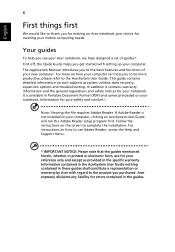
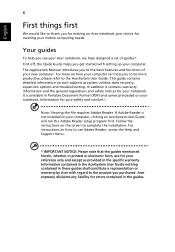
... on how to use your notebook. Your guides
To help you for making an Acer notebook your choice for meeting your reference only and except as system utilities, data recovery, expansion options and troubleshooting. Information for your mobile computing needs. Follow the instructions on how your computer can help you use Adobe Reader...
Acer Aspire One AOA150 Quick Guide - Page 4
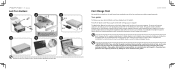
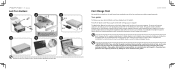
...recovery, expansion options and troubleshooting. In addition it contains warranty information and the general regulations and safety notices for your mobile computing needs. It is available in these guides shall constitute a representation or warranty by Acer...information on how your computer can help you for making an Acer notebook your choice for meeting your notebook. For instructions on...
Service Guide - Page 103
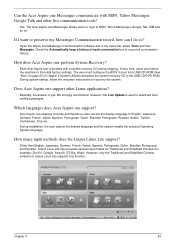
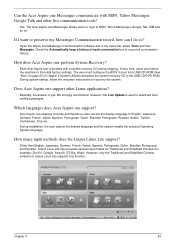
...25 of Linpus Linux Lite supports this function. Does Acer Aspire one perform System Recovery? However, only the Traditional and Simplified Chinese versions of Chapter 2 System Utilities) and... place the system recovery CD in the menu bar, select Tools and then Messages. Chapter 4
93 The Acer Aspire one Messenger allows users to login to the initial ...
Service Guide - Page 123
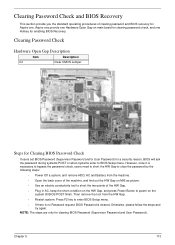
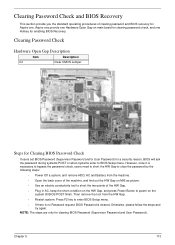
... menu. Press F2 key to enter BIOS Setup menu.
• If there is no Password request, BIOS Password is necessary to bypass the password check, users need to short the HW...or User Password) for Aspire one Hotkey for clearing BIOS Password (Supervisor Password and User Password). Chapter 5
113 NOTE: The steps are only for enabling BIOS Recovery. Aspire one provide one Hardware Open...
Similar Questions
Not D2d System Erecovery Cannot Be Installed Acer Aspire One Aoa-150
(Posted by strlorna 9 years ago)
How To Disassemble Acer Netbook Aspire One Ao531h
(Posted by bashePeter 9 years ago)
Can I Put 2 Gb Ram In Acer Aspire One Aoa150
(Posted by Bnecyberd 10 years ago)
Black Screen
I have Netbook Acer aspire AOA 150 my problem is the power is running and i hear the fan sound but t...
I have Netbook Acer aspire AOA 150 my problem is the power is running and i hear the fan sound but t...
(Posted by seyalaprof 13 years ago)


