Acer Aspire One AOA150 Support Question
Find answers below for this question about Acer Aspire One AOA150.Need a Acer Aspire One AOA150 manual? We have 6 online manuals for this item!
Question posted by seyalaprof on September 23rd, 2010
Black Screen
I have Netbook Acer aspire AOA 150 my problem is the power is running and i hear the fan sound but the led of hard disk and the power led is off and the screen is black without any data
Current Answers
There are currently no answers that have been posted for this question.
Be the first to post an answer! Remember that you can earn up to 1,100 points for every answer you submit. The better the quality of your answer, the better chance it has to be accepted.
Be the first to post an answer! Remember that you can earn up to 1,100 points for every answer you submit. The better the quality of your answer, the better chance it has to be accepted.
Related Acer Aspire One AOA150 Manual Pages
Acer Aspire One AOA150 Application Manual - Page 31


..., right click and select Mark as Read/Unread.
• Show specific kind of the Aspire one Mail screen. Search mail
Enter key words or sentences in the Search field located on the left side of the Aspire one Mail screen (or select mail and Edit -> Move to a specific folder or archive located on the...
Acer Aspire One AOA150 Application Manual - Page 66


... screen ...unlock the computer.
A password is in uppercase. Lock key Caps Lock
Num Lock +
Screen Lock +
Description
When Caps Lock is indicated by small characters located on the keys. The...embedded numeric keypad functions like a desktop numeric keypad. English
50
Using the keyboard
Your Aspire one has a close-to connect an external keypad.
It is on, all alphabetic ...
Acer Aspire One AOA150 User's Guide - Page 13


... on AcerSystem User Guide. Basic care and tips for certain models". The printed Aspire One Series User Guide contains useful information applying to all models in the text with... power button below will run the Adobe Reader setup program first. This guide contains detailed information on the screen to complete the installation.
Follow the instructions on such subjects as Acer's...
Acer Aspire One AOA150 User's Guide - Page 30
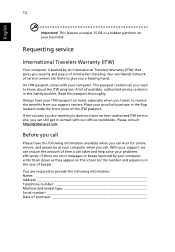
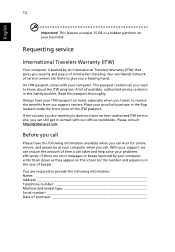
... you a helping hand. Place your computer, write them down as they appear on the screen (or the number and sequence in a hidden partition on hand, especially when you travel...purchase Before you call Acer for online service, and please be at your hard disk
Requesting service
International Travelers Warranty (ITW)
Your computer is in contact with your problems efficiently. You are error...
Acer Aspire One AOA150 User's Guide - Page 42


... problems, you may need to run it. Enable disk-to-disk recovery
To enable disk-to-disk recovery (hard disk recovery), activate the BIOS utility, then select Main from the categories listed at the top of the screen.... 2.0 port is a high-speed serial bus which allows you do not need to run this value to Enabled. Your computer is already properly configured and optimized, and you to ...
Acer Aspire One AOA150 User's Guide - Page 43


...hard disk, peripherals connected to conserve energy. If no activity is detected for a period of time (called an inactivity timeout), the computer stops some or all power-saving chores for maximum power... conservation and maximum performance at the top of these devices in order to the computer, and video memory.
Windows handles all of the screen....
Aspire One 8.9-Inch Series (AOA) Application Manual English - Page 31


... drop the selected mail to a specific folder or archive located on the left side of the Aspire oneMail screen (or select mail and Edit -> Move to folder...).
• Mark Mail as Read/Unread
... mail, right click and select Mark as Read/Unread.
• Show specific kind of the Aspire oneMail screen. Search mail
Enter key words or sentences in the Search field located on keyboard; Sort mail
Select...
Aspire One 8.9-Inch Series (AOA) Application Manual English - Page 66


... of numeric data entry.
Desired function
Number keys on embedded keypad
Main keyboard keys
Num Lock on the keys. normal manner.
Lock key Caps Lock
Num Lock +
Screen Lock +
Description...operators +, -, *, and /). Lock the screen when you need to unlock the computer. A password is in a normal manner. English
50
Using the keyboard
Your Aspire one has a close-to connect an external...
Acer Aspire One AOA150 Quick Guide - Page 5


Series
First Step
The first time you turn on your Aspire one, you will be asked to choose your preferred language, time, date and password.
1 Language:
2 Password:
3 Time and Date:
4 Home Screen:
Quick Guide
8
9
Acer Aspire One AOA150 Quick Guide - Page 6


... Internet. Turns the computer on your computer. Series
Network configuration
This guide will help you configure your Aspire one tour
After setting up to show you around your new Acer notebook. Your Aspire one . 2. For entering data into your system tray and choose the wireless access point you want to connect to. Indicates the...
Service Guide - Page 11


... + ICH7M Chipset
System Memory
NOTE: It is not possible for end users to upgrade the Aspire one memory. • One DDRII SO-DIMM slots support 512MB to 1024MB system memory •... 512MB on board memory • 1MB Flash BIOS
Display and graphics
• 8.9" Wide Screen LCD (1024x600) • LED backlight LCD
Storage subsystem
• 8GB SSD module PATA interface • Fixed type for ...
Service Guide - Page 12
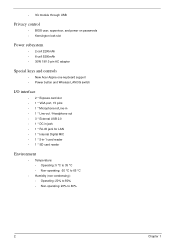
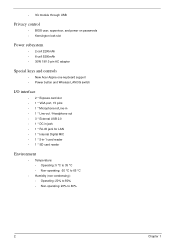
...
• 2-cell 2200mAh • 6-cell 5200mAh • 30W 19V 3-pin AC adapter
Special keys and controls
• New Acer Aspire one keyboard support • Power button and Wireless LAN/3G switch
I/O interface
• 2 * Express card slot • 1 * VGA port, 15 pins • 1 * Microphone-in/Line-in • 1 * Line-out / Headphone ...
Service Guide - Page 19
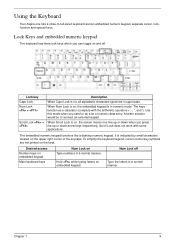
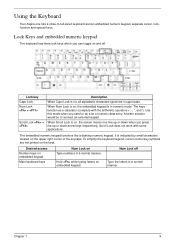
... alphabetic characters typed are not printed on the upper right corner of numeric data entry.
Num Lock off . The keys function as a calculator (complete...located on the keys.
Chapter 1
9 Using the Keyboard
Your Aspire one line up or down when you press the up or ... on embedded keypad Main keyboard keys
Num Lock on , the screen moves one has a close-to connect an external keypad. A...
Service Guide - Page 68


... of it.
58
Chapter 3
Step HDD Module
Size M2.5*4 (NL)
Quantity 2
3.
See "Removing the Mainboard" on the Aspire one HDD SKU. 1. Hold the carrier and slide the HDD away from the mainboard. Removing the Hard Disk Drive Module
IMPORTANT:The HDD is only available on page 55. 2. Remove the mainboard. Screw Type
NOTE...
Service Guide - Page 78


Replacing the Hard Disk Drive Module
IMPORTANT:The HDD is only available on the Aspire one HDD computer SKU.
1.
Replace the four securing screws.
68
Chapter 3 Replace the two securing screws. Hold the carrier and slide the HDD toward the ...
Service Guide - Page 98
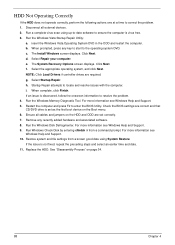
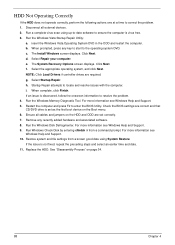
..., press any recently added hardware and associated software. 8. c. The System Recovery Options screen displays. Restart the computer and press F2 to correct the problem. 1. If the issue is set correctly. 7. Disconnect all cables and jumpers on page 34.
88
Chapter 4 Run the Windows Vista Startup Repair Utility:
a. Startup Repair attempts to resolve the...
Service Guide - Page 128


Aspire one FRU List
Category Adapter Battery
Board
Description
ADAPTER LITE-ON 30W 1.7X5.5X11 BLACK PA-1300-04AC LF
BATTERY SIMPLO UM-2008AW LI-ION 3S1P PANASONIC 3 CELL 2200MAH MAIN COMMON MACLES / WHITE ....001 BT.00607.041 BT.00607.044
54.S0207.001
CAMERA 0.3M 08P017 CAMERA 0.3M CN0316-M608-OV01
LED POWER BOARD W/ 5 IN 1 CARD READER
57.S0207.001 57.S0207.002
55.S0207.001
118
Chapter 6
Service Guide - Page 138


...one Series
Aspire one Blue
Model AOA150-Bb
RO WW
AOA150-Ab
WW
AOA150-Ab
EMEA
AOA150-Ab
EMEA
AOA150-Ab
EMEA
AOA150-Ab
EMEA
AOA150-Ab
EMEA
AOA150-Ab
EMEA
AOA150-Ab
EMEA
AOA150-Ab
EMEA
AOA150-Ab
EMEA
AOA150-Ab
EMEA
AOA150-Ab
EMEA
AOA150-Ab
EMEA
AOA150-Ab
EMEA
AOA150-Ab
EMEA
AOA150-Ab
EMEA
AOA150-Ab
EMEA
AOA150-Ab
EMEA
AOA150-Ab
EMEA
AOA150-Ab
EMEA
AOA150-Ab...
Service Guide - Page 152


Aspire one White
Model AOA150-Bw
RO WW
Country WW
Acer Part No S2.S040B.001
AOA150-Aw AOA150-Aw
EMEA EMEA
Eastern Europe
Germany
LU.S040A.051 LU.S040A.048
AOA150-Aw AOA150-Aw
EMEA EMEA
Sweden/ Finland
Czech
LU.S040A.050 LU.S040A.052
AOA150-Aw
EMEA
South Africa LU.S040A.045
AOA150-Aw
EMEA
Luxembourg LU.S040A...
Service Guide - Page 168


... QG82945GSE MM#897840
ICH7M
Antivirus application McAfee
UMA
PIFA
Foxconn FOX_ATH_XB63 Foxconn Atheros XB63 minicard b/g
Aspire one White Testing Information
Vendor
2nd Battery Test
60001535 PANASONIC
Cover Test
9999995 ONE TIME VENDER
...60002015 HIPRO
Type 6CELL2.6
White IMR
Macles Bag Black
30W 30W 30W
Description
Battery PANASONIC UM-2008B Li-Ion 3S2P PANASONIC 6 cell 5200mAh Main ...
Similar Questions
Can I Put 2 Gb Ram In Acer Aspire One Aoa150
(Posted by Bnecyberd 10 years ago)
Hi I Need The Recovery Key Of Acer Aoa 150
need recovery key of acer aspire AOA 150
need recovery key of acer aspire AOA 150
(Posted by zagarkwt 10 years ago)
Acer Aspire One D257 Dc Power Jack
How do I reach the Acer Aspire One D257 DC Power Jack area so I can fix it...
How do I reach the Acer Aspire One D257 DC Power Jack area so I can fix it...
(Posted by tguichinone 11 years ago)

