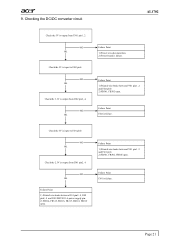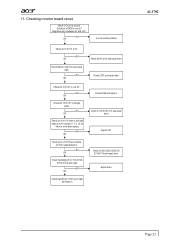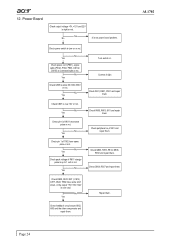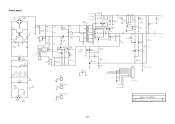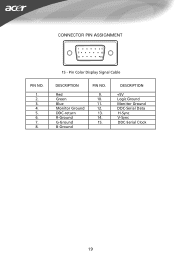Acer AL1702 Support Question
Find answers below for this question about Acer AL1702.Need a Acer AL1702 manual? We have 3 online manuals for this item!
Question posted by prakashinfo3939 on December 11th, 2011
What Is The Price Of Logic Board V:1.0
The person who posted this question about this Acer product did not include a detailed explanation. Please use the "Request More Information" button to the right if more details would help you to answer this question.
Current Answers
Related Acer AL1702 Manual Pages
Similar Questions
How To Remove Acer P206hv Monitor Back Cover?
how to remove acer p206hv monitor back cover? the ac power point is burnt and i would like to remove...
how to remove acer p206hv monitor back cover? the ac power point is burnt and i would like to remove...
(Posted by lvictorlincoln 5 years ago)
Sir I Have Acer V193w Lcd Monitor , I Want It Logic Card Were Ill Get It
(Posted by prakashrajput88 9 years ago)
Acer S191 Hql Lcd Or Led Monitor ?
What Is The Price In India ?
In which size of this model ?
In which size of this model ?
(Posted by poororuttathi1963 11 years ago)