Acer S191WL Support Question
Find answers below for this question about Acer S191WL.Need a Acer S191WL manual? We have 1 online manual for this item!
Question posted by poororuttathi1963 on March 3rd, 2013
Acer S191 Hql Lcd Or Led Monitor ? What Is The Price In India ?
In which size of this model ?
Current Answers
There are currently no answers that have been posted for this question.
Be the first to post an answer! Remember that you can earn up to 1,100 points for every answer you submit. The better the quality of your answer, the better chance it has to be accepted.
Be the first to post an answer! Remember that you can earn up to 1,100 points for every answer you submit. The better the quality of your answer, the better chance it has to be accepted.
Related Acer S191WL Manual Pages
User Manual - Page 2


..., recording or otherwise, without obligation to your unit should include the serial number, model number and purchase information. Acer LCD Monitor User Guide
Model number Serial number Date of purchase Place of purchase
Acer and the Acer logo are registered trademarks of Acer Incorporated. Acer LCD Monitor User Guide Original Issue: 06/2012
Changes may be reproduced, stored in...
User Manual - Page 3


... and cabinet front and sides. Keep this case, the screen is displayed for your monitor
Please carefully follow these guidelines when cleaning the monitor:
• Always unplug the monitor before cleaning. • Use a soft cloth to the nature of the LCD screen, an afterimage of the previous screen
may flicker during
initial use .
•...
User Manual - Page 4


.... • Your device uses one of the following power supplies:
Manufacturer: Hipro Technologies, Inc., Model: HP-A0301R3
Using electrical power
• This product should never be blocked by placing the product on.... These openings must not be blocked or covered. If you plug the power cord into this monitor ,do not increase it after your dealer or local power company.
• Do not allow...
User Manual - Page 6


...the Waste from Electrical and Electronics Equipment (WEEE) regulations, visit http://www.acer-group.com/public/Sustainability/sustainability01.htm Potentially explosive atmospheres include areas where you ...to this electronic device into the trash when discarding. IT Equipment Recycling Information
Acer is strongly committed to environmental protection and views recycling, in fuel depots, ...
User Manual - Page 7


vii
LCD pixel statement
The LCD unit is produced with high-precision manufacturing techniques. This has no effect on...Activate display's Sleep mode within 15 minutes of user inactivity. • Activate computer's Sleep mode within 30 minutes of the monitor, using a footrest, or raising your company's health and safety department. Tips and information for more comfortable computer use , consult...
User Manual - Page 8


...; Breathe fresh air as often as open windows, for
enhanced text readability and graphics clarity. • Eliminate glare and reflections by looking away from the monitor and
focusing on how to reduce eyestrain.
Developing good work habits
Develop the following sections provide suggestions on a distant point. • Blink frequently to keep...
User Manual - Page 9
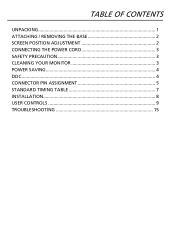
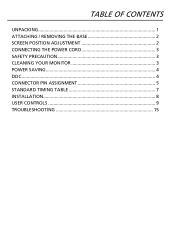
TABLE OF CONTENTS
UNPACKING 1 ATTACHING / REMOVING THE BASE 2 SCREEN POSITION ADJUSTMENT 2 CONNECTING THE POWER CORD 3 SAFETY PRECAUTION 3 CLEANING YOUR MONITOR 3 POWER SAVING 4 DDC...4 CONNECTOR PIN ASSIGNMENT 5 STANDARD TIMING TABLE 7 INSTALLATION 8 USER CONTROLS 9 TROUBLESHOOTING 15
User Manual - Page 10


z LCD Monitor
z AC Power Cord
z D-Sub Cable (Optional)
z DVI Cable (Optional)
z AC Adapter
z User Manual
z Quick Start Guide
EN-1
UNPACKING
Please check the following items are present when you unpack the box, and save the packing materials in case you will need to ship or transport the monitor in future.
User Manual - Page 11
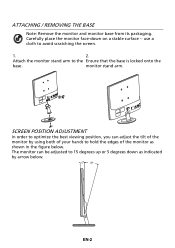
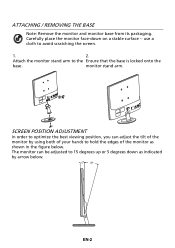
... viewing position, you can be adjusted to hold the edges of the monitor as indicated by using both of the monitor by arrow below . ATTACHING / REMOVING THE BASE
Note: Remove the monitor and monitor base from its packaging.
monitor stand arm. Carefully place the monitor face-down as shown in the figure below .
5 15
EN-2 The...
User Manual - Page 12
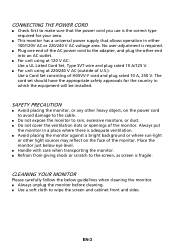
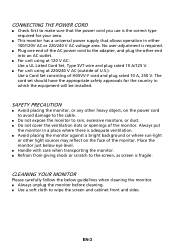
... the screen, as screen is the correct type required for the country in which the equipment will be installed. Place the monitor just below guidelines when cleaning the monitor. z Refrain from giving shock or scratch to rain, excessive moisture, or dust. EN-3 CONNECTING THE POWER CORD
z Check first to make sure that...
User Manual - Page 13


...DDC (Display Data Channel) is able to ON state is activated. POWER SAVING
The monitor will be driven into Power Saving" mode by the control signal from Active OFF state... its capabilities, for example, supported resolutions and corresponding timing.
The monitor supports DDC2B standard. EN-4 State ON Power Saving Mode
LED Light Blue
Amber
The power saving states will be kept until a...
User Manual - Page 14


CONNECTOR PIN ASSIGNMENT
15-Pin Color Display Signal Cable
PIN NO. 1. 2. 3. 4. 5. 6. 7. 8. DESCRIPTION +5V
Logic Ground Monitor Ground DDC-Serial Data
H-Sync V-Sync DDC-Serial Clock
EN-5
DESCRIPTION Red
Green Blue Monitor Ground DDC-return R-Ground G-Ground B-Ground
PIN NO. 9. 10. 11. 12. 13. 14. 15.
User Manual - Page 18


...: If the OSD is active, press the Minus or Plus buttons to indicate the power is used to open the Acer eColor Management OSD and access the scenario modes. USER CONTROLS
Base Controls
Power Switch / Power LED: To turn the monitor ON or OFF. Lights up to toggle between the OSD options. EN-9
User Manual - Page 20


For advanced settings, please refer to following content is for adjusting the settings of your LCD Monitor. EN-11 You can use the OSD to bring up the OSD. 2 Using the e/ f keys, select Picture from the OSD. Adjusting the OSD settings
Note: ...
User Manual - Page 23


EN-14 Then the basic
information of LCD monitor will show up the OSD. 2 Using the e/ f keys, select Information from the OSD. Product information
1 Press the MENU key to bring up for current input.
User Manual - Page 24


TROUBLESHOOTING
Before sending your LCD monitor for a few seconds after adjusting the size of monitor.
z Check if the power of graphics adapter and monitor is in compliance which may ...can self-diagnose the problem.
(VGA Mode)
Problems No Picture
Abnormal Picture
Current Status LED ON LED OFF LED displays amber color
Unstable Picture
Display is ON.
EN-15 z Check the power switch...
User Manual - Page 25


z Check if the power of monitor. LED OFF
z Check the power switch. EN-16
z Check if AC power cord is ON. LED displays amber color z Check if video signal cable is properly connected at the back of computer system is properly connected to their default settings. (DVI ...
User Manual - Page 26


... Tel: +39-02-939-921, Fax: +39-02 9399-2913 www.acer.it
Hereby declare that: Product: Trade Name: Model Number: SKU Number:
LCD Monitor Acer S191WL S191WL xxxxxx ("x" = 0~9, a ~ z, or A ~ Z)
Is compliant with... B. -. EN-17
Jun. 8, 2012 Date RU Jan / Sr. Manager Regulation, Acer Inc. Year to assure that production units of certain Hazardous Substances in Electrical and Electronic ...
User Manual - Page 27


... of Conformity
This device complies with Part 15 of Responsible Party:
Acer America Corporation
333 West San Carlos St.
The following two conditions: (1) this device may not cause harmful interference, and (2) this declaration:
Product:
LCD Monitor
Model Number:
S191WL
SKU Number:
S191WL xxxxxx ("x" = 0~9, a ~ z, or A ~ Z)
Name of Responsible Party: Address of the FCC Rules...
User Manual - Page 28
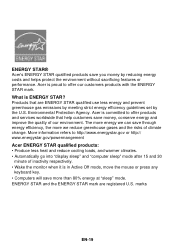
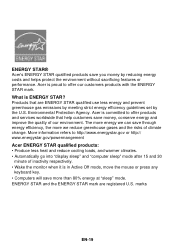
... U.S. More information refers to http://www.energystar.gov or http:// www.energystar.gov/powermangement Acer ENERGY STAR qualified products: • Produce less heat and reduce cooling loads, and warmer...computer sleep" mode after 15 and 30
minute of inactivity respectively. • Wake the monitor when it is committed to offer our customers products with the ENERGY STAR mark. Environmental ...
Similar Questions
How To Get Image To Full Screen Acer 23 Inch S231hl Led Monitor
(Posted by bojeRmte 10 years ago)
Acer V193 Hql Monitor Compatibility With Macbook Pro
Is there a macbook pro compatible driver for an Acer V193 hql monitor?
Is there a macbook pro compatible driver for an Acer V193 hql monitor?
(Posted by ntsouchlos 10 years ago)
Acer S202hl Led Monitor Power Supply
Hi! Where can I buy the power supply for an Acer S202HL Led Monitor?. I dont know the specs of the ...
Hi! Where can I buy the power supply for an Acer S202HL Led Monitor?. I dont know the specs of the ...
(Posted by irivera26 12 years ago)
How Can We Identify Acer P166hql Lcd Monitor From P166hql Led Monitor?
(Posted by arunvellimon76 12 years ago)

