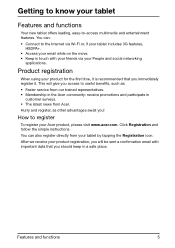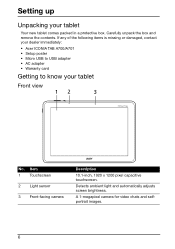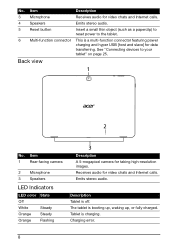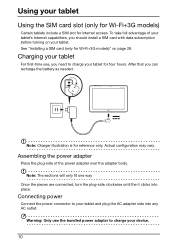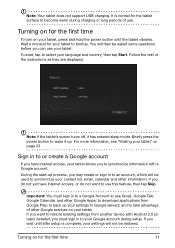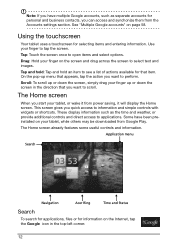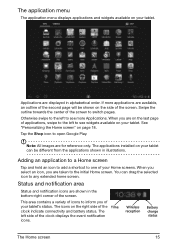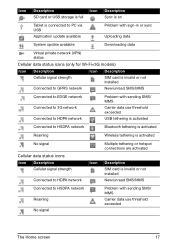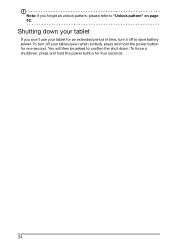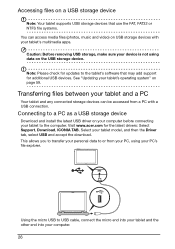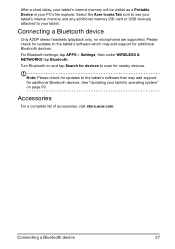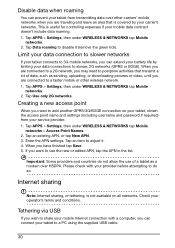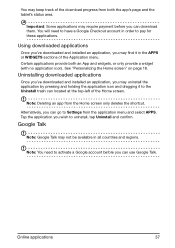Acer A700 Support Question
Find answers below for this question about Acer A700.Need a Acer A700 manual? We have 1 online manual for this item!
Question posted by Anonymous-133288 on April 11th, 2014
My Tablet Keep On Shutting Down
Keeps on shouting down but the battery is full, iconia B1
Current Answers
Related Acer A700 Manual Pages
Similar Questions
I Recently Rooted My Tablet Without A Pc Now How Can I Unroot Without A Pc
(Posted by Arehanhussain0603 8 years ago)
My Acer A1-830 Tablet Is Stuck On Boot Screen
my acer a1-830 tablet is stuck on the bootscreen when i select an option it goes right back to the s...
my acer a1-830 tablet is stuck on the bootscreen when i select an option it goes right back to the s...
(Posted by meganrenee29 8 years ago)
Why Can't This Tablet, Fill Out An Online Application; So It Can Be Submitted?
My Tablet Won't Allow Me To Submit An Online Foodstamp Application To The Welfare Department.why Is ...
My Tablet Won't Allow Me To Submit An Online Foodstamp Application To The Welfare Department.why Is ...
(Posted by johnny14nicolas 9 years ago)
Internal Memory
How to upgrade the internal storage of acer iconia B1-A71?.. my tablet has only 0.98gb internal stor...
How to upgrade the internal storage of acer iconia B1-A71?.. my tablet has only 0.98gb internal stor...
(Posted by jisamarie 10 years ago)
Connecting Tablet To Pc Via Usb Cable
I am having a hard time to access information & internet form the pc via usb cable. Can you tell...
I am having a hard time to access information & internet form the pc via usb cable. Can you tell...
(Posted by lbsabone 10 years ago)