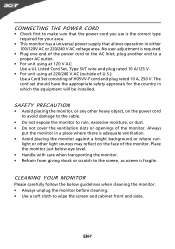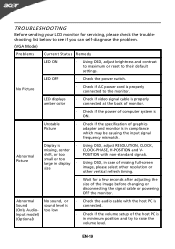Acer A181HV Support Question
Find answers below for this question about Acer A181HV.Need a Acer A181HV manual? We have 2 online manuals for this item!
Question posted by fchacko11 on July 18th, 2014
Monitor Model No A181hv
Current Answers
Answer #1: Posted by BusterDoogen on July 18th, 2014 7:49 PM
VGA
DVI with HDCP (optional)
I hope this is helpful to you!
Please respond to my effort to provide you with the best possible solution by using the "Acceptable Solution" and/or the "Helpful" buttons when the answer has proven to be helpful. Please feel free to submit further info for your question, if a solution was not provided. I appreciate the opportunity to serve you!
Related Acer A181HV Manual Pages
Similar Questions
HI THERE, I HAVE A ACER MONITOR. MODEL NUMBER S202HL, VERSION S202HL BD, MFG DATE DECEMBER 2010. All...
Hey peeps. I just bought my new monitor Acer gr235h 23" It's and 120hz 3D screen, but i can only ...
My Monitor Cant Turn On model ACER G235H. Only Power led blinking ( Blue and Yellow )